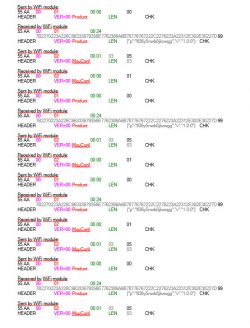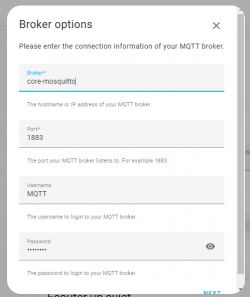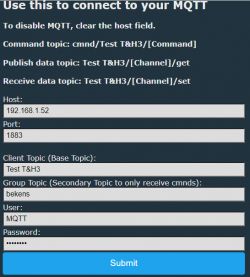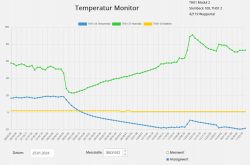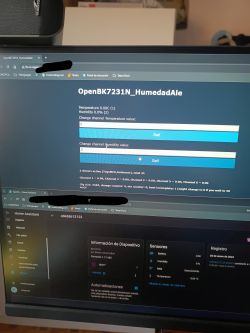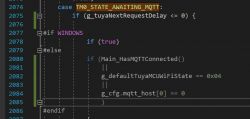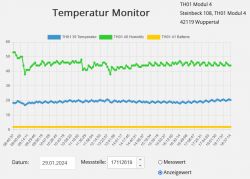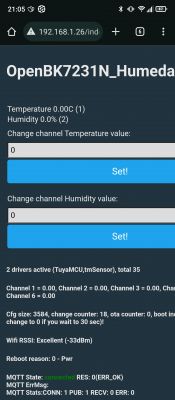>>20910745
p.kaczmarek2 you are right. After cutting of the RX and TX traces at the Tuya MCU, I was able to flash with the Windows flasher.
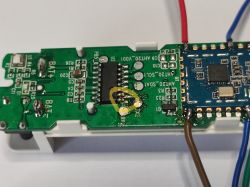
Now I have the same problem as grericht and maxen0815 Post #31 to #39. We don't get any useful data on any channel... all are set to 0!!!
I think that our TH01 sensor is nearly similar to DeDaMrAz but it is different. The PCB is different: we don't have the hole in the middle and the Tuya MCU is 90 degrees offset.
My only two logs are:
"Info:TuyaMCU:TUYAMCU received: 55 AA 00 01 00 24 7B 22 70 22 3A 22 6C 66 33 36 79 35 6E 77 62 38 6A 6B 78 77 67 67 22 2C 22 76 22 3A 22 31 2E 30 2E 30 22 7D 99
Info:TuyaMCU:TuyaMCU_ProcessIncoming[ver=0]: processing command 1 (QueryProductInformation) with 43 bytes
Info:TuyaMCU:TuyaMCU_ParseQueryProductInformation: received {"p":"lf36y5nwb8jkxwgg","v":"1.0.0"}
Info:TuyaMCU:TUYAMCU received: 55 AA 00 02 00 00 01
Info:TuyaMCU:TuyaMCU_ProcessIncoming[ver=0]: processing command 2 (MCUconf) with 7 bytes
Info:TuyaMCU:TuyaMCU_ProcessIncoming: TUYA_CMD_MCU_CONF, TODO!"
He has a lot of logs:
"Info:TuyaMCU:TUYAMCU received: 55 AA 00 01 00 24 7B 22 70 22 3A 22 62 79 75 73 76 75 6D 65 6D 65 35 69 69 63 61 64 22 2C 22 76 22 3A 22 31 2E 30 2E 30 22 7D 20
Info:TuyaMCU:TuyaMCU_ProcessIncoming[ver=0]: processing command 1 (QueryProductInformation) with 43 bytes
Info:TuyaMCU:TuyaMCU_ParseQueryProductInformation: received {"p":"byusvumeme5iicad","v":"1.0.0"}
Info:TuyaMCU:TUYAMCU received: 55 AA 00 02 00 00 01
Info:TuyaMCU:TuyaMCU_ProcessIncoming[ver=0]: processing command 2 (MCUconf) with 7 bytes
Info:TuyaMCU:TuyaMCU_ProcessIncoming: TUYA_CMD_MCU_CONF, TODO!
Info:TuyaMCU:TUYAMCU received: 55 AA 00 10 00 01 00 10
Info:TuyaMCU:TuyaMCU_ProcessIncoming[ver=0]: processing command 16 (Unknown) with 8 bytes
Info:TuyaMCU:TuyaMCU_ProcessIncoming: unhandled type 16
Info:TuyaMCU:TUYAMCU received: 55 AA 00 05 00 08 01 02 00 04 00 00 00 E3 F6
Info:TuyaMCU:TuyaMCU_ProcessIncoming[ver=0]: processing command 5 (WiFiSelect) with 15 bytes
Info:TuyaMCU:TuyaMCU_V0_ParseRealTimeWithRecordStorage: processing dpId 1, dataType 2-DP_TYPE_VALUE and 4 data bytes
Info:TuyaMCU:TuyaMCU_V0_ParseRealTimeWithRecordStorage: raw data 4 int: 227
Info:GEN:CHANNEL_Set channel 1 has changed to 227 (flags 0)
Info:MQTT:Channel has changed! Publishing 227 to channel 1
Info:MQTT:Publishing val 227 to temp_test/1/get retain=0
Info:TuyaMCU:TUYAMCU received: 55 AA 00 05 00 08 02 02 00 04 00 00 00 29 3D
Info:MQTT:MQTT client in mqtt_incoming_publish_cb topic temp_test/1/get
Info:TuyaMCU:TuyaMCU_ProcessIncoming[ver=0]: processing command 5 (WiFiSelect) with 15 bytes
Info:TuyaMCU:TuyaMCU_V0_ParseRealTimeWithRecordStorage: processing dpId 2, dataType 2-DP_TYPE_VALUE and 4 data bytes
Info:TuyaMCU:TuyaMCU_V0_ParseRealTimeWithRecordStorage: raw data 4 int: 41
Info:GEN:CHANNEL_Set channel 2 has changed to 41 (flags 0)
Info:MQTT:Channel has changed! Publishing 41 to channel 2
Info:MQTT:Publishing val 41 to temp_test/2/get retain=0
and more ..."
Any idea? (I think we had to adapt the driver...)