I read these articles. I did not have two left hands, but I did not study electric-technic. So I have big problems to understand all of what is written, and I don't know what is really useful if I can't understand everything. I just want it to work.
I now have:
1. Cut the RX and TX traces at the Tuya MCU.
2. Flashed actual BK7231N bin with Windows flasher (had many problems but got it flashed on 2 different devices).
3. Resoldered the cut RX and TX traces at the Tuya MCU.
Did not work: Powered the device (TH01 from this thread). First, I tried to power it with the battery pins, but the access point WLAN goes on and off all the time, so I can't get a stable connection to the access point - I think the reason is the battery saver or Tuya MCU?
4. Then I powered the CB3S platine with 3.3V, and I got a stable connection.
5. I did standard Wi-Fi settings and MQTT and restarted. TH01 is now in my home network. Sometimes it restarts. Is this normal?
6. I copied this line "backlog startDriver tuyaMCU; startDriver tmSensor; linkTuyaMCUOutputToChannel 1 val 1; setChannelType 1 temperature_div10; linkTuyaMCUOutputToChannel 2 val 2; setChannelType 2 Humidity;linkTuyaMCUOutputToChannel 3 val 3; setChannelType 3 ReadOnly;" in the start command.
7. Restarted.
Trying to power it with the battery will not work. Where should I connect the + and -?
I now have:
1. Cut the RX and TX traces at the Tuya MCU.
2. Flashed actual BK7231N bin with Windows flasher (had many problems but got it flashed on 2 different devices).
3. Resoldered the cut RX and TX traces at the Tuya MCU.
Did not work: Powered the device (TH01 from this thread). First, I tried to power it with the battery pins, but the access point WLAN goes on and off all the time, so I can't get a stable connection to the access point - I think the reason is the battery saver or Tuya MCU?
4. Then I powered the CB3S platine with 3.3V, and I got a stable connection.
5. I did standard Wi-Fi settings and MQTT and restarted. TH01 is now in my home network. Sometimes it restarts. Is this normal?
6. I copied this line "backlog startDriver tuyaMCU; startDriver tmSensor; linkTuyaMCUOutputToChannel 1 val 1; setChannelType 1 temperature_div10; linkTuyaMCUOutputToChannel 2 val 2; setChannelType 2 Humidity;linkTuyaMCUOutputToChannel 3 val 3; setChannelType 3 ReadOnly;" in the start command.
7. Restarted.
Trying to power it with the battery will not work. Where should I connect the + and -?






![[BK7231N] [CB3S] [AHT20] TH01 Generic Temperature and Humidity Sensor Teardown [BK7231N] [CB3S] [AHT20] TH01 Generic Temperature and Humidity Sensor Teardown](https://obrazki.elektroda.pl/3934498300_1688335112_thumb.jpg)
![[BK7231N] [CB3S] [AHT20] TH01 Generic Temperature and Humidity Sensor Teardown [BK7231N] [CB3S] [AHT20] TH01 Generic Temperature and Humidity Sensor Teardown](https://obrazki.elektroda.pl/3307914200_1688413488_thumb.jpg)
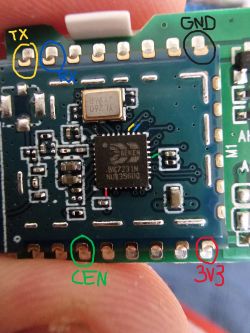








![[BK7231N] [CB3S] [AHT20] TH01 Generic Temperature and Humidity Sensor Teardown [BK7231N] [CB3S] [AHT20] TH01 Generic Temperature and Humidity Sensor Teardown](https://obrazki.elektroda.pl/7732757700_1705324048_thumb.jpg)