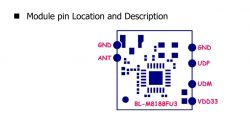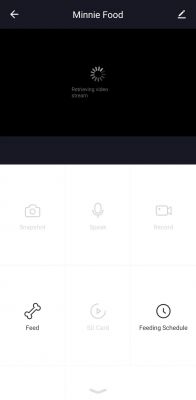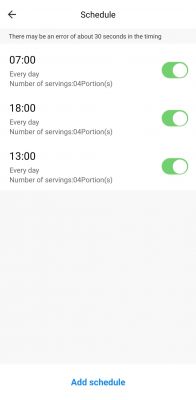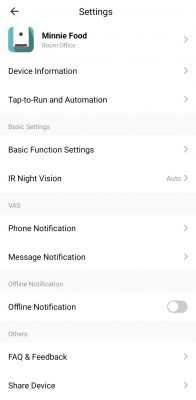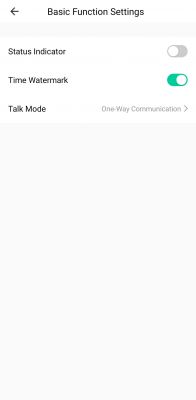Device Name: 3Paws Smart Wi-Fi Pet Feeder 1080p
Device Type: Auto Pet Feeder with Camera
Device Chip: Has several chips onboard - ? TuyaMCU STM8L052C6T6 - Camera GK7102C - ? WIFI module BL-M8188FU3
The device I purchased was from Australia Post Shop. This Item is no longer available found a similar device on Alibaba.com
Device: Automatic Cat Pet Feeder







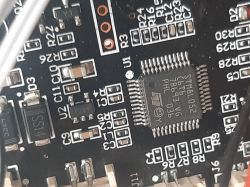


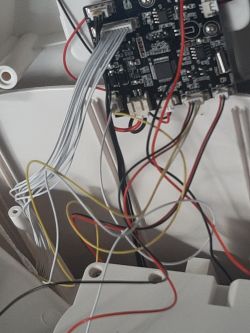





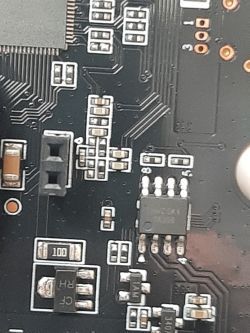


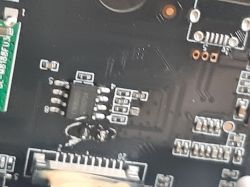


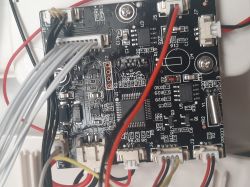

Flashing of Chip
So far I only have only found information about some of the chips/modules onboard.
The STM8L052C6T6 is possibly the TuyaMCU that has the controlling firmware. Not sure how to dump this information yet.
The GK7102C is most likely the chip that controller the camera.
The BL-M8188FU3 is located on the camera board. This is also where all the control buttons are as well. Not sure if this could be hacked. It does appear to have pins that I could possibly try and dump the firmware on board. I have not tried to do this.
I am not sure it is even possible to hack this device. I have it running with home assistant and have been been able to get some functions working with local tuya but it's not prefect and I have reverted back to the standard Tuya interaction for now
see this guide to get local tuya working
Configure a Tuya pet feeder with Home Assistant and LocalTuya
Device Type: Auto Pet Feeder with Camera
Device Chip: Has several chips onboard - ? TuyaMCU STM8L052C6T6 - Camera GK7102C - ? WIFI module BL-M8188FU3
The device I purchased was from Australia Post Shop. This Item is no longer available found a similar device on Alibaba.com
Device: Automatic Cat Pet Feeder







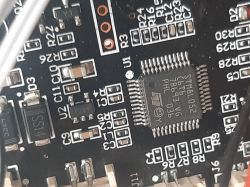


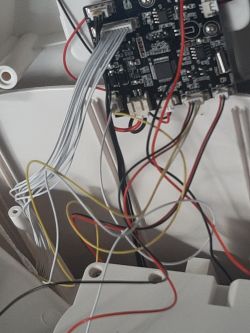





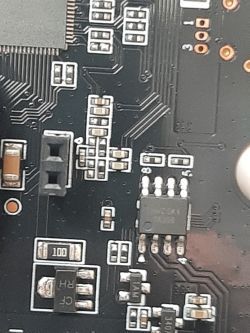


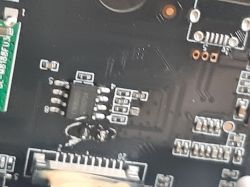


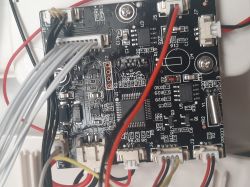

Flashing of Chip
So far I only have only found information about some of the chips/modules onboard.
| STM8L052C6T6 | GK7102C | BL-M8188FU3 | BL-M8188FU3 Infomation |
The STM8L052C6T6 is possibly the TuyaMCU that has the controlling firmware. Not sure how to dump this information yet.
The GK7102C is most likely the chip that controller the camera.
The BL-M8188FU3 is located on the camera board. This is also where all the control buttons are as well. Not sure if this could be hacked. It does appear to have pins that I could possibly try and dump the firmware on board. I have not tried to do this.
I am not sure it is even possible to hack this device. I have it running with home assistant and have been been able to get some functions working with local tuya but it's not prefect and I have reverted back to the standard Tuya interaction for now
see this guide to get local tuya working
Configure a Tuya pet feeder with Home Assistant and LocalTuya
Cool? Ranking DIY