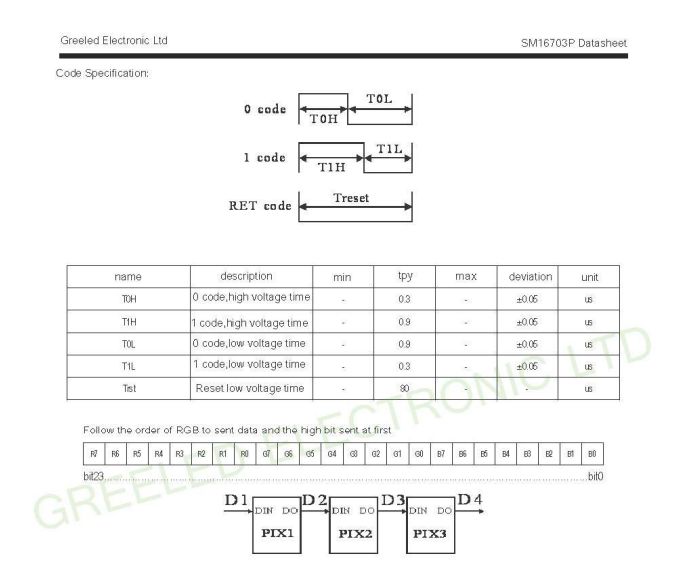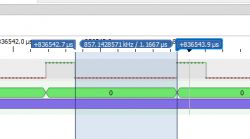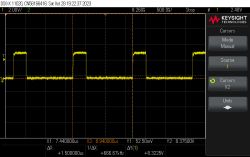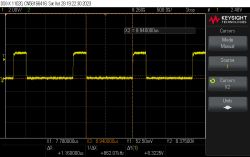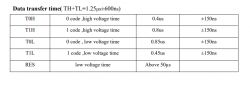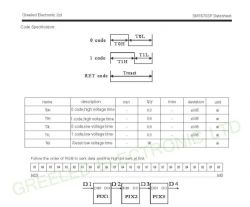I have a "Smart Wall Light" with
* Wifi
* 5CH RGB+CCT

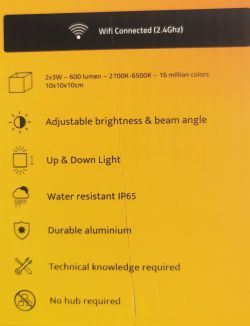

https://www.amazon.de/gp/aw/d/B09N77KL7M
Tuya_App Informatik:
Main&MCU v1.1.8
After flashing with OpenBeken, no function.
Profile: Tuya Generic - Smart Wall Light v1. 1.8
I disassembled a lot of the Lamp.

I found a
1x BK7231N
8x 5in1 CH RGB+CCT (all parallel connected)
1x SM15155E
BK7231N direct by the LED on very small PCB


BK7231N Pinout on the golden Pins:
From left to right:
1: Ground
2: 3.3V
3: PIN16 on BK7231N
4:
5:
6:
7:
8:
With OpenBeken Driver "SM16073_DIN" first "connection" to the SM15155E.
But only one shot and only green light.
Reboot required after one shot.
I am happy to assist and help to make this device working together.
Tuya 2MB dump_flash available.
Some information in Firmware strings:
farylink-soc-hzs-5-light-15155-1.1.8-sdk-2.3.1-40.00
EDIT:
https://wap-linkage-cn.translate.goog/hangyez...l=auto&_x_tr_tl=en&_x_tr_hl=de&_x_tr_pto=wapp
* Wifi
* 5CH RGB+CCT

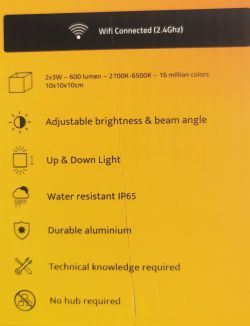

https://www.amazon.de/gp/aw/d/B09N77KL7M
Tuya_App Informatik:
Main&MCU v1.1.8
After flashing with OpenBeken, no function.
Profile: Tuya Generic - Smart Wall Light v1. 1.8
I disassembled a lot of the Lamp.

I found a
1x BK7231N
8x 5in1 CH RGB+CCT (all parallel connected)
1x SM15155E
BK7231N direct by the LED on very small PCB


BK7231N Pinout on the golden Pins:
From left to right:
1: Ground
2: 3.3V
3: PIN16 on BK7231N
4:
5:
6:
7:
8:
With OpenBeken Driver "SM16073_DIN" first "connection" to the SM15155E.
But only one shot and only green light.
Reboot required after one shot.
I am happy to assist and help to make this device working together.
Tuya 2MB dump_flash available.
Some information in Firmware strings:
farylink-soc-hzs-5-light-15155-1.1.8-sdk-2.3.1-40.00
EDIT:
https://wap-linkage-cn.translate.goog/hangyez...l=auto&_x_tr_tl=en&_x_tr_hl=de&_x_tr_pto=wapp
Cool? Ranking DIY