Hama WLAN-LED-light bulb E14, 5.5W, RGBW, dimmable
https://de.hama.com/00176599/hama-wlan-led-la...-rgbw-dimmbar-kerze-fuer-sprach-app-steuerung

It has a WBLC5 with BK7231T built-in.



There is no dismantling necessary since it can be flashed with tuya-cloudcutter following those instructions
This is the command I used and followed the displayed instructions there
sudo ./tuya-cloudcutter.sh -p hama-176586-e14-white-candle-smart-bulb -f OpenBeken-v1.17.262_bk7231t.ug.bin
After flashing configure module:
P24 BP1658CJ_DAT
P26 BP1658CJ_CLK
Configure General
set Flag12 (restore on power)
Change Startup command text:
BP1658CJ_Map 1 0 2 3 4
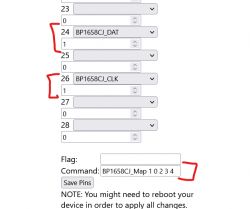
DON'T FORGET TO REBOOT AFTERWARDS
Whole JSON:
https://de.hama.com/00176599/hama-wlan-led-la...-rgbw-dimmbar-kerze-fuer-sprach-app-steuerung

It has a WBLC5 with BK7231T built-in.



There is no dismantling necessary since it can be flashed with tuya-cloudcutter following those instructions
This is the command I used and followed the displayed instructions there
sudo ./tuya-cloudcutter.sh -p hama-176586-e14-white-candle-smart-bulb -f OpenBeken-v1.17.262_bk7231t.ug.bin
After flashing configure module:
P24 BP1658CJ_DAT
P26 BP1658CJ_CLK
Configure General
set Flag12 (restore on power)
Change Startup command text:
BP1658CJ_Map 1 0 2 3 4
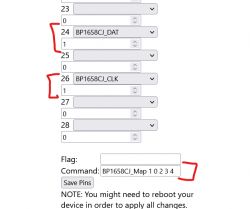
DON'T FORGET TO REBOOT AFTERWARDS
Whole JSON:
{
"vendor": "Hama",
"bDetailed": "0",
"name": "Hama WLAN-LED-light bulb E14, 5.5W, RGBW, dimmable",
"model": "Hama WLAN-LED-light bulb E14",
"chip": "BK7231T",
"board": "WBLC5",
"flags": "525312",
"keywords": [
"Hama",
"RGBCW",
"E14"
],
"pins": {
"24": "BP1658CJ_DAT;1",
"26": "BP1658CJ_CLK;1"
},
"command": "BP1658CJ_Map 1 0 2 3 4",
"image": "https://obrazki.elektroda.pl/9630787600_1700687065_thumb.jpg",
"wiki": "https://www.elektroda.com/rtvforum/viewtopic.php?p=20828711#20828711"
}Cool? Ranking DIY







