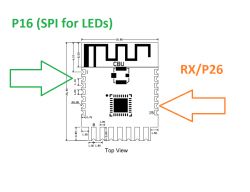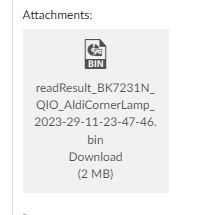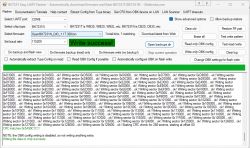I got a couple of Aldi (Australia) CasaLux Corner Lamps.
There is no product URL that I can find anymore but the box looks like this:


After I added it to Tuya app this is what options are in it:
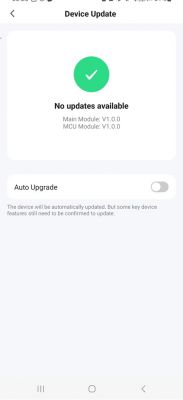



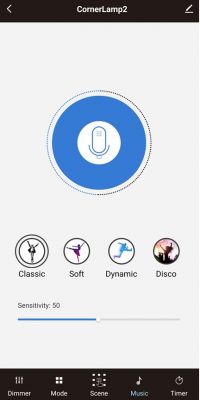
The DP Ids I have found in Tuya IoT are:
When turned on this is how the device works:
After opening a few screws from the base I got to the PCB:

And there is a CBU module:

Below are some pics of the led strip used in this device:



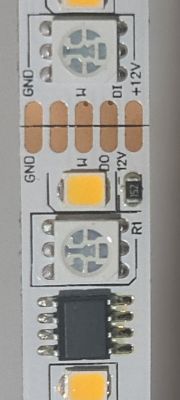
Next got my hacking kit out and got a Tuya firmware backup (attached):

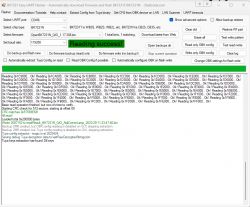
OBK configuration extraction did not reveal anything useful - must be TuyaMCU in there somewhere

I have not flashed OBK to it yet.
Just wanted to see first what is possible to do with this device.
@p.kaczmarek2 - again looking for your guidance to see how I can config this device with OBK.
There is no product URL that I can find anymore but the box looks like this:


After I added it to Tuya app this is what options are in it:
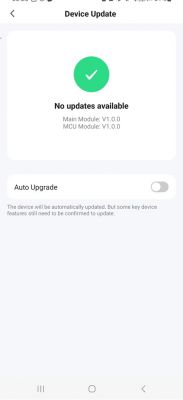



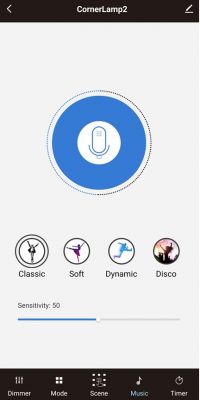
The DP Ids I have found in Tuya IoT are:
{
"result": {
"properties": [
{
"code": "switch_led",
"custom_name": "",
"dp_id": 20,
"time": 1701165459278,
"value": false
},
{
"code": "work_mode",
"custom_name": "",
"dp_id": 21,
"time": 1701163432151,
"value": "dynamic_mod"
},
{
"code": "colour_data",
"custom_name": "",
"dp_id": 24,
"time": 1696248937973,
"value": "003d03d40386"
},
{
"code": "control_data",
"custom_name": "",
"dp_id": 28,
"time": 1696232883464,
"value": ""
},
{
"code": "music",
"custom_name": "",
"dp_id": 102,
"time": 1696247788543,
"value": "424"
},
{
"code": "RGB_order",
"custom_name": "",
"dp_id": 103,
"time": 1701163432162,
"value": 1
},
{
"code": "LED_QTY",
"custom_name": "",
"dp_id": 104,
"time": 1701163432172,
"value": 30
},
{
"code": "dynamic_mod",
"custom_name": "",
"dp_id": 106,
"time": 1701163432151,
"value": "043263000003e803e8007803e803e800f003e803e8"
},
{
"code": "scene_mod",
"custom_name": "",
"dp_id": 108,
"time": 1696247502001,
"value": "CJ_YS"
}
]
},
"success": true,
"t": 1701276246105,
"tid": "829cbbd58ed611ee83c62e7e80387ed3"
}When turned on this is how the device works:
After opening a few screws from the base I got to the PCB:

And there is a CBU module:

Below are some pics of the led strip used in this device:



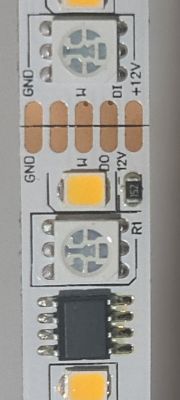
Next got my hacking kit out and got a Tuya firmware backup (attached):

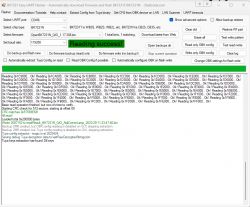
OBK configuration extraction did not reveal anything useful - must be TuyaMCU in there somewhere

{
"abi":"0",
"id":"null",
"swv":"1.0.0",
"bv":"40.00",
"pv":"2.2",
"lpv":"3.3",
"pk":"didby1zofoliihp5",
"firmk":"null",
"cadv":"1.0.4",
"cdv":"1.0.0",
"dev_swv":"1.0.0",
"s_id":"null",
"dtp":"0",
"sync":"0",
"attr_num":"1",
"mst_tp_0":"9",
"mst_ver_0":"1.0.0",
"mst_tp_1":"0",
"mst_ver_1":"null",
"mst_tp_2":"0",
"mst_ver_2":"null",
"mst_tp_3":"0",
"mst_ver_3":"null }`)LAgw_wsm3&WAwf_start_mdll",
"md":"0",
"random":"0",
"wfb64":"1",
"stat":"0",
"token":"null",
"region":"null",
"reg_key":"null",
"dns_prio":"03{nc_tp",
"ssid":"null",
"passwd":"null",
"ap_passwd":"null",
"country_code":"null",
"bt_mac":"null",
"bt_hid":"null",
"prod_test":"false",
"fac_pin":"mzlyh8vz7p33qbz9 "
}
Sorry, no meaningful pins data found. This device may be TuyaMCU or a custom one with no Tuya config data.
No module information found.
And the Tuya section starts, as usual, at 2023424I have not flashed OBK to it yet.
Just wanted to see first what is possible to do with this device.
@p.kaczmarek2 - again looking for your guidance to see how I can config this device with OBK.
Cool? Ranking DIY