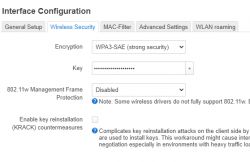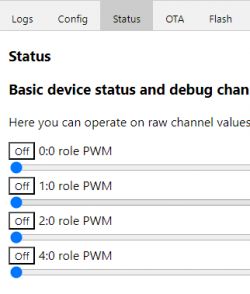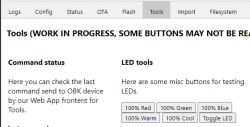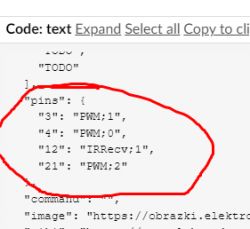I am flashing a very similar device (it has only one output) and I'm not able to make it join a WIFI.
The first thing I notice is that I don't have he same file for boot2 under Dev Cube 1.8.9.
I selected: BouffaloLabDevCube-v1.8.9/chips/bl602/builtin_imgs/boot2_isp_bl602_v6.6.1/boot2_isp_release.bin
LOGS:
I don't know what should I do, I checked SSID and PASS again and again, which are correct.
Anybody can please drop an idea?
The first thing I notice is that I don't have he same file for boot2 under Dev Cube 1.8.9.
I selected: BouffaloLabDevCube-v1.8.9/chips/bl602/builtin_imgs/boot2_isp_bl602_v6.6.1/boot2_isp_release.bin
LOGS:
[WF][PF] Using profile, idx is @0
[WF][SM] Retry Again --->>> retry connect
[WF][SM] Exiting disconnect state
Delete Timer.
[WF][SM] State Action ###disconnect### --->>> ###connecting###
[WF][SM] Action Connect
ssid [[Double checked name is correct]]
ssid len 5
psk [[Double checked pass is correct]]
psk len 9
pmk
pmk len 0
mac 00:00:00:00:00:00 [[This one puzzles me]]
connecting using vif_idx 0
===start sm_get_bss_params===
bssid[0] = 0xffff
bssid[1] = 0xffff
bssid[2] = 0xffff
search ssid = [[My lab SSID]]
result ssid index = 0
===end sm_get_bss_params===
[WF][SM] Entering connecting state
[APP] [EVT] Reconnect 4253855
[APP] [EVT] Reconnect 4253855
[APP] [EVT] Connecting 4253855
[APP] [EVT] Connecting 4253855
Info:MAIN:Main_OnWiFiStatusChange - WIFI_STA_CONNECTING - 1
Info:MAIN:Time 4231, idle 0/s, free 106104, MQTT 0(0), bWifi 0, secondsWithNoPing -1, socks 2/21
wpa2/wpa3 pairwise ccmp:1,tkip:0,wep104:0,wep:40:0
wpa2/wpa3 group ccmp:1,tkip:0,wep104:0,wep:40:0
wpa2/wpa3 is_pmf_required:1
AP Security mode: wep:0,wpa:0,wpa2:1,wpa3:1
wpa2/wpa3 pairwise ccmp:1,tkip:0,wep104:0,wep:40:0
wpa2/wpa3 group ccmp:1,tkip:0,wep104:0,wep:40:0
wpa2/wpa3 is_pmf_required:1
AP Security mode: wep:0,wpa:0,wpa2:1,wpa3:1
------ 247 set default key 0x42021068, key ptr 0x00000000
[APP] [EVT] SCAN On Join 4254367
[APP] [EVT] Unknown code 10, 4254367 [[What does this mean?]]
Info:MAIN:Time 4232, idle 0/s, free 106760, MQTT 0(0), bWifi 0, secondsWithNoPing -1, socks 2/21
Info:MAIN:Time 4233, idle 0/s, free 106760, MQTT 0(0), bWifi 0, secondsWithNoPing -1, socks 2/21
Info:MAIN:Time 4234, idle 0/s, free 106760, MQTT 0(0), bWifi 0, secondsWithNoPing -1, socks 2/21
Info:MAIN:Time 4235, idle 0/s, free 106760, MQTT 0(0), bWifi 0, secondsWithNoPing -1, socks 2/21
Info:MAIN:Time 4236, idle 0/s, free 106760, MQTT 0(0), bWifi 0, secondsWithNoPing -1, socks 2/21
Info:MAIN:Time 4237, idle 0/s, free 106760, MQTT 0(0), bWifi 0, secondsWithNoPing -1, socks 2/21
Info:MAIN:Time 4238, idle 0/s, free 106760, MQTT 0(0), bWifi 0, secondsWithNoPing -1, socks 2/21
Info:MAIN:Time 4239, idle 0/s, free 106760, MQTT 0(0), bWifi 0, secondsWithNoPing -1, socks 2/21
Info:MAIN:Time 4240, idle 0/s, free 106760, MQTT 0(0), bWifi 0, secondsWithNoPing -1, socks 2/21
Info:MAIN:Time 4241, idle 0/s, free 106760, MQTT 0(0), bWifi 0, secondsWithNoPing -1, socks 2/21
4-way handshake timeout failure, wlan 802.11 reason code = 15, try to transmit deauth frame
connect failure, ssid = [[[]]], index = 08c
from sm_connect_ind to scanu_rm_exist_ssid
[RX] Connection Status
[RX] status_code 8
[RX] connect result: Passwd error, 4-way handshake timeout
[RX] MAC [[[]]]
[RX] vif_idx 0
[RX] ap_idx 0
[RX] ch_idx 0
[RX] qos 1
[RX] acm 0
[RX] assoc_req_ie_len 88
[RX] assoc_rsp_ie_len 215
[RX] aid 0
[RX] band 0
[RX] center_freq 2412
[RX] width 0
[RX] center_freq1 2412
[RX] center_freq2 0
[WF][SM] Exiting connecting state
[WF][SM] State Action ###connecting### --->>> ###disconnect###
[WF][SM] Entering disconnect state
[WF][SM] Will retry in 2000 ticks
[APP] [EVT] disconnect 4264456, Reason: Passwd error, 4-way handshake timeout
[APP] [EVT] disconnect 4264457I don't know what should I do, I checked SSID and PASS again and again, which are correct.
Anybody can please drop an idea?