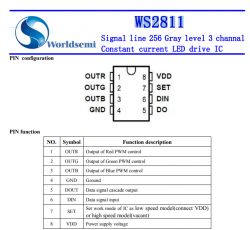FAQ
TL;DR: Up-to-date OpenBeken firmware can stream a full 1024-byte DDP packet—enough for 341 WS2812B pixels—without drops, and, as the project maintainer states, "everything is working" [Elektroda, p.kaczmarek2, #20968257; #20968181].
Why it matters: Your LED project scales and stays glitch-free once you follow the right pinout, firmware, and commands.
Quick Facts
• Supported timing families: WS2812B, SM16703P, WS2811 (3-LED groups) [Elektroda, p.kaczmarek2, #20966201; #20970128]
• Mandatory data pin: P16 (SPI MOSI); break out on CB2S/CB3S if absent [Elektroda, p.kaczmarek2, post #20966545]
• DDP default payload 1024 B ≈ 341 RGB LEDs (1024/3) [Elektroda, p.kaczmarek2, post #20968257]
• Stable builds: ≥ v469; earlier v451 showed pixel shifts [Elektroda, jkwim, post #20968181]
• RAW mode loops ~2× faster by skipping SM16703P_Start delay [Elektroda, jkwim, post #20972896]
Which LED protocols does OpenBeken drive today?
Firmware v469+ handles WS2812B and any chip using the same 800 kHz timing, including SM16703P and WS2811 strips [Elektroda, p.kaczmarek2, post #20966201]
What GPIO should I wire to the data-in pad of my strip?
Always use P16 (hardware SPI MOSI). Precise SPI-DMA timing relies on that pin; other GPIOs cause jitter [Elektroda, p.kaczmarek2, post #20966201]
My module lacks a P16 header—how do I access it?
On CB2S/CB3S units lift the RF can, solder a thin wire to the exposed P16 pad, and route it to the strip; the author’s guide shows the mod step-by-step [Elektroda, p.kaczmarek2, post #20966545]
How do I light one pixel in three steps?
- startDriver SM16703P
- SM16703P_Init
- SM16703P_SetPixel R G B followed by SM16703P_Start to latch data [Elektroda, p.kaczmarek2, post #20966201]
Is there a faster alternative to SetPixel + Start?
Yes. SM16703P_SetRaw lets you stream hexadecimal bytes and auto-latch if the first argument is 1, eliminating the Start delay and doubling loop speed in tests [Elektroda, jkwim, post #20972896]
How many LEDs can I push through DDP?
With the default 1024-byte buffer you reach 341 RGB pixels; you can enlarge the buffer by startDriver DDP as long as the UDP frame doesn’t exceed 1472 B [Elektroda, p.kaczmarek2, post #20968257]
Why do three LEDs change together on my ‘WS2812’ strip?
That strip actually contains WS2811 controllers—each chip drives a trio of diodes, so groups of three are normal, not a firmware fault [Elektroda, p.kaczmarek2, post #20970128]
Pixels flicker or skip—first three light, then 3 & 4 together. Fix?
Upgrade to firmware build 469 or newer; build 451 produced the misalignment bug that you observed [Elektroda, jkwim, post #20968181]
Can I mix RGB pixels with separate cold/warm white channels?
Yes. Map two PWM pins for CW LEDs and P16 for RGB. A script can mute RGB while CW runs; a dedicated driver is under development [Elektroda, igfotfrank, #21099045; p.kaczmarek2, #21082923].
How do I control the strip from Home Assistant or via HTTP?
Send any OpenBeken command through the /cmnd URL or MQTT topic cmnd//…—e.g., cmnd/led_ring/SM16703P_SetPixel 0 255 0 0 sets pixel 0 red [Elektroda, p.kaczmarek2, post #20966201]
What does bUpdateAfterSet do in SetRaw?
If set to 1 the driver automatically issues SM16703P_Start after writing the byte stream, so the LEDs update immediately [Elektroda, p.kaczmarek2, post #20968399]
Speed slider feels reversed—bug?
The UI shows refresh interval, not speed; lower values update faster. Label will be renamed in future builds [Elektroda, p.kaczmarek2, #21099114; #21101531].
Does PowerSave or IR reception affect timing?
PowerSave 1 or active IR interrupts can distort SPI timing; disable both when diagnosing flicker [Elektroda, p.kaczmarek2, post #20967607]
Is animation support built-in yet?
Experimental PixelAnim driver ships in bleeding-edge builds; enable with startDriver PixelAnim after initializing SM16703P [Elektroda, divadiow, #21099114; p.kaczmarek2, #21098997].
Edge-case: can I exceed 12 V strips with WS2812B?
No. WS2812B and SM16703P operate at 5 V logic; 12 V strips usually embed regulators or use WS2811 grouping. Feed the diode side with 5 V and share ground [Typical datasheet].