

Czy wolisz polską wersję strony elektroda?
Nie, dziękuję Przekieruj mnie tam


gregmarfaing wrote:"LED_Map 3 4 2 0 1"
p.kaczmarek2 wrote:Have you guys tried BP5758D_Current command?

p.kaczmarek2 wrote:Have you guys tried BP5758D_Current command?
divadiow wrote:
gregmarfaing wrote:p.kaczmarek2 wrote:Have you guys tried BP5758D_Current command?
didn't know this, thanks!
p.kaczmarek2 wrote:Those internal temperature sensors seem very unreliable to me as well. I am not sure if we can do much about it.
divadiow wrote:p.kaczmarek2 wrote:Those internal temperature sensors seem very unreliable to me as well. I am not sure if we can do much about it.
no. im not sure this bulb is very well really. it doesn't stay up long before rebooting. I don't know if this is a temperature issue or something else. Is yours stable @gregmarfaing ?

bootloader build time: 13:48:19
config item not found perip_param value
-- tuya project compile time: Jul 24 2023 10:07:45--
ble mac[9b:67:42:d7:3c:fc]
[BLIB_I]BLIB Ver: 1.0.3 [build time:Jan 19 2023 12:14:45][0x010003ff]
xTaskCreate, name: rw_task, priority: 9, stack size: 2048
xTaskCreate, name: worker, priority: 2, stack size: 1536
xTaskCreate, name: ty_main, priority: 3, stack size: 4096
xTaskCreate, name: IDLE, priority: 0, stack size: 1024
xTaskCreate, name: Tmr Svc, priority: 10, stack size: 2048
Before enter tuya_main, Total:164292; Free:151952
GPIOA_9 high level, will enter Normal mode!
Failed to enter ate mode! Start tuya user main.
xTaskCreate, name: tuya_app_main, priority: 4, stack size: 4096
xTaskCreate, name: TUYA_TCPIP, priority: 9, stack size: 2048
tkl_ethernetif_init
tkl_ethernetif_init
[01-01 00:00:00 ty I][lr:0x100c8f0f] mqc app init ...
xTaskCreate, name: wq_system, priority: 3, stack size: 5120
[01-01 00:00:00 ty I][tal_thread.c:184] thread_create name:wq_system,stackDepth:5120,totalstackDepth:7168,priority:3
xTaskCreate, name: wq_highpri, priority: 4, stack size: 4096
[01-01 00:00:00 ty I][tal_thread.c:184] thread_create name:wq_highpri,stackDepth:4096,totalstackDepth:11264,priority:4
xTaskCreate, name: sys_timer, priority: 5, stack s[01-01 00:00:00 ty D][tal_thread.c:203] Thread:wq_highpri Exec Start. Set to Runningize: 4096
Stat
[01-01 00:00:00 ty D][tal_thread.c:203] Thread:sys_timer Exec Start. Set to Running Stat
[01-01 00:00:00 ty I][tal_thread.c:184] thread_create name:sys_timer,stackDepth:4096,totalstackDepth:15360,priority:5
[01-01 00:00:00 ty E][bp5758d.c:263] ===== bp5758d_init ->ucNumber 5 , total_out_index 10 ======
[01-01 00:00:00 ty N][lr:0x10077a13] reset is 0>>
xTaskCreate, name: thread_shade, priority: 5, stack size: 2048
[01-01 00:00:00 ty N][lr:0x10088c7f] ble serv not closed, forbid open!
[01-01 00:00:00 ty N][lr:0x10077395] BleSwitch=1
[01-01 00:00:00 ty N][lr:0x10077a13] reset is 0>>
[01-01 00:00:00 ty N][lr:0x100773b3] first bright up
[01-01 00:00:00 ty N][lr:0x10077a13] reset is 0>>
[01-01 00:00:00 ty N][lr:0x100bff73] key_addr: 0x1ec000 block_sz 4096
[01-01 00:00:00 ty N][lr:0x100c024d] get key:
0x49 0x53 0xa9 0x2d 0x51 0x6b 0x7 0xdc 0x2b 0x78 0xc7 0x47 0xc6 0x4a 0xb8 0x5a
[01-01 00:00:00 ty N][lr:0x10083e19] uni_random_init...
[01-01 00:00:00 ty N][lr:0x100840bd] tuya_tls_rand_init ok!
----- tkl_watchdog_init
wdg shift_left_num:0x10, set num:65535, top:0x0d
xTaskCreate, name: health_monitor, priority: 5, stack size: 1536
tkl_cpu_sleep_mode_set 95 1 0
tkl_cpu_sleep_mode_set 95 0 0
tkl_wifi_set_lp_mode 1566, en 0, dtim 0
[01-01 00:00:00 ty E][tal_wifi.c:714] tal_wifi_lp_dis: set wifi lp mode fail(-26880)
set work mode 2, is open 0, current ln mode: 0
wifi not start, turn on first
adapt wifi start <m:2>, hw_ready:0
start rf preprocess and image cal
[WLIB_E]idx=00, iq_hex_cal=0x7A7D, i=122, q=125, iavg= 51, qavg= 6
[WLIB_E]idx=01, iq_hex_cal=0x767B, i=118, q=123, iavg= 60, qavg= 23
[WLIB_E]idx=02, iq_hex_cal=0x6F79, i=111, q=121, iavg= 14, qavg= 4
[WLIB_E]idx=03, iq_hex_cal=0x6378, i= 99, q=120, iavg= 27, qavg= 77
[WLIB_E]idx=04, iq_hex_cal=0x537B, i= 83, q=123, iavg= 57, qavg= 19
[WLIB_E]idx=05, iq_hex_cal=0x7A7D, i=122, q=125, iavg= 39, qavg= 15
[WLIB_E]idx=06, iq_hex_cal=0x767B, i=118, q=123, iavg= 31, qavg= 29
[WLIB_E]idx=07, iq_hex_cal=0x6F79, i=111, q=121, iavg= 69, qavg= 18
[WLIB_E]idx=08, iq_hex_cal=0x6478, i=100, q=120, iavg= 29, qavg= 68
[WLIB_E]idx=09, iq_hex_cal=0x567B, i= 86, q=123, iavg= 36, qavg= 5
[WLIB_E]idx=10, iq_hex_cal=0x7A7D, i=122, q=125, iavg= 35, qavg= 15
[WLIB_E]idx=11, iq_hex_cal=0x767B, i=118, q=123, iavg= 23, qavg= 34
[WLIB_E]idx=12, iq_hex_cal=0x6F79, i=111, q=121, iavg= 66, qavg= 15
[WLIB_E]idx=13, iq_hex_cal=0x6478, i=100, q=120, iavg= 26, qavg= 64
[WLIB_E]idx=14, iq_hex_cal=0x567B, i= 86, q=123, iavg= 29, qavg= 31
[WLIB_E]idx=15, iq_hex_cal=0x7A7D, i=122, q=125, iavg= 35, qavg= 11
[WLIB_E]idx=16, iq_hex_cal=0x767B, i=118, q=123, iavg= 15, qavg= 22
[WLIB_E]idx=17, iq_hex_cal=0x6F79, i=111, q=121, iavg= 63, qavg= 12
[WLIB_E]idx=18, iq_hex_cal=0x6477, i=100, q=119, iavg= 18, qavg= 71
[WLIB_E]idx=19, iq_hex_cal=0x567A, i= 86, q=122, iavg= 19, qavg= 2
[WLIB_E]idx=20, iq_hex_cal=0x797D, i=121, q=125, iavg= 21, qavg= 67
[WLIB_E]idx=21, iq_hex_cal=0x747C, i=116, q=124, iavg= 26, qavg= 15
[WLIB_E]idx=22, iq_hex_cal=0x6C7B, i=108, q=123, iavg= 44, qavg= 22
[WLIB_E]idx=23, iq_hex_cal=0x5E7B, i= 94, q=123, iavg= 13, qavg= 13
[WLIB_E]idx=24, iq_hex_cal=0x4B7F, i= 75, q=127, iavg= 25, qavg= 73
xTaskCreate, name: wifi_cfg, priority: 5, stack size: 2048
xTaskCreate, name: mac_task, priority: 9, stack size: 2048
[WLIB_I]cap_comp = 2, xtal_capbank_tab:[0]:42 [1]:37 [2]:37 [3]:37 [4]:52 [5]:72 [6]:72 [7]:72
[WLIB_I][original]phy_tab_1f:0x56, phy_tab_20:0x3C
[WLIB_I][efuse]phy_tab_1f:0x62, phy_tab_20:0x48
[WLIB_I][flash]phy_tab_1f:0x62, phy_tab_20:0x48, tx_pwr_comp_all=0, tx_pwr_comp_b=0, tx_pwr_comp_gn=0
[WLIB_I]==>temp_sect:2,phy_tab_1f:0x62,phy_tab_20:0x48
[WLIB_I]<==temp_sect:2,phy_tab_1f:0x62,phy_tab_20:0x48
XTAL CAP VAL:2.
wifi stop
wifi sta start
[WLIB_I]LN882H WiFi Lib Ver: 1.1.3 [build time:Apr 24 2023 15:10:58][0x010103ff]
[WLIB_I]STA_Startup.
STA startup!
[WLIB_I]Disconnected.
[WLIB_I]HwInd:UKI:0
[WLIB_I]Disconnected.
current work mode 0
No need to switch mode, mode:0
[tkl_wifi_station_fast_connect:1602] ssid: Meh pwd: babyyoda123 pwd len: 11, channel: 6
[WLIB_I]Disconnected.
[tkl_wifi_get_mac:1229] if: 0, mac: fc:3c:d7:42:67:9a
ble_mac: 9b:67:42:d7:3c:fc
[WLIB_I]LN882H WiFi Lib Ver: 1.1.3 [build time:Apr 24 2023 15:10:58][0x010103ff]
[WLIB_I]STA_Startup.
STA startup!
[WLIB_I]Disconnected.
[WLIB_I]HwInd:UKI:0
[WLIB_I]Disconnected.
[WLIB_I]will scan on ch:6
[WLIB_I]Disconnected.
[01-01 00:00:01 ty N][lr:0x100[WLIB_I]will connect...
[WLIB_I]Disconnected.
8676d] have actived over 15 min, not enter mf_init
[01-01 00:00:01 ty N][lr:0x1006bbd5] mf_init succ
[01-01 00:00:01 ty N][lr:0x100786f5] < TuyaOS V:3.5.4 BS:40.00_PT:2.3_LAN:3.5_CAD:1.0.5_CD:1.0.0 >
< BUILD AT:2023_01_09_16_12_01 BY ci_manage FOR tuyaos-iot AT ln882h >
IOT DEFS < WIFI_GW:1 DEBUG:1 KV_FILE:0 LITTLE_END:1 SL:0 OPERATING_SYSTEM:98 RELIABLE_TRANSFER:0 >
[01-01 00:00:01 ty N][lr:0x100786ff] xj_QP_IIC9b:1.0.3
[01-01 00:00:01 ty N][lr:0x100787c7] connect mode is 5
[01-01 00:00:01 ty E][lr:0x100d3d9d] uf_open 2 err 8
[01-01 00:00:01 ty E][soc_flash.c:77] uf file 2 can't open and read
[01-01 00:00:01 ty E][user_flash.c:211] Prod data read err
[01-01 00:00:01 ty E][lr:0x100d3d9d] uf_open 2 err 8
[01-01 00:00:01 ty E][soc_flash.c:77] uf file 2 can't open and read
[01-01 00:00:01 ty E][user_flash.c:211] Prod data read err
[01-01 00:00:01 ty N][lr:0x1006bbf9] prodtest find ssid: tuya_mdev_test1
[01-01 00:00:01 ty N][lr:0x10084d2d] have actived over 15 min, not enter mf_init
[01-01 00:00:01 ty N][lr:0x100a76c3] wifi soc init. pid:keyd8s85qd3rwn4a firmwarekey:keyd8s85qd3rwn4a ver:1.0.3
[01-01 00:00:01 ty N][lr:0x100aae05] start wifi link params validate, nc_tp:9 md:3
[01-01 00:00:01 ty N][lr:0x100aae8d] gw_wsm.nc_tp:9
[01-01 00:00:01 ty N][lr:0x100aae97] gw_wsm.md:3
[01-01 00:00:01 ty N][lr:0x10098f59] Last reset reason: 0
[01-01 00:00:01 ty N][lr:0x10098fe9] gw_cntl->gw_wsm.stat:2
[01-01 00:00:01 ty N][lr:0x10099083] gw_cntl->gw_if.abi:0 input:0
[01-01 00:00:01 ty N][lr:0x10099091] gw_cntl->gw_if.product_key:keyd8s85qd3rwn4a, input:keyd8s85qd3rwn4a
[01-01 00:00:01 ty N][lr:0x1009909d] gw_cntl->gw_if.tp:0, input:0
[01-01 00:00:01 ty N][lr:0x100990b1] gw_cntl->gw_if.firmware_key:keyd8s85qd3rwn4a, input:keyd8s85qd3rwn4a
[01-01 00:00:01 ty N][lr:0x100996b5] enter success_proc
[tkl_wifi_get_mac:1229] if: 0, mac: fc:3c:d7:42:67:9a
ble_mac: 9b:67:42:d7:3c:fc
[01-01 00:00:01 ty N][lr:0x100996c9] serial_no:fc3cd742679a
[01-01 00:00:01 ty N][lr:0x10078933] frame init ok
[01-01 00:00:01 ty N][lr:0x100717eb] opMeshRemoterCtrlInit!
[01-01 00:00:01 ty N][lr:0x100cc67b] bt startup attr:ff
[01-01 00:00:01xTaskCreate, name: remoter_cmd_deal, priority: 3, stack size: 2560
ty N][lr:0x1008844f] upd product_id type:1 keyd8s85qd3rwn4a
[01-01 00:00:01 ty I][tal_thread.c:184] thread_create name:remoter_cmd_deal,stackxTaskCreate, name: host_main_thread_hdl, priority: 8, stack size: 5120
Depth:2560,totalstackDepth:23552,priority:3
[01-01 00:00:01 ty I][tal_thread.c:184] thread_create name:host_main_thread_hdl,stackDepth:5120,totalstackDepth:28672,priority:8
[01-01 00:00:01 ty I][lr:0x100bb15d] le acl buf sz = 251,max buf = 5
[01-01 00:00:01 ty I][lr:0x100b9b7b] acl buf sz = 251, max pkt = 5, avail pkt = 5
[01-01 00:00:01 ty I][lr:0x100bb625] GAP init: stop adv
[01-01 00:00:01 ty I][lr:0x1007e775] ble_hs_timer reset:100
[01-01 00:00:01 ty I][lr:0x10080ed9] Stack sync
[01-01 00:00:01 ty N][lr:0x100789a1] ble remote ok
[01-01 00:00:01 ty I][lr:0x10080eb9] Init/Deinit Event
[01-01 00:00:01 ty N][lr:0x10088411] ty bt sdk init success finish
[01-01 00:00:01 ty N][lr:0x100999c7] __devos_init_evt success
[01-01 00:00:01 ty N][lr:0x10098d07] already bind
[01-01 00:00:01 ty I][lr:0x100c8ff9] mqc app start ...
[01-01 00:00:01 ty E][lr:0x100d6419] mqtt Get IP Fails
xTaskCreate, name: mq_cntl_task, priority: 4, stack size: 5120
[01-01 00:00:01 ty I][tal_thread.c:184] thread_create name:mq_cntl_task,stackDepth:5120,totalstackDepth:33792,priority:4
tkl_thread_release, name: tuya_app_
set work mode 2, is open 1, current ln mode: 0
current work mode 0
No need to switch mode, mode:0
[02-07 03:28:17 ty N][lr:0x100abaab] cur stat:5 0x10078421 -->>
[02-07 03:28:17 ty N][lr:0x100abae5] wifi netstat changed to:5 -->>
[02-07 03:28:17 ty N][lr:0x100abafb] report wifi netstat[5] to callback -->>
[02-07 03:28:17 ty N][lr:0x10078439] last wifi stat:255, wifi stat 5
[02-07 03:28:17 ty N][lr:0x10078445] size:90496
[02-07 03:28:17 ty I][lr:0x100bb625] GAP init: stop adv
[02-07 03:28:17 ty N][lr:0x100bbb4b] Start Adv
[02-07 03:28:17 ty N][lr:0x10087fc1] ble adv updated
[02-07 03:28:17 ty I][lr:0x1007e879] ble_hs_timer_exp:
[WLIB_I]Status: Scan Successful. Initaiting Join:
[WLIB_I]SSID = Meh
[WLIB_I]BSSID = 44:48:b9:5a:cb:e3
[WLIB_I]Channel = 6
[WLIB_I]RSSI = -68
[WLIB_I]StationID = fc:3c:d7:42:67:9a
[WLIB_I]Status: Initiating Authentication.
[WLIB_I]Status: Authentication Successful. Initiating Association.
[WLIB_I]Status: Association Successful.
[WLIB_I]Connected.
STA connected to target AP!
reboot type(0:power-on;1:soft-rst;2:wdt-rst): 0
reboot count: 0
[ln_ty_sdk_ver: 0.0.5_alpha or 0x00000500] [build time:2022-05-17_14:57:03]
[Git info: develop_198ece8]
[BLIB Ver: 1.0.3 or 0x010003ff] [build time:Jan 19 2023 12:14:45]
[02-07 03:28:20 ty E][lr:0x100822e5] kvs_read fails rmt_ctrl_0 -6
[02-07 03:28:20 ty E][lr:0x100822e5] kvs_read fails rmt_ctrl_1 -6
[02-07 03:28:20 ty E][lr:0x100822e5] kvs_read fails rmt_ctrl_2 -6
[02-07 03:28:20 ty E][lr:0x100822e5] kvs_read fails rmt_ctrl_3 -6
[02-07 03:28:20 ty E][lr:0x100822e5] kvs_read fails rmt_ctrl_4 -6
[02-07 03:28:20 ty I][lr:0x100bbe7f] GAP procedure initiated: discovery;
[02-07 03:28:20 ty I][lr:0x100bbe91] own_addr_type=0 filter_policy=0 passive=1 limited=0 filter_duplicates=0
[02-07 03:28:20 ty I][lr:0x100bbf03] duration=forever
[02-07 03:28:20 ty I][lr:0x100bbea7]
sta_netif_status_changed_cb 62
+--------------- net device info ------------+
|netif hostname: lwip0 |
|netif ip = 192.168.1.36 |
|netif mask = 255.255.255.0 |
|netif gateway = 192.168.1.1 |
|netif mac : [FC:3C:D7:42:67:9A] |
+--------------------------------------------+
tuya_wifi_get_ip_cb
[02-07 03:28:21 ty N][lr:0x100aa8f5] wifi status changed to 0
[02-07 03:28:21 ty N][lr:0x100abaab] cur stat:6 0x10078421 -->>
[02-07 03:28:21 ty N][lr:0x100abae5] wifi netstat changed to:6 -->>
[02-07 03:28:21 ty N][lr:0x100abafb] report wifi netstat[6] to callback -->>
[02-07 03:28:21 ty N][lr:0x10078439] last wifi stat:5, wifi stat 6
[02-07 03:28:21 ty N][lr:0x10078445] size:94280
xTaskCreate, name: lan_sock_loop, priority: 3, stack size: 4096
[02-07 03:28:21 ty I][tal_thread.c:184] thread_create name:lan_sock_loop,stackDepth:4096,totalstackDepth:37888,priority:3
[02-07 03:28:21 ty N][lr:0x100d63e5] mqtt ip:192.168.1.36 0xc0a80124
[02-07 03:28:22 ty N][lr:0x100d7397] transporter connect host[m3.tuyaus.com] success, begin to mqtt connect
[02-07 03:28:22 ty N][lr:0x100d7409] mqtt connect success
[02-07 03:28:22 ty N][lr:0x100d743b] mqtt subcribe success
[02-07 03:28:23 ty N][lr:0x100abaab] cur stat:7 0x10078421 -->>
[02-07 03:28:23 ty N][lr:0x100abae5] wifi netstat changed to:7 -->>
[02-07 03:28:23 ty N][lr:0x100abafb] report wifi netstat[7] to callback -->>
[02-07 03:28:23 ty N][lr:0x10078439] last wifi stat:6, wifi stat 7
[02-07 03:28:23 ty N][lr:0x10078445] size:82928
[02-07 03:28:23 ty N][lr:0x10078565] CLOUD_CONN
[02-07 03:28:23 ty E][lr:0x100d3d9d] uf_open 3 err 8
[02-07 03:28:23 ty E][soc_flash.c:77] uf file 3 can't open and read
[02-07 03:28:23 ty E][lr:0x100d3d9d] uf_open 4 err 8
[02-07 03:28:23 ty E][soc_flash.c:77] uf file 4 can't open and read
[02-07 03:28:23 ty E][lr:0x100d3d9d] uf_open 5 err 8
[02-07 03:28:23 ty E][soc_flash.c:77] uf file 5 can't open and read
[02-07 03:28:23 ty E][lr:0x100d3d9d] uf_open 6 err 8
[02-07 03:28:23 ty E][soc_flash.c:77] uf file 6 can't open and read
xTaskCreate, name: thr_adRes, priority: 3, stack size: 4096
[02-07 03:28:23 ty E][lr:0x100d3d9d] uf_open 7 err 8
[02-07 03:28:23 ty E][soc_flash.c:77] uf file 7 can't open and read
[02-07 03:28:23 ty N][lr:0x10077763] ble init timer
[02-07 03:28:23 ty I][lr:0x100bb625] GAP init: stop adv
[02-07 03:28:23 ty I][lr:0x1007e775] ble_hs_timer reset:0
[02-07 03:28:23 ty N][lr:0x1008867f] ble_sdk_send skip, no connect:4
[02-07 03:28:23 ty I][lr:0x1007e879] ble_hs_timer_exp:
[02-07 03:28:24 ty N][lr:0x10071959] BleTimerStart
[02-07 03:28:25 ty N][lr:0x100c34c9] body:{"metas":{"supportAssistActive":true}}
[02-07 03:28:26 ty E][lr:0x100d3d9d] uf_open netcfg_log err 8
[10-16 01:47:29 ty N][lr:0x1008b4c5] body:{"type":3,"relation":[]}
[10-16 01:47:38 ty N][lr:0x100c6b71] Update Timer from cloud
[10-16 01:47:46 ty E][tuya_svc_upgrade.c:861] result null




davidezborges wrote:>>21266733
here we go, these are pictures from module and led controller.
I'll try to find the post where I read that p21 was same as boot(the microcontroller actually doesn't boot when p21 is shorted to ground)
it's not a candle bulb but the overall hardware is the same.
#Edit
made some continuity tests, p21 it's actually A9!




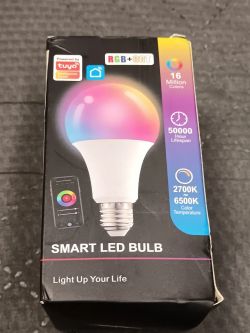
adc raw: 777, temp_IC: 27, cap:0xA3331D00, rf43:0x0007, reg74:0x0228
[WLIB_I]--->pll_cal reg16:0xFFC0, reg17:0x001f
[WLIB_I]PLL_307_CAL: __adc_raw: 767,temp_IC = 23
adc raw: 768, temp_IC: 24, cap:0xA3331D00, rf43:0x0005, reg74:0x0228
p.kaczmarek2 wrote:There may be still some not added templates in the existing posts.
p.kaczmarek2 wrote:Internal temperature?


