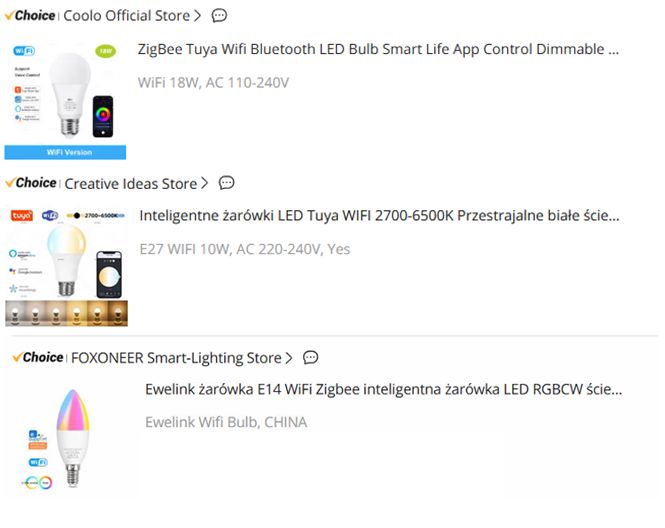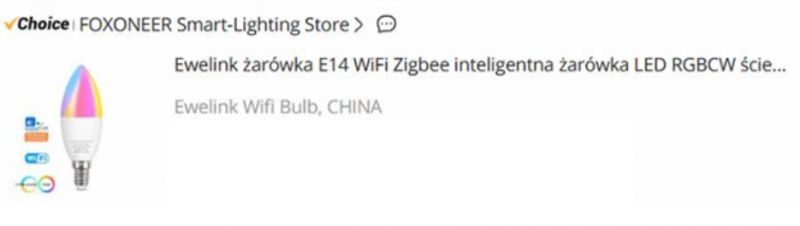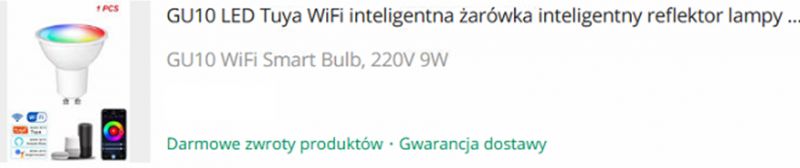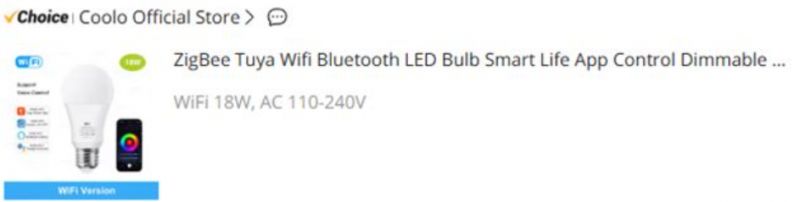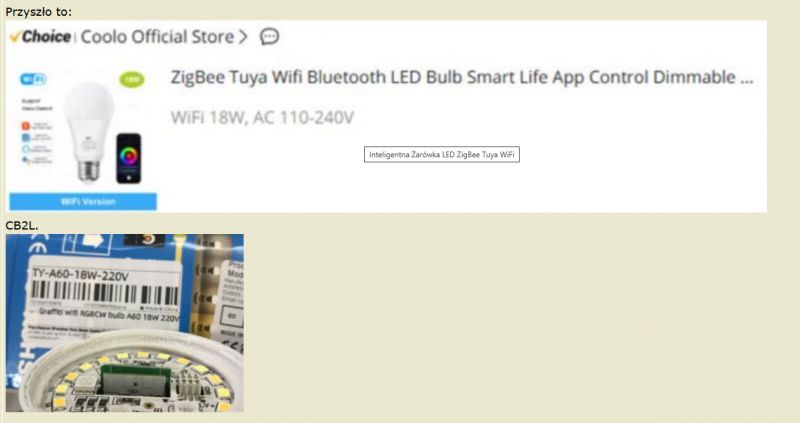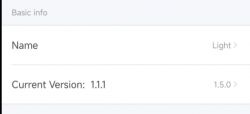Here's step by step guide for the LN882 (LN882HKI by Lightning Semi) TY-BK-A60 LED bulb firmware change. This will let you to run the device cloud free and pair with Home Assistant. Device will be flashed with our Tasmota/Esphome inspired firmare, OpenLN882H. A simple USB to UART converted will be used for that. The programming process shown here will be fairly simple and will not require full bulb disassembly. The bulb was bought on Ali for few $, it can be sometimes even bought for as low as 1$. Let's look at the packaging:





TNCE Smart E27 Bulb - TCDPA601WL265
Model: TY-BK-A60
Manufactured: September 10, 2024
There is also a manual inside, but we don't need it as we're going to change the firmware:
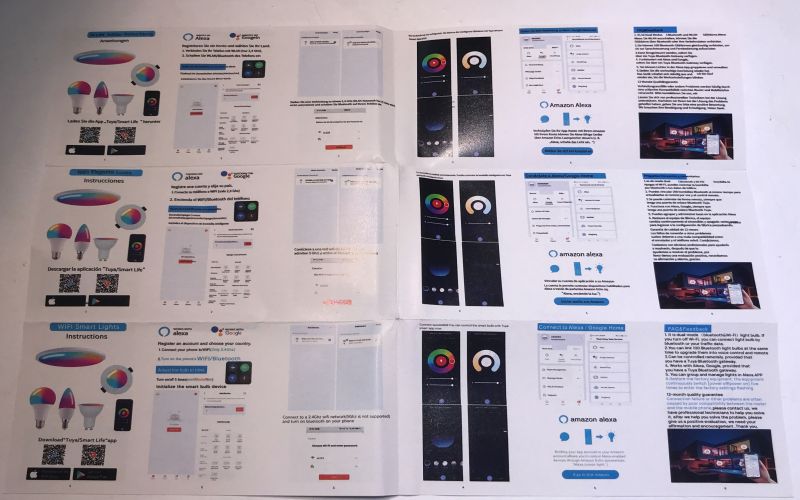
and the bulb itself:

Bulb teardown
Top dome can be easily removed with some force. I managed to do it with my bare hands:
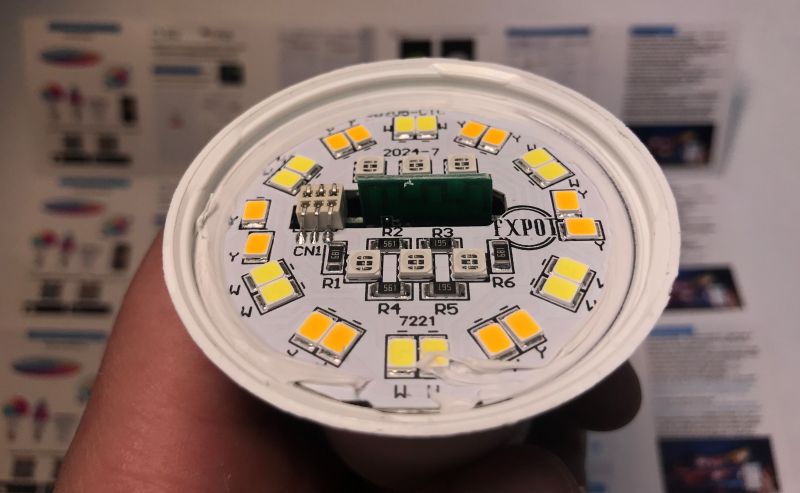
Then I had to remove the LED board. I had to pry it with screw driver, it was a bit problematic. I broke the part of the bulb edge:

Finally, as you can see, we're getting access to the WiFi MCU:

It's not a Beken chip this time, but a LN882H:
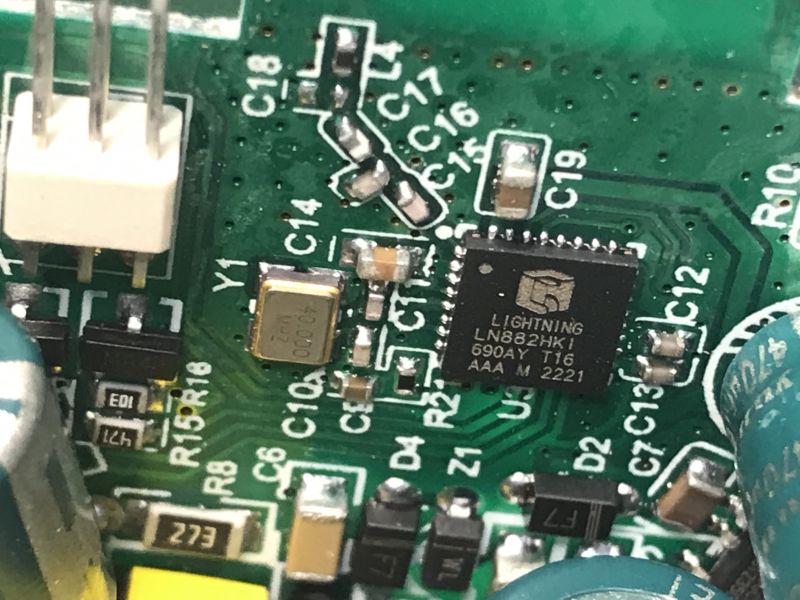
LIGHTNING LN882HKI, to be precise.
You can also see five transistors nearby, so probably bulb uses raw PWMs. No I2C LED controller there.
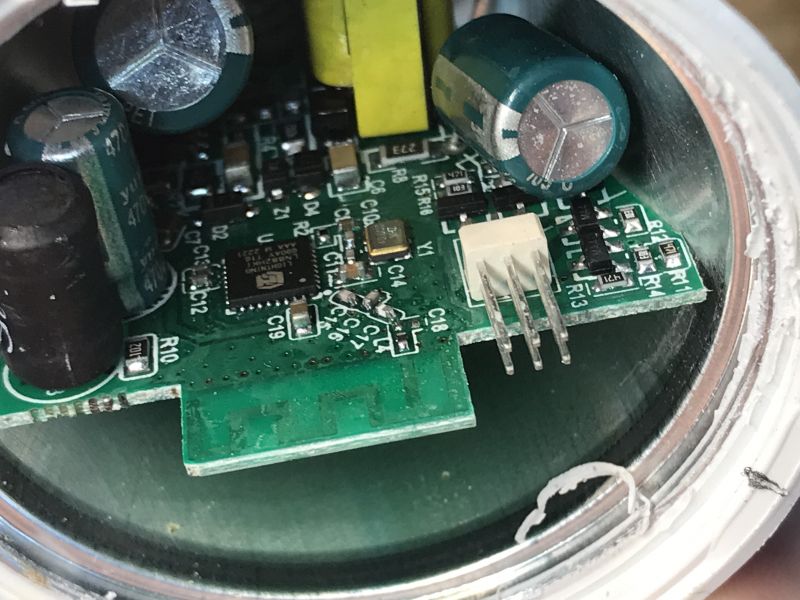
It is also possible to glance at the power supply circuit in the back:
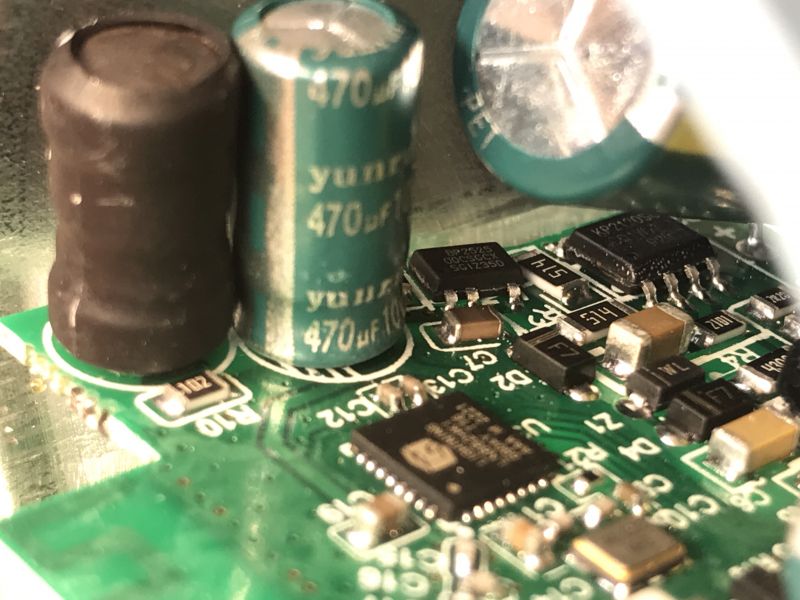
It's a step down converter based on BP2525, just like usual. It's a very common solution in these products.
I can also see a KP2120 (KP2120SG?) in the background, so the LED circuit might have a separate supply than a WiFi SoC.
There are also flashing pads on the bottom of the board:

P21 may sounds like a Beken pin. I think it's a left over from previous device version which might have used BK7231.
Firmware change
P21 is actually a LN882H boot pin. The programming UART is in the background, U0-TX and U0-RX. First add some flux and Pb solder to the pads:

Then solder wires:

Follow LN882H flashing tutorial:
https://www.elektroda.com/rtvforum/topic4028087.html
https://www.elektroda.pl/rtvforum/topic4028087.html
Here's my full circuit:
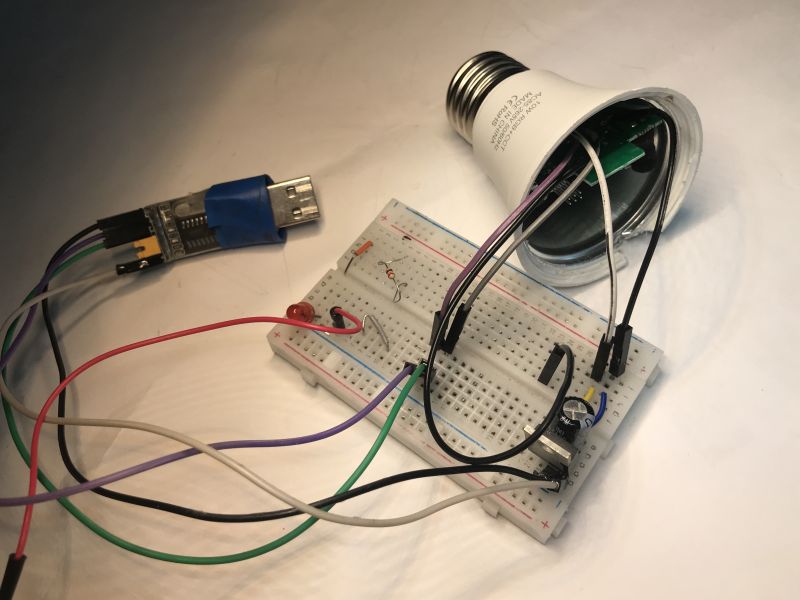
Of course, I've also took a backup of original firmware first. It's not full 2MB because I had to interrupt read early, but it seems that data past 1MB mark is just full of 0xFF:
https://github.com/openshwprojects/FlashDumps/commit/5e7d1bf6dac8c79dc68b34dfd6e781d435bfce42
Initial setup
Just like with Tasmota - disconnect boot pin, do power off/on, connect to LN822H access point:
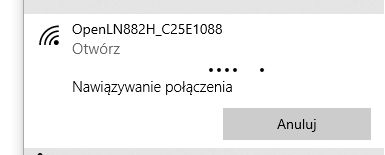
Configure your WiFi:
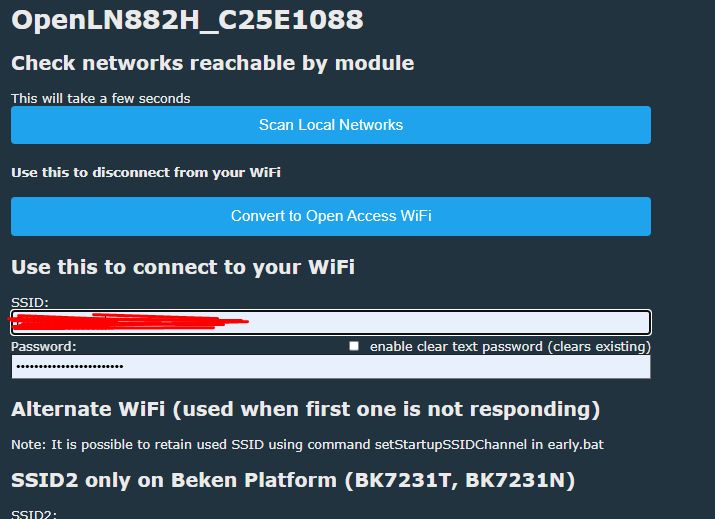
Get new device IP from DHCP:
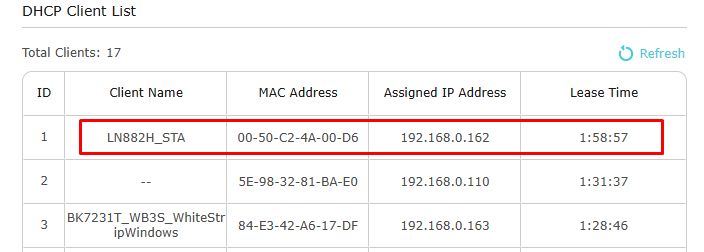
Then you need to figure out the GPIO roles. We don't have yet GPIO extraction for this platform, so I used the GPIO Doctor tool from the Web App.
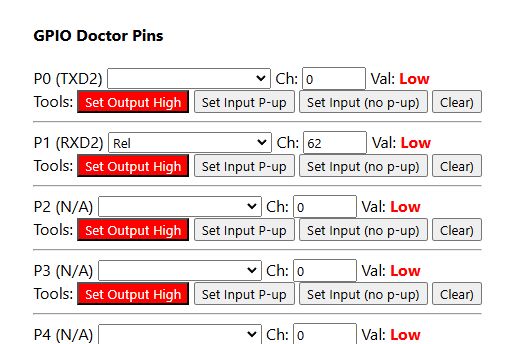
Once you guess the pins with Doctor, you can set them to PWMs in Configure Module menu:
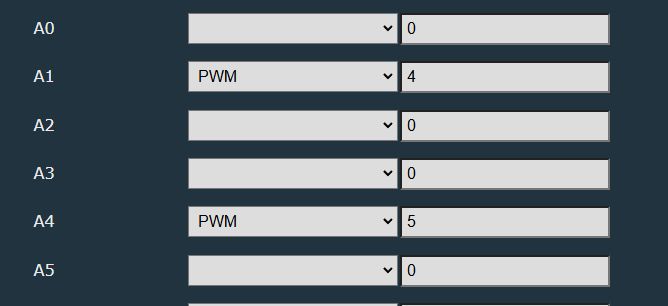
At first I got CW working:
This is how CW controls look like:
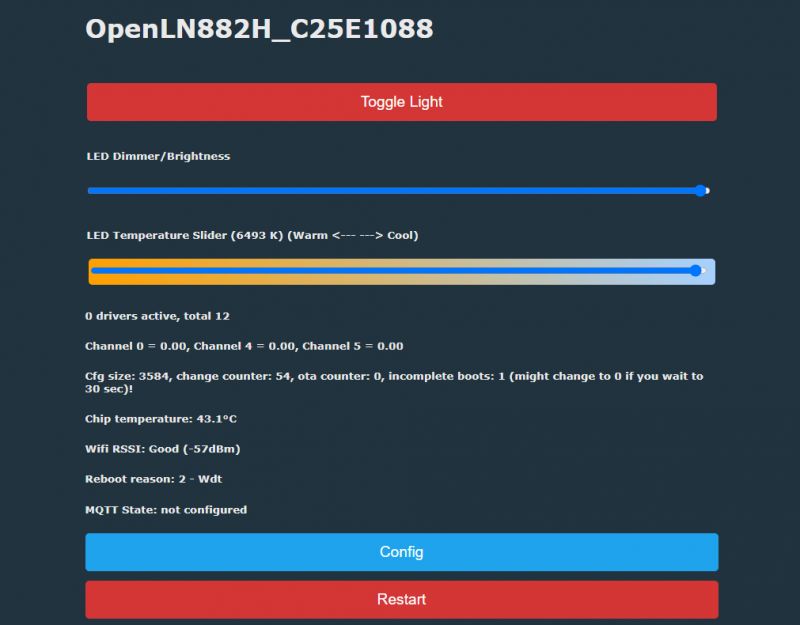
CW seems to work good:


Later I found RGB pins, so RGBCW is fully working now.


RGBCW configuration:
Code: JSON
Summary
Flashing process was easy and didn't require full disassembly of the bulb. I have managed to reach the pads with my soldering iron and I didn't have to remove the thread. I also guessed the meaning of pad markings - U0 is used for flashing and P21 is infact the LN882 boot pin. I also managed to guess the GPIO roles with GPIO Doctor, so full RGBCW is working now.
Device can be now paired with Home Assistant, just like in our tutorial.
Let us know if you have also encountered any LN882H devices already. We can help you with flashing and HA setup.
PS: Special thanks to @divadiow for helping me to get this bulb. I've ordered another already, this time E14 thread, we will see if it will be also LN-based...
Cool? Ranking DIY Helpful post? Buy me a coffee.