How to copy the contents of the module? Because I don't see the option to read write memory to a file in Ameba.

Czy wolisz polską wersję strony elektroda?
Nie, dziękuję Przekieruj mnie tam


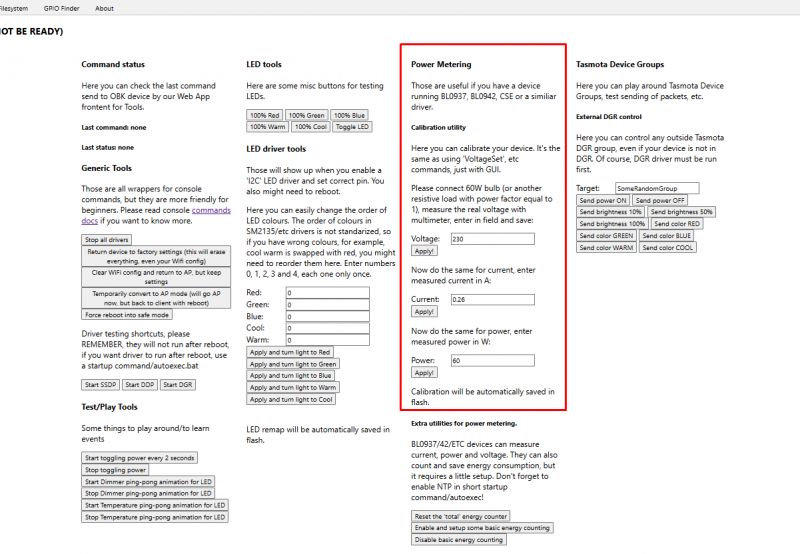
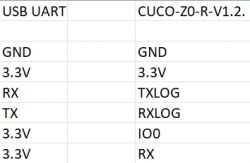
{
"vendor": "Tuya",
"bDetailed": "0",
"name": "Full Device Name Here",
"model": "enter short model name here",
"chip": "RTL87X0C",
"board": "TODO",
"flags": "1024",
"keywords": [
"TODO",
"TODO",
"TODO"
],
"pins": {
"3": "Rel;1",
"4": "BL0937SEL;0",
"11": "WifiLED_n;0",
"13": "Btn;1",
"14": "LED_n;1",
"17": "BL0937CF;0",
"18": "BL0937CF1;0"
},
"command": "",
"image": "https://obrazki.elektroda.pl/YOUR_IMAGE.jpg",
"wiki": "https://www.elektroda.com/rtvforum/topic_YOUR_TOPIC.html"
}

startDriver BL0937
startDriver NTP
ntp_timeZoneOfs 01:00
PowerSave 0
VCPPublishIntervals 60 60
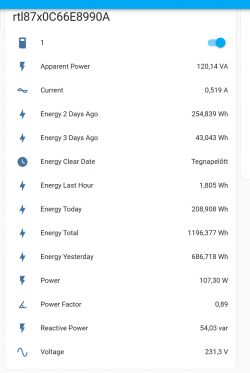
p.kaczmarek2 wrote:AmebaZ2 PG Tool 1.2.47
$ pip install ltchiptool
$ python -m ltchiptool flash write --device /dev/ttyUSB0 "/home/dolf/OpenRTL87X0C_1.18.21.bin"
I: Detected file type: Realtek AmebaZ2 Flash Image
I: Connecting to 'Realtek AmebaZ2' on /dev/ttyUSB0 @ 115200
I: |-- Success! Chip info: RTL8720CF
I: Writing '/home/dolf/OpenRTL87X0C_1.18.21.bin'
I: |-- Start offset: 0x0 (auto-detected)
I: |-- Write length: 719.1 KiB (auto-detected)
I: |-- Skipped data: 0 B (auto-detected)
[################################################################] 100% I: Transmission successful (ACK received).
I: Transmission successful (ACK received).
I: |-- Finished in 79.313 s
pin symbol type function Tuya Basic Smart Switch usage
4 A18 I/O GPIOA_18, hardware PWM, IC Pin39 LED_n 1
6 A17 I/O GPIOA_17, hardware PWM, IC Pin38 Btn 1
9 A12 I/O GPIOA_12, hardware PWM, IC Pin26 Rel 1
{
"vendor": "Tuya",
"bDetailed": "0",
"name": "Tuya Smart Switch Basic WiFi 10A",
"model": "",
"chip": "RTL87X0C",
"board": "JKY101-F-SR-V3.1",
"flags": "1024",
"keywords": [
"TODO",
"TODO",
"TODO"
],
"pins": {
"12": "Rel;1",
"17": "Btn;1",
"18": "LED_n;1"
},
"command": "",
"image": "https://obrazki.elektroda.pl/1732280500_1718455167.jpg",
"wiki": "https://www.elektroda.com/rtvforum/topic3979433.html"
}
WBR3 is a low-power embedded Wi-Fi+Bluetooth module that Tuya has developed. It consists of a highly integrated RF chip (W701-VA2-CG), with an embedded Wi-Fi network protocol stack and varied library functions.
WBRU is a low-power-consumption embedded Wi-Fi+Bluetooth module that Tuya has developed. Embedded with the Wi-Fi network protocol stack and rich library functions, it consists of a highly integrated RF chip (W701-VA2-CG).
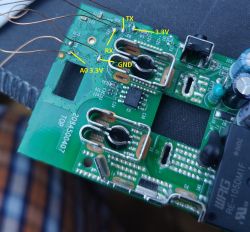

{
"vendor": "Tuya",
"bDetailed": "0",
"name": "Full Device Name Here",
"model": "enter short model name here",
"chip": "RTL87X0C",
"board": "TODO",
"flags": "1024",
"keywords": [
"TODO",
"TODO",
"TODO"
],
"pins": {
"12": "Rel;1",
"17": "Btn;1",
"18": "LED_n;1",
"19": "LED;1"
},
"command": "",
"image": "https://obrazki.elektroda.pl/YOUR_IMAGE.jpg",
"wiki": "https://www.elektroda.com/rtvforum/topic_YOUR_TOPIC.html"
}



