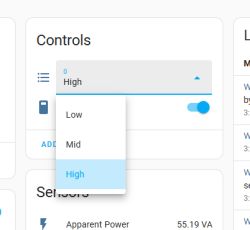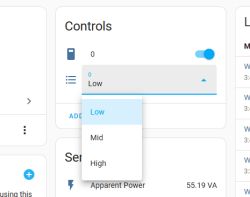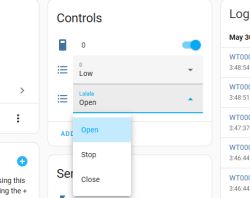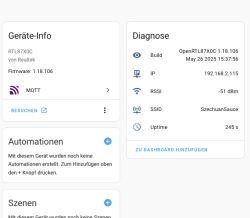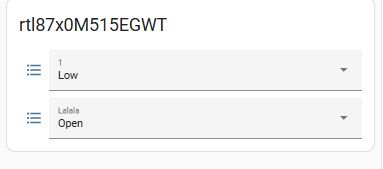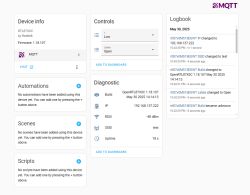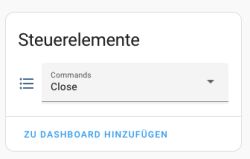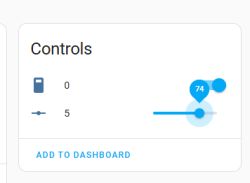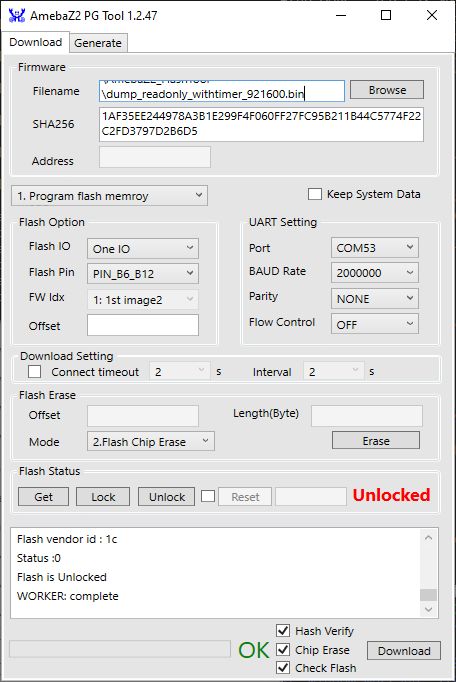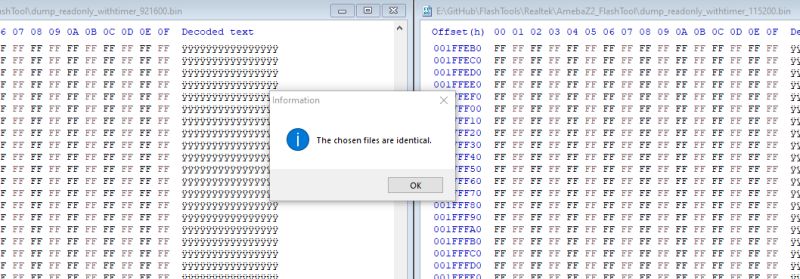Hi, have followed the instructions to flash the WBR3S in my M515EGWT and soldered it back in, but am slightly at a loss on how to proceed further, since the Flash Tool did not offer a backup option that I could feed into the BK7231GUIFlashTool to get the config.
So on the WebApp,
```
startDriver TuyaMCU
```
makes the red LED flash and this stops when sending
```
tuyaMcu_defWiFiState 4
```
Which I presume is a good sign? But playing around with the channels yielded no results so far, neither opening the blinds nor closing, and there seems to be no ready-made recipe out there to achieve this. If you could give me some pointers how to arrive at a working config, it would be much appreciated!
So on the WebApp,
```
startDriver TuyaMCU
```
makes the red LED flash and this stops when sending
```
tuyaMcu_defWiFiState 4
```
Which I presume is a good sign? But playing around with the channels yielded no results so far, neither opening the blinds nor closing, and there seems to be no ready-made recipe out there to achieve this. If you could give me some pointers how to arrive at a working config, it would be much appreciated!