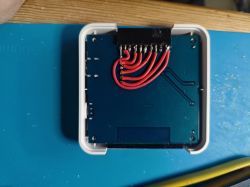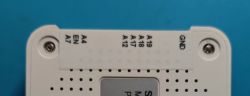RTL8720CF/W701-VA2-CG can be easily flashed just like ESP modules - you just need to connect few more wires. Here's a step by step video showing firmware change process for WBR3 and WBR2 modules, which are using mentioned Realtek chip. This way you can free your devices from the cloud and pair them with Home Assistant.
This guide is applicable to the following modules with the core chip of RTL8720CF or similar, so: WBR1, WBR2, WBR3, WBR2L, WBR3L, WBRU etc.
See full guide:
After finishing the guide, you can do the configuration futher like on our other videos on the playlist:
https://www.youtube.com/watch?v=pkcspey25V4&a...LzbXEc2ebpH0I8m_Cfbqv1MTlQuBKYvlx&index=2
If you want to see the same guide in text format, please see:
- English Guide
- Polish Guide
Thank you for watching! Let us know how the flashing process went. You can also visit our teardowns list here: https://openbekeniot.github.io/webapp/devicesList.html , if you have a device that's not listed yet, please consider submitting it. See you!
Update 2026
As of 2026, this platform read/write is also supported by our flash tool:
https://github.com/openshwprojects/BK7231GUIFlashTool
The connection (soldering, wires), is the same, but you can use our tool instead of the legacy one.
Please check it out and use it instead of legacy tools, let us know how it works for you!
Cool? Ranking DIY Helpful post? Buy me a coffee.