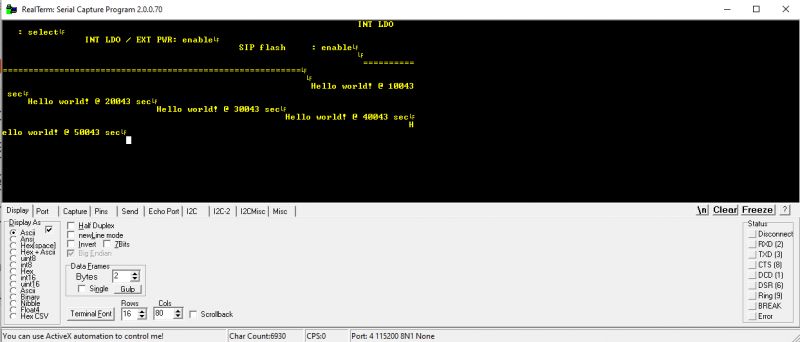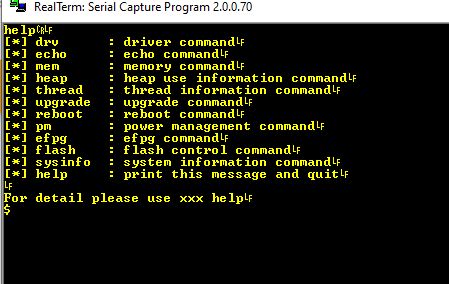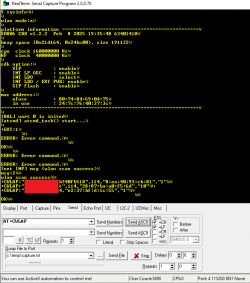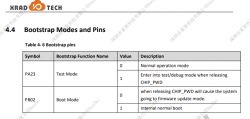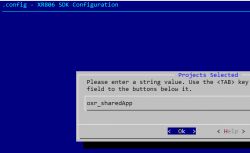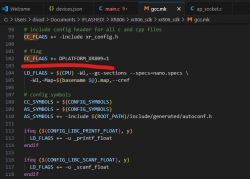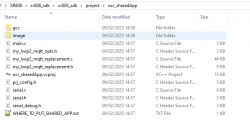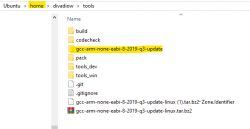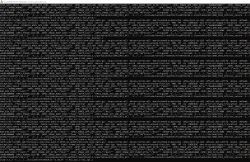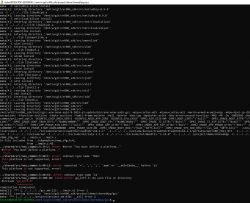This is the first time you've posted binary with wlan blobs:

In order to compile OBK, you must have this shared app:
https://github.com/openshwprojects/OpenXR809/tree/master/project/oxr_sharedApp
This is the OBK wrapper:
https://github.com/openshwprojects/OpenXR809/blob/master/project/oxr_sharedApp/main.c
Then you also need to make sure that platform define is set.
https://github.com/search?q=repo%3Aopenshwprojects%2FOpenXR809%20PLATFORM_XR809&type=code

It is fairly possible that you could just use XR806 SDK with PLATFORM_XR809 SDK define and that it will work.
let's consider OBK WiFi HAL for XR809:
https://github.com/openshwprojects/OpenBK7231T_App/blob/main/src/hal/xr809/hal_wifi_xr809.c
Let's take random define from that - CTRL_MSG_TYPE_NETWORK .
Is CTRL_MSG_TYPE_NETWORK also present in XR806 SDK? Are the headers the same?
If the headers are the same, then porting should be fairly simple.
Added after 10 [minutes]:With the previous wlan demo you've posted, the command line has changed. It's now AT command line. It takes standard AT commands, taken from ESP docs:
Quote:
AT+CWINIT: Initialize/Deinitialize Wi-Fi driver.
AT+CWMODE: Set the Wi-Fi mode (Station/SoftAP/Station+SoftAP).
AT+CWSTATE: Query the Wi-Fi state and Wi-Fi information.
AT+CWJAP: Connect to an AP.
AT+CWRECONNCFG: Query/Set the Wi-Fi reconnecting configuration.
AT+CWLAPOPT: Set the configuration for the command AT+CWLAP.
AT+CWLAP: List available APs.
AT+CWQAP: Disconnect from an AP.
AT+CWSAP: Query/Set the configuration of an ESP32 SoftAP.
AT+CWLIF: Obtain IP address of the station that connects to an ESP32 SoftAP.
AT+CWQIF: Disconnect stations from an ESP32 SoftAP.
AT+CWDHCP: Enable/disable DHCP.
AT+CWDHCPS: Query/Set the IPv4 addresses allocated by an ESP32 SoftAP DHCP server.
AT+CWAUTOCONN: Connect to an AP automatically when powered on.
AT+CWAPPROTO: Query/Set the 802.11 b/g/n protocol standard of SoftAP mode.
AT+CWSTAPROTO: Query/Set the 802.11 b/g/n protocol standard of station mode.
AT+CIPSTAMAC: Query/Set the MAC address of an ESP32 station.
AT+CIPAPMAC: Query/Set the MAC address of an ESP32 SoftAP.
AT+CIPSTA: Query/Set the IP address of an ESP32 station.
AT+CIPAP: Query/Set the IP address of an ESP32 SoftAP.
AT+CWSTARTSMART: Start SmartConfig.
AT+CWSTOPSMART: Stop SmartConfig.
AT+WPS: Enable the WPS function.
AT+CWJEAP: Connect to a WPA2 Enterprise AP.
AT+CWHOSTNAME: Query/Set the host name of an ESP32 station.
AT+CWCOUNTRY: Query/Set the Wi-Fi Country Code.
WiFi Scan works:
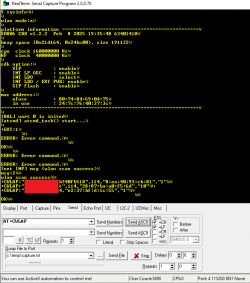
With AT join command, I can join to WiFi:
wlan scan success
en1: Associated with 28:87:ba:a0:f5:6d
en1: WPA: Key negotiation completed with 28:87:ba:a0:f5:6d [PTK=CCMP GTK=CCMP]
en1: CTRL-EVENT-CONNECTED - Connection to 28:87:ba:a0:f5:6d completed [id=0 id_s
tr=]
[net INF] msg <wlan connected>
[net INF] netif is link up
[net INF] start DHCP...
+EVT:2
msg:0
wlan connected
WAR drop=1135, fctl=0x00d0.
WAR drop=1135, fctl=0x00d0.
[net INF] netif (IPv4) is up
[net INF] address: 192.168.0.155
[net INF] gateway: 192.168.0.1
[net INF] netmask: 255.255.255.0
[net INF] msg <network up>
+EVT:4
msg:7
network up
OK