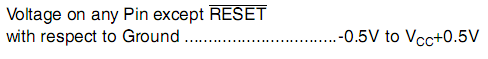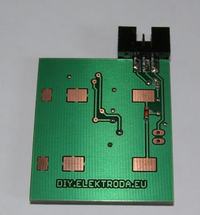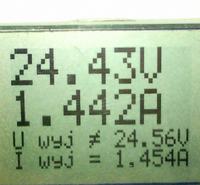krzysiekdg wrote: These cables are not external power supply, only a battery from Sony Ericsson, so far only on the cables, but in the finished project it will be a Nokia 6280 battery because it has the perfect dimensions that fit the board and it will be attached to the programmer board on the back, in addition, I am already charging this battery also from the charger from Nokia.
Oh, I'm asking because yesterday I checked the programmer's operation on coin-cell batteries.
Two new CR2032, continuous operation time about 15 minutes. You may say that it is not much, but for such batteries it is really a lot. It is enough to easily update the program in several systems.
After this time, the voltage drops to 2.6V and problems with the memory card begin. But it is enough for the batteries to rest a little and the voltage returns. It is difficult to turn on the programmer on low batteries, the memory card does not start.
Also, the battery from the phone is a great choice, and since such a battery has about 4.2V after charging, the easiest way is to connect a rectifying diode in series. There is already a battery voltage measurement in the software - the programmer will not turn on (it will not give voltage to the display and the card) if the voltage is higher than 3.7V. Battery voltage is also displayed at startup.
krzysiekdg wrote: I am still wondering whether not to add a diode signaling the work of the programmer, i.e. one attached programmer, the second diode for data transmission will show whether it is programming and the third diode for charging.
But why? That's what the display is for. I have a diode from charging, if you prefer, freedom is crazy in your workshop

krzysiekdg wrote: I was also wondering if it would be possible to make Polish in this device?
Someone already asked about it today but the post has been deleted. I do not understand again why? After all, we probably have EVERYTHING related to programming in English. Compiler, whole environment, programmers, tools. Well, maybe the menu will be somewhere in Polish, if someone takes it and Polish.
Not that this was the only reason, but the introduction of, for example, two languages will be difficult (at the beginning I planned to save all messages in a file on the card so that you could easily edit or replace the entire file and now - the menu is in Czech - but this has proved difficult to do, and there are not enough resources for such exercises.
leonow32 wrote: Hey, and maybe in the next version you will add some buffer with a voltage translator?
You can make a very simple 6pin adapter with a buffer :)
Added after 5 [minutes]: Oh, I would have forgotten, I got a Chinese today (display of course) and as it turned out the matrix has an organization of 48 * 84 pixels, and the driver is 48 * 102 pixels. Also in practice, the display has 14 characters per line, and theoretically 17. Terrible Chinese technical thought, brrr. Well, but I did itsome code and the programmer supports both types of displays - just select the setting in the file on the card :)
Added after ... a little longer: The display I bought did not have a permanently attached "connector", so when I split the frame it all fell apart.
On the left the replacement, on the right the original:

The joint to the board is soldered in such a way that the movable side of the plates is facing up. You have to struggle with it a bit but you can do it nicely:


Well, we add the display, I must be honest that it is SUPER. I used the same clips as before:

And there is also a metal display frame, it looks like it can be used nicely to attach the display, so you will not need a housing. I'll tire her out yet