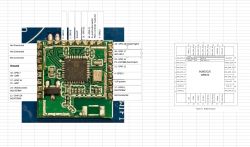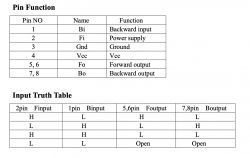I was so excited that I managed to flash it that I just changed the wifi settings. I thought I'd do the rest later...

Czy wolisz polską wersję strony elektroda?
Nie, dziękuję Przekieruj mnie tam




XJ_ wrote:Has anyone working WPA2/WPA3 with hidden SSID on BL602?
XJ_ wrote:How to change the Mac address back - the change in OBK does not affect it.
divadiow wrote:try this: https://www.elektroda.com/rtvforum/topic3930622-30.html#21263084
specifically, my addition to the post after 23 minutes
mac {
mode = "F";
sta_mac_addr = [C0 50 43 C9 00 44];
ap_mac_addr = [C0 50 43 C9 00 33];
};mac {
mode = "M";
sta_mac_addr = [C0 50 43 C9 00 44];
ap_mac_addr = [C0 50 43 C9 00 33];
};divadiow wrote:this seems to be a known issue with the SDK version used to build OBK I believe. WPA2/3 has not worked before.
 .
.
 .
.
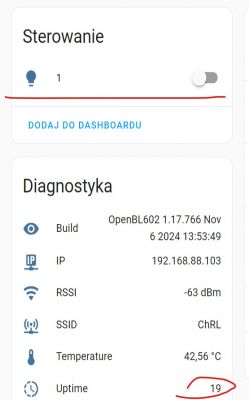 .
.