Well, in worst case, you can just send me this module (instead of throwing it to e-waste) and I can make some kind of tutorial guide showing how to fix that kind of issue, but it's up to you.
Helpful post? Buy me a coffee.

Czy wolisz polską wersję strony elektroda?
Nie, dziękuję Przekieruj mnie tam .
.
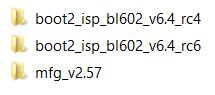
divadiow wrote:.set up the bl_factory_params_IoTKitA_40M.dts dts file and use this file:
https://www.elektroda.com/rtvforum/topic4126885.html#21583616
 .
.

 .
.
[19:37:44] OTA server is running on port 1111
[19:37:46] clicked scan
[19:37:46] Permission granted - skanujemy
[19:37:46] Starting scan
[19:37:47] Success scan
...
[19:37:47] AP found: LEDnet0041DBCDEB
...
[19:37:55] Connected to LEDnet0041DBCDEB
[19:37:55] got dhcp IPv4: 10.10.123.7
[19:37:55] First DNS Server: 10.10.123.3
[19:37:55] Received: 10.10.123.3,B4C2E0DBCDEB,AK001-ZJ21412
[19:37:55] mac:B4C2E0DBCDEB
[19:37:55] dev id:AK001-ZJ21412
[19:37:55] ver: +ok=41_224_20231117_ZG-BL
[19:37:56] got dhcp IPv4: 10.10.123.7
[19:37:56] First DNS Server: 10.10.123.3
[19:37:56] Received: 10.10.123.3,B4C2E0DBCDEB,AK001-ZJ21412
[19:37:56] mac:B4C2E0DBCDEB
[19:37:56] dev id:AK001-ZJ21412
[19:37:56] ver: +ok=41_224_20231117_ZG-BL
[20:24:59.884] - Burn return with retry fail
[20:25:09.822] - Save as flash.bin
[20:25:09.822] - Version: eflash_loader_v2.5.1
[20:25:09.822] - Program Start
[20:25:09.822] - ========= eflash loader cmd arguments =========
[20:25:09.822] - Config file: C:\Beken\BouffaloLabDevCube-v1.9.0\chips\bl602\eflash_loader\eflash_loader_cfg.ini
[20:25:09.837] - serial port is COM5
[20:25:09.837] - cpu_reset=False
[20:25:09.837] - chiptype: bl602
[20:25:09.837] - ========= Interface is uart =========
[20:25:09.837] - com speed: 2000000
[20:25:09.837] - Eflash load helper file: C:\Beken\BouffaloLabDevCube-v1.9.0\chips\bl602\eflash_loader/eflash_loader_40m.bin
[20:25:09.837] - ========= load eflash_loader.bin =========
[20:25:09.837] - Load eflash_loader.bin via uart
[20:25:09.837] - ========= image load =========
[20:25:10.123] - Not ack OK
[20:25:10.123] - FL
[20:25:10.123] - result: FL
[20:25:10.409] - tx rx and power off, press the machine!
[20:25:10.409] - cutoff time is 0.1
[20:25:10.518] - power on tx and rx
[20:25:11.333] - reset cnt: 0, reset hold: 0.005, shake hand delay: 0.1
[20:25:11.333] - clean buf
[20:25:11.333] - send sync
[20:25:11.556] - ack is 4f4b
[20:25:11.603] - shake hand success
[20:25:11.618] - get_boot_info
[20:25:11.618] - data read is b'010000000000000003000400ebcddbe0c2b41500'
[20:25:11.618] - ========= chipid: b4c2e0dbcdeb =========
[20:25:11.618] - last boot info: None
[20:25:11.618] - sign is 0 encrypt is 0
[20:25:11.618] - segcnt is 1
[20:25:11.618] - segdata_len is 38592
[20:25:11.712] - 4080/38592
[20:25:11.806] - 8160/38592
[20:25:11.902] - 12240/38592
[20:25:11.996] - 16320/38592
[20:25:12.090] - 20400/38592
[20:25:12.171] - 24480/38592
[20:25:12.265] - 28560/38592
[20:25:12.358] - 32640/38592
[20:25:12.452] - 36720/38592
[20:25:12.499] - 38592/38592
[20:25:12.499] - Run img
[20:25:12.624] - Load helper bin time cost(ms): 2786.919189453125
[20:25:12.733] - Flash load shake hand
[20:25:12.733] - default set DTR high
[20:25:12.858] - clean buf
[20:25:12.858] - send sync
[20:25:13.077] - ack is 4f4b
[20:25:13.124] - Read mac addr
[20:25:13.124] - macaddr: ebcddbe0c2b4
[20:25:13.124] - flash set para
[20:25:13.124] - ========= flash read jedec ID =========
[20:25:13.124] - Read flash jedec ID
[20:25:13.124] - flash jedec id: 5e401580
[20:25:13.124] - Finished
[20:25:13.124] - get flash size: 0x00200000
[20:25:13.124] - Read operation
[20:25:13.124] - ========= flash read =========
[20:25:17.158] - Read data error,maybe not get excepted length
[20:25:17.158] - Retry
[20:25:21.175] - Read data error,maybe not get excepted length
[20:25:21.175] - Retry
[20:25:25.199] - Read data error,maybe not get excepted length
[20:25:25.199] - Retry
[20:25:29.204] - Read data error,maybe not get excepted length
[20:25:29.204] - ErrorCode: 0035, ErrorMsg: BFLB FLASH READ FAIL
[20:25:29.204] - Burn Retry
[20:25:29.204] - 0
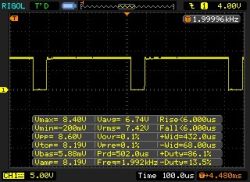
solevi wrote:After connecting to my wifi, I launched the Web Application to back up the RF data from there. The config was all FFs (attached rfdata.bin), not sure why.
solevi wrote:First, the PWM frequency is 2KHz. Shouldn't it be 1KHz?
solevi wrote:I noticed that the BLDevCube app is toggling the DTR pin of the UART converter when accessing the chip. So I discovered that connecting the BOOT pin to DTR is a much more convenient way to flash the chip; no need to use the pull-up resistor.
solevi wrote:Tried to back up the existing firmware, got an error:
Read data error,maybe not get excepted length
divadiow wrote:This function in web app is for BK7231N/T only I think
divadiow wrote:this seems to have come up recently here too
divadiow wrote:maybe your cables were too long? did you try lower baud rates?
p.kaczmarek2 wrote:For me, it seems like it may be a classic issue on BL602. Bootloop on start caused by not enough power supplied to the module. BL602 will NOT work if it's powered from low quality 3.3V power source, especially if done via long wire, with no decoupling capacitors. We saw similar issues few times on forum already.
Are you sure you're testing it powered via 230V? Does it work if you restore eWeLink firmware? Maybe something wrong is on the board itself, faulty capacitor?
The solution often is simple- either power it as you are supposed to power it (but disconnect PC first), from smart device directly, or use a good LDO like AMS1117-3.3V, feed 5V to input and get good 3.3V from output.
It may also help if @Cutin shows photos of his full setup.
