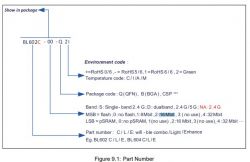Sorry totally my bad

I had the same problem as bartek666666. I kinda missed that page of the thread.
The problem was i downloaded the devcube programmer from the buffalos website. It's a different version.
The one in your repo worked first try. I thought about deleting the post above, but i will leave it there for the pictures. Maybe it helps someone.
 Added after 3 [hours] 30 [minutes]:
Added after 3 [hours] 30 [minutes]:
Here are some more infos for the Sonoff MiniR3
Pins:
Wifi LED: 1
Button: 5
Relais: 22
I would have sent a pull request but i don't have my credentintials with me at the moment.
So for the sake of completeness feel free to add the following to the code:
/src/new_builtin_devices.c
// DeviceName: Sonoff MiniR3
// ShortDeviceName: minir3
// https://sonoff.tech/product/minir3
void Setup_Device_Sonoff_MiniR3() {
CFG_ClearPins();
PIN_SetPinRoleForPinIndex(1, IOR_LED_WIFI);
PIN_SetPinChannelForPinIndex(1, 0);
PIN_SetPinRoleForPinIndex(5, IOR_Button);
PIN_SetPinChannelForPinIndex(5, 1);
PIN_SetPinRoleForPinIndex(22, IOR_Relay);
PIN_SetPinChannelForPinIndex(22, 1);
CFG_Save_SetupTimer();
}
/src/new_pins.h
void Setup_Device_Sonoff_MiniR3();
/src/httpserver/http_fns.c
{ Setup_Device_Sonoff_MiniR3, "Sonoff MiniR3"},
Generate Openhab Things Entry
// Sonoff MiniR3
Thing topic minir3_1 "Sonoff MiniR3 1" {
Channels:
Type switch : PowerSwitch [stateTopic="minir3/1/get", commandTopic="minir3/1/set", on="1", off="0"]
}

That's it. Thx, it's working quite nicely.