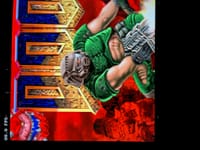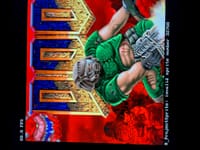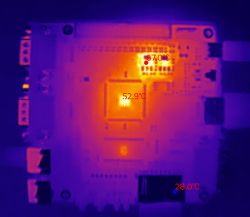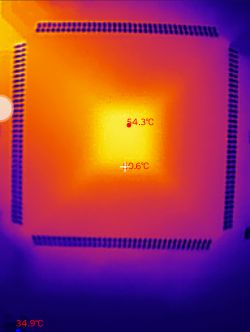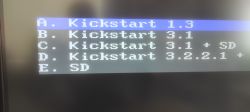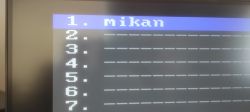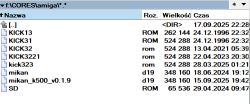FAQ
TL;DR: DIY-A586 v1.9 crams 99 % of Spartan-6 LUTs into a 100 × 100 mm board, “Usually it does not fit” [Elektroda, piotr_go, post #20042329] New mikan 0.1.7 core adds 25 MHz SPI SD and audio fixes [Elektroda, piotr_go, post #20830828] A single US $20 key unlocks 30 core slots [Elektroda, piotr_go, post #21127630]
Why it matters: The board delivers Amiga-class performance, PC/ZX/NES cores and HDMI in a palm-sized, home-solderable package.
Quick Facts
• FPGA: Xilinx Spartan-6 XC6SLX9, 99 % LUT & 31 % register use [Elektroda, piotr_go, post #20042329]
• Memory: 32 MB 16-bit SDRAM (W9825G6KH-5/-6, 133 MHz CL2) + 16 MB QSPI flash [Elektroda, piotr_go, post #20006479]
• Storage: SD/µSD up to 32 GB; 25 MHz SPI bus from SD_v0.10.ROM upward [Elektroda, piotr_go, post #21064071]
• Power: 5 V via USB-C, on-board 1 A resettable fuse [BOM]
• Price signals: bare PCB ≈ PLN 40; licence key US $20 [Elektroda, piotr_go, post #21127630]
1. What hardware comes on the DIY-A586 v1.9 PCB?
Board size 100 × 100 mm. It carries a Spartan-6 XC6SLX9 FPGA, 32 MB SDRAM, 16 MB QSPI flash, HDMI, stereo audio I/O, SD slot, RS-232, two PS/2, two DB9 joystick ports, A500 keyboard header, dual floppy connectors, reset/menu buttons and USB-C 5 V input [Elektroda, piotr_go, post #20006479]
2. Which SD cards work reliably and how do I avoid write errors?
Use genuine SDHC/SDXC cards ≥ 8 GB; Sandisk Ultra, Kingston Canvas, Kioxia Exceria and Patriot V30 are confirmed [Elektroda, piotr_go, post #21065076] Update SD.ROM to v0.10 to fix hanging writes on some Kingston U1 cards [Elektroda, piotr_go, post #21064071] Edge-case: AliExpress U1 µSD adapters cause black screens on F4/F10 uploads [Elektroda, svpershin, post #21233932]
3. How do I install Amiga OS without a real floppy?
Three-step method:
- In FS-UAE create an HDF, install Workbench, then shut down.
- Copy the HDF to a FAT32 host and write it to the F0-type SD partition with dd/Win32DiskImager.
- Insert card, press F4, format flash, load ROMs, boot.
A 2 GB pre-partitioned image is linked in the v1.6 thread [Elektroda, xangel, post #21049279]
4. Some WHDLoad games run too fast—why?
Default core clocks CPU≈98 MHz and blitter. mikan 0.1.6-slow reduces both, restoring Alien 3 timing [Elektroda, piotr_go, post #21097789]
5. How do I unlock more than four cores in the menu?
Press ‘v’ then ‘k’ in MAIN menu to display your board ID. Pay US $20 via PayPal and enter the returned key; you now have 30 slots and auto-boot [Elektroda, piotr_go, post #21127630]
6. Does the slower W9825G6KH-6 SDRAM work?
Yes for Amiga/NES; RISC-V and Next186 may hang. Replacing ‑6/-7 parts with ‑5 (5 ns) cured DOOM black-screen cases [Elektroda, xangel, post #21066468]
7. My PS/2 keyboard randomly types the '`' character—fix?
Bug appears after drive-insert animation and affects several brands; not caused by the PS/2-Amiga translator. Developers suspect CIA timing versus high CPU speed [Elektroda, piotr_go, post #21115643] No hardware cure yet; press any key to clear the stream.
8. How do I crop or switch video modes?
After mikan 0.1.7 use
• CTRL + ALT + PrtSc – cycle resolutions / interlace,
• CTRL + ALT + F12 – open core menu,
• CTRL + ALT + F11 – core reset [Elektroda, piotr_go, post #21123696]
9. Can I use NES/SNES joypads?
DB9 ports are read-only; NES/SNES need a clock. Build the PIC10F200 adapter in the v1.6 ‘snes_pad_adapter’ archive or drive CLK/LATCH from any microcontroller [Elektroda, piotr_go, post #20996806] Standard Commodore-wired DB9 sticks work in Spectrum/Amiga cores [Elektroda, piotr_go, post #20998057]
10. Latest core versions and key tweaks?
• mikan 0.1.7 – faster SD, audio & bitplane fixes [Elektroda, 20830828]
• mikan 0.1.7-slow – reduced CPU/blitter speed [Elektroda, post #21127630]
• Spectrum test core – Kempston inversion fix [Elektroda, 21005077]
• MAIN 0.4.4 – flash write & PS/2 reset fix [Elektroda, post #20783613]
11. V-RISC core shows a black screen—what should I check?
Problem occurs with ‑6/-7 SDRAM timing; cursor still moves. Replace RAM with 5 ns part or lower clock in future firmware [Elektroda, xangel, post #21049163]
12. How can I clone or back-up Amiga partitions under Linux?
Run: sudo cp /dev/sdX2 image.hdf to copy partition 2; write back with the same command reversed. Confirm RDSK header at offset 0 and PART at 0x200 [Elektroda, leonecomdir, post #21090383]
13. Does an original A500 keyboard work?
Currently no; developer lacks hardware for testing [Elektroda, piotr_go, post #21177749] Community plans to donate a keyboard to enable support [Elektroda, sillycon, post #21285133]
14. Will AGA ever fit into the LX9?
No. LUTs already at 99 % and pin-count exhausted. AGA is planned only for closed v2.0 board using a larger Cyclone IV [Elektroda, piotr_go, post #20974863]