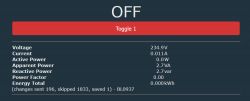No chance to open the device without damage.
The plug - bought at Amazon, seems to be a bit different from the one described in #1:
The housing seems to be a bit different and so the chipset, but it's called "ANTELA Smart Plug Model: F1s202-EU", too (even on the housing bottom).
It seems that it really is a BK7231n, not BK7231t. Thoughts in my message #18 were wrong, it was a hw prob...
The config for the device changed, too.
Here's my complete setup:
Cloudcutter
1. Flash 3rd Party Firmware
2. From device-profiles (i.e. custom profile)
3. tuya-generic-fs-02we-1ch-16a-smart-switch-with-energy-monitoring
4. OpenBeken-v1.17.130_bk7231n.ug.bin
5. Put device in AP (slow blink) mode
6. Put device in AP (slow blink) mode again
---
Configure Module
P7 (PWM1) Btn 0
P8 (PWM2) Rel 0
P10 (RXD1) LED 0
P11 (TXD1) BL0937SEL
P24 (PWM4) BL0937CF1
P26 (PWM5) BL0937CF
The plug - bought at Amazon, seems to be a bit different from the one described in #1:
The housing seems to be a bit different and so the chipset, but it's called "ANTELA Smart Plug Model: F1s202-EU", too (even on the housing bottom).
It seems that it really is a BK7231n, not BK7231t. Thoughts in my message #18 were wrong, it was a hw prob...
The config for the device changed, too.
Here's my complete setup:
Cloudcutter
1. Flash 3rd Party Firmware
2. From device-profiles (i.e. custom profile)
3. tuya-generic-fs-02we-1ch-16a-smart-switch-with-energy-monitoring
4. OpenBeken-v1.17.130_bk7231n.ug.bin
5. Put device in AP (slow blink) mode
6. Put device in AP (slow blink) mode again
---
Configure Module
P7 (PWM1) Btn 0
P8 (PWM2) Rel 0
P10 (RXD1) LED 0
P11 (TXD1) BL0937SEL
P24 (PWM4) BL0937CF1
P26 (PWM5) BL0937CF