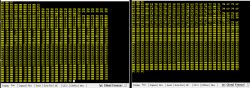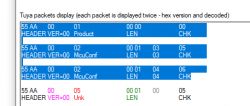@spin55, can you check/confirm, do you get MQTT connection working?
1683048619: New connection from 192.168.1.57 on port 1883.
1683048619: New client connected from 192.168.1.57 as obk1F8D1236 (p2, c1, k100, u'homeassistant').
1683048641: New connection from 192.168.1.57 on port 1883.
1683048641: Client obk1F8D1236 already connected, closing old connection.
1683048641: New client connected from 192.168.1.57 as obk1F8D1236 (p2, c1, k100, u'homeassistant').
1683048799: Client obk1F8D1236 has exceeded timeout, disconnecting.
1683048874: New connection from 192.168.1.57 on port 1883.
[INFO] found homeassistant on local database
1683048875: New client connected from 192.168.1.57 as obk1F8D1236 (p2, c1, k100, u'homeassistant').
1683048920: New connection from 192.168.1.57 on port 1883.
1683048920: Client obk1F8D1236 already connected, closing old connection.
1683048920: New client connected from 192.168.1.57 as obk1F8D1236 (p2, c1, k100, u'homeassistant').
1683049076: Client obk1F8D1236 has exceeded timeout, disconnecting.
1683049172: Saving in-memory database to /data/mosquitto.db.
Added after 3 [minutes]: DeDaMrAz wrote: I apologize for jumping in the middle of this conversation I forgot to mention that.
You do not need to apologize. All collaboration is appreciated.
Those captures to me are a sign that your device is in AP mode (which you can trigger by power cycling the device 5 times - the button on the device may do that as well, not sure).
If it was in AP mode it would see the SSID, but no. I can take it to AP OpenBeken mode, connecting and disconnecting several times in a row, but it doesn't solve anything.
DeDaMrAz wrote: OBK outputs the log on the second TX2 line that is what I would be interested in seeing if possible.
To access I have to unsolder the board and flip it over because Tx2 is not accessible from this side. I'll look more closely.
DeDaMrAz wrote: Also you can power the Wi-Fi module directly and setup all you need to do (IP, MQTT, autoexec...) but again if possible.
All the configuration of iP, MQTT, autoexec is already done. On the first boot it can be done because the drivers are not loaded yet.
There is no wifi module. the BK7321N is on the board and if I tried to feed it independently I don't know if I would succeed. In addition TuyaMCU would continue to have control.
Regards
Added after 1 [minutes]:Sorry for not being more explicit but the language is a big barrier for me.
Added after 3 [minutes]: p.kaczmarek2 wrote: @spin55, does device show up in DHCP?
I have assigned a fixed IP as you will have seen.