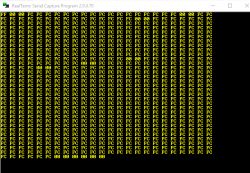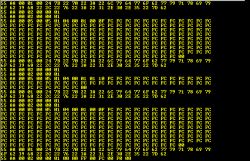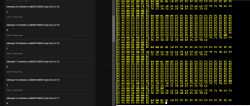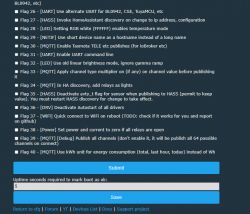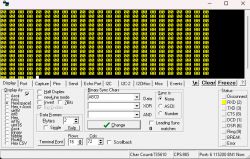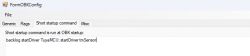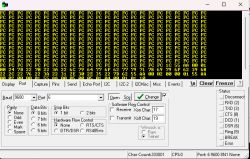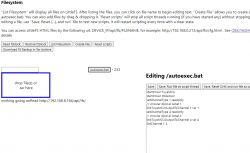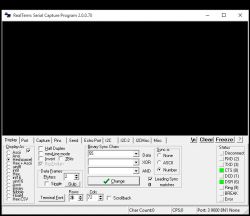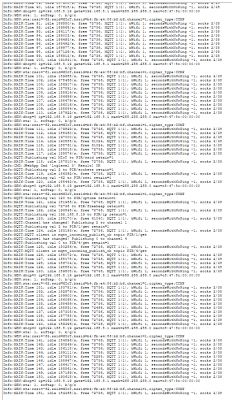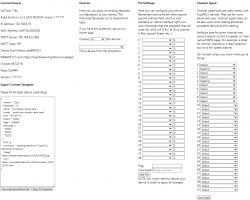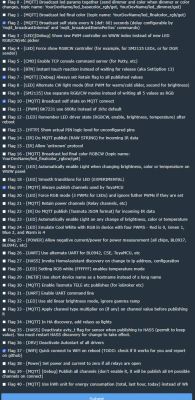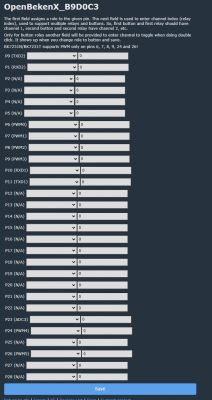obk8D123669/ subT obk8D123669/+/set
Info:MQTT:MQTT_RegisterCallback called for bT bekens/ subT bekens/+/set
Info:MQTT:MQTT_RegisterCallback called for bT cmnd/obk8D123669/ subT cmnd/obk8D123669/+
Info:MQTT:MQTT_RegisterCallback called for bT cmnd/bekens/ subT cmnd/bekens/+
Info:MQTT:MQTT_RegisterCallback called for bT obk8D123669/ subT obk8D123669/+/get
Info:CMD:CMD_StartScript: started autoexec.bat at the beginning
Info:MAIN:Main_Init_After_Delay done
Info:MAIN:Started TuyaMCU.
Info:MAIN:Started tmSensor.
Info:GEN:Channel 1 type changed to readonly
Info:GEN:Channel 4 type changed to readonly
Info:GEN:CHANNEL_Set channel 1 has changed to 2 (flags 0)
Info:MQTT:Channel has changed! Publishing 2 to channel 1
Info:MAIN:Time 1, idle 275151/s, free 76400, MQTT 0(0), bWifi 0, secondsWithNoPing -1, socks 2/38
Info:TuyaMCU:TUYAMCU received: 55 AA 00 01 00 24 7B 22 70 22 3A 22 6C 79 64 77 6F 62 77 79 71 78 69 79 6F 62 39 68 22 2C 22 76 22 3A 22 31 2E 30 2E 35 22 7D 62
Info:TuyaMCU:TuyaMCU_ProcessIncoming[ver=0]: processing command 1 (QueryProductInformation) with 43 bytes
Info:TuyaMCU:TuyaMCU_ParseQueryProductInformation: received {"p":"lydwobwyqxiyob9h","v":"1.0.5"}
Info:MAIN:Time 2, idle 190129/s, free 76400, MQTT 0(0), bWifi 0, secondsWithNoPing -1, socks 2/38
Info:MAIN:Time 3, idle 182774/s, free 76400, MQTT 0(0), bWifi 0, secondsWithNoPing -1, socks 2/38
Info:MAIN:Time 4, idle 189329/s, free 76400, MQTT 0(0), bWifi 0, secondsWithNoPing -1, socks 2/38
Info:MAIN:Time 5, idle 190471/s, free 76400, MQTT 0(0), bWifi 0, secondsWithNoPing -1, socks 2/38
Info:MAIN:ssid: key:
Info:MAIN:Time 6, idle 181544/s, free 71656, MQTT 0(0), bWifi 0, secondsWithNoPing -1, socks 2/38
Info:MAIN:Boot complete time reached (5 seconds)
Info:CFG:####### Set Boot Complete #######
Info:MAIN:Time 7, idle 183929/s, free 71656, MQTT 0(0), bWifi 0, secondsWithNoPing -1, socks 2/38
Info:MAIN:Time 8, idle 83796/s, free 71672, MQTT 0(0), bWifi 0, secondsWithNoPing -1, socks 2/38
Info:MAIN:Time 9, idle 0/s, free 71672, MQTT 0(0), bWifi 0, secondsWithNoPing -1, socks 2/38
Info:MAIN:Time 10, idle 0/s, free 71672, MQTT 0(0), bWifi 0, secondsWithNoPing -1, socks 2/38
Info:GEN:dhcp=0 ip=0.0.0.0 gate=0.0.0.0 mask=0.0.0.0 mac=38:1f:8d:12:36:69
Info:GEN:sta: 0, softap: 0, b/g/n
Info:MAIN:Main_OnWiFiStatusChange - WIFI_STA_CONNECTING - 1
Info:MAIN:Main_OnWiFiStatusChange - WIFI_STA_CONNECTED - 4
Info:MAIN:Time 11, idle 97468/s, free 71760, MQTT 0(0), bWifi 1, secondsWithNoPing -1, socks 2/38
Info:TuyaMCU:TUYAMCU received: 55 AA 00 02 00 00 01
Info:TuyaMCU:TuyaMCU_ProcessIncoming[ver=0]: processing command 2 (MCUconf) with 7 bytes
Info:TuyaMCU:TuyaMCU_ProcessIncoming: TUYA_CMD_MCU_CONF, TODO!
Info:MAIN:Time 12, idle 187196/s, free 71800, MQTT 0(0), bWifi 1, secondsWithNoPing -1, socks 2/38
Info:MQTT:mqtt_userName
mqtt_pass
mqtt_clientID obk8D123669
mqtt_host 192.168.1.45:1883
Info:MQTT:Connect error in mqtt_client_connect - code: -4 (ERR_RTE)
Info:MAIN:Time 13, idle 183858/s, free 71800, MQTT 0(1), bWifi 1, secondsWithNoPing -1, socks 2/38
Info:MAIN:Main_OnWiFiStatusChange - WIFI_STA_CONNECTED - 4
Info:MQTT:mqtt_userName
mqtt_pass
mqtt_clientID obk8D123669
mqtt_host 192.168.1.45:1883
Info:MAIN:Time 14, idle 184929/s, free 71120, MQTT 0(2), bWifi 1, secondsWithNoPing -1, socks 2/38
Info:MAIN:Time 15, idle 188256/s, free 70928, MQTT 0(2), bWifi 1, secondsWithNoPing -1, socks 2/38
Info:MQTT:mqtt_connection_cb: Successfully connected
Info:MQTT:mqtt_subscribed to obk8D123669/+/set
Info:MQTT:mqtt_subscribed to bekens/+/set
Info:MQTT:mqtt_subscribed to cmnd/obk8D123669/+
Info:MQTT:mqtt_subscribed to cmnd/bekens/+
Info:MQTT:mqtt_subscribed to obk8D123669/+/get
Info:MQTT:Publishing val obk8D123669 to obk8D123669/host retain=0
Info:MAIN:Time 16, idle 186482/s, free 71696, MQTT 1(2), bWifi 1, secondsWithNoPing -1, socks 2/38
Info:MQTT:Publishing val Build on May 5 2023 10:21:44 version 1.17.104 to obk8D123669/build retain=0
Info:TuyaMCU:TUYAMCU received: 55 AA 00 02 00 00 01
Info:TuyaMCU:TuyaMCU_ProcessIncoming[ver=0]: processing command 2 (MCUconf) with 7 bytes
Info:TuyaMCU:TuyaMCU_ProcessIncoming: TUYA_CMD_MCU_CONF, TODO!
Info:TuyaMCU:TUYAMCU received: 55 AA 00 05 00 05 01 04 00 01 01 10
Info:TuyaMCU:TuyaMCU_ProcessIncoming[ver=0]: processing command 5 (WiFiSelect) with 12 bytes
Info:TuyaMCU:TuyaMCU_V0_ParseRealTimeWithRecordStorage: processing dpId 1, dataType 4-DP_TYPE_ENUM and 1 data bytes
Info:TuyaMCU:TuyaMCU_V0_ParseRealTimeWithRecordStorage: raw data 1 byte: �
Info:GEN:CHANNEL_Set channel 1 has changed to 1 (flags 0)
Info:MQTT:Channel has changed! Publishing 1 to channel 1
Info:MQTT:Publishing val 1 to obk8D123669/1/get retain=0
Info:TuyaMCU:TUYAMCU received: 55 AA 00 05 00 08 04 02 00 04 00 00 00 64 7A
Info:TuyaMCU:TuyaMCU_ProcessIncoming[ver=0]: processing command 5 (WiFiSelect) with 15 bytes
Info:TuyaMCU:TuyaMCU_V0_ParseRealTimeWithRecordStorage: processing dpId 4, dataType 2-DP_TYPE_VALUE and 4 data bytes
Info:TuyaMCU:TuyaMCU_V0_ParseRealTimeWithRecordStorage: raw data 4 int: 100
Info:GEN:CHANNEL_Set channel 4 has changed to 100 (flags 0)
Info:MQTT:Channel has changed! Publishing 100 to channel 4
Info:MQTT:Publishing val 100 to obk8D123669/4/get retain=0
Info:MAIN:Time 17, idle 190090/s, free 71696, MQTT 1(2), bWifi 1, secondsWithNoPing -1, socks 2/38
Info:MQTT:MQTT client in mqtt_incoming_publish_cb topic obk8D123669/1/get
Info:MQTT:MQTT client in mqtt_incoming_publish_cb topic obk8D123669/4/get
Info:MQTT:Publishing val 38:1f:8d:12:36:69 to obk8D123669/mac retain=0
Info:MAIN:Time 18, idle 159280/s, free 71696, MQTT 1(2), bWifi 1, secondsWithNoPing -1, socks 2/38
Info:MQTT:Publishing val 2 to obk8D123669/sockets retain=0
Info:MAIN:Time 19, idle 185761/s, free 71696, MQTT 1(2), bWifi 1, secondsWithNoPing -1, socks 2/38
Info:MQTT:Publishing val -71 to obk8D123669/rssi retain=0
Info:MAIN:Time 20, idle 188264/s, free 71696, MQTT 1(2), bWifi 1, secondsWithNoPing -1, socks 2/38
Info:GEN:dhcp=0 ip=192.168.1.57 gate=192.168.1.1 mask=255.255.255.0 mac=38:1f:8d:12:36:69
Info:GEN:sta: 1, softap: 0, b/g/n
Info:GEN:sta:rssi=-71,ssid=,bssid=00:1a:2b:48:20:34 ,channel=13,cipher_type:CCMP
Info:MQTT:Publishing val 20 to obk8D123669/uptime retain=0
Info:MAIN:Time 21, idle 186729/s, free 71464, MQTT 1(2), bWifi 1, secondsWithNoPing -1, socks 2/38
received: 55 AA 00 01 00 24 7B 22 70 22 3A 22 6C 79 64 77 6F 62 77 79 71 78 69 79 6F 62 39 68 22 2C 22 76 22 3A 22 31 2E 30 2E 35 22 7D 62
Info:TuyaMCU:TuyaMCU_ProcessIncoming[ver=0]: processing command 1 (QueryProductInformation) with 43 bytes
Info:TuyaMCU:TuyaMCU_ParseQueryProductInformation: received {"p":"lydwobwyqxiyob9h","v":"1.0.5"}
Info:MAIN:Time 2, idle 190900/s, free 76400, MQTT 0(0), bWifi 0, secondsWithNoPing -1, socks 2/38
Info:MAIN:Time 3, idle 184998/s, free 76400, MQTT 0(0), bWifi 0, secondsWithNoPing -1, socks 2/38
Info:MAIN:Time 4, idle 191341/s, free 76400, MQTT 0(0), bWifi 0, secondsWithNoPing -1, socks 2/38
Info:MAIN:Time 5, idle 191146/s, free 76400, MQTT 0(0), bWifi 0, secondsWithNoPing -1, socks 2/38
Info:MAIN:ssid: key:
Info:MAIN:Time 6, idle 184069/s, free 71656, MQTT 0(0), bWifi 0, secondsWithNoPing -1, socks 2/38
Info:MAIN:Boot complete time reached (5 seconds)
Info:CFG:####### Set Boot Complete #######
Info:MAIN:Time 7, idle 184765/s, free 71656, MQTT 0(0), bWifi 0, secondsWithNoPing -1, socks 2/38
Info:MAIN:Time 8, idle 85259/s, free 71672, MQTT 0(0), bWifi 0, secondsWithNoPing -1, socks 2/38
Info:MAIN:Time 9, idle 0/s, free 71672, MQTT 0(0), bWifi 0, secondsWithNoPing -1, socks 2/38
Info:MAIN:Time 10, idle 0/s, free 71672, MQTT 0(0), bWifi 0, secondsWithNoPing -1, socks 2/38
Info:GEN:dhcp=0 ip=0.0.0.0 gate=0.0.0.0 mask=0.0.0.0 mac=38:1f:8d:12:36:69
Info:GEN:sta: 0, softap: 0, b/g/n
Info:MAIN:Main_OnWiFiStatusChange - WIFI_STA_CONNECTING - 1
Info:MAIN:Main_OnWiFiStatusChange - WIFI_STA_CONNECTED - 4
Info:MAIN:Main_OnWiFiStatusChange - WIFI_STA_CONNECTED - 4
Info:MAIN:Time 11, idle 95602/s, free 71768, MQTT 0(0), bWifi 1, secondsWithNoPing -1, socks 2/38
Info:TuyaMCU:TUYAMCU received: 55 AA 00 02 00 00 01
Info:TuyaMCU:TuyaMCU_ProcessIncoming[ver=0]: processing command 2 (MCUconf) with 7 bytes
Info:TuyaMCU:TuyaMCU_ProcessIncoming: TUYA_CMD_MCU_CONF, TODO!
Info:MAIN:Time 12, idle 189088/s, free 71808, MQTT 0(0), bWifi 1, secondsWithNoPing -1, socks 2/38
Info:MQTT:mqtt_userName
mqtt_pass
mqtt_clientID obk8D123669
mqtt_host 192.168.1.45:1883
Info:MAIN:Time 13, idle 189647/s, free 71720, MQTT 0(1), bWifi 1, secondsWithNoPing -1, socks 2/38
Info:MAIN:Time 14, idle 187118/s, free 71720, MQTT 0(1), bWifi 1, secondsWithNoPing -1, socks 2/38
Info:MQTT:mqtt_connection_cb: Successfully connected
Info:MQTT:mqtt_subscribed to obk8D123669/+/set
Info:MQTT:mqtt_subscribed to bekens/+/set
Info:MQTT:mqtt_subscribed to cmnd/obk8D123669/+
Info:MQTT:mqtt_subscribed to cmnd/bekens/+
Info:MQTT:mqtt_subscribed to obk8D123669/+/get
Info:MQTT:Publishing val obk8D123669 to obk8D123669/host retain=0
Info:MAIN:Time 15, idle 182454/s, free 71480, MQTT 1(1), bWifi 1, secondsWithNoPing -1, socks 2/38
Info:MQTT:Publishing val Build on May 5 2023 10:21:44 version 1.17.104 to obk8D123669/build retain=0
Info:TuyaMCU:TUYAMCU received: 55 AA 00 02 00 00 01
Info:TuyaMCU:TuyaMCU_ProcessIncoming[ver=0]: processing command 2 (MCUconf) with 7 bytes
Info:TuyaMCU:TuyaMCU_ProcessIncoming: TUYA_CMD_MCU_CONF, TODO!
Info:TuyaMCU:TUYAMCU received: 55 AA 00 05 00 05 01 04 00 01 00 0F
Info:TuyaMCU:TuyaMCU_ProcessIncoming[ver=0]: processing command 5 (WiFiSelect) with 12 bytes
Info:TuyaMCU:TuyaMCU_V0_ParseRealTimeWithRecordStorage: processing dpId 1, dataType 4-DP_TYPE_ENUM and 1 data bytes
Info:TuyaMCU:TuyaMCU_V0_ParseRealTimeWithRecordStorage: raw data 1 byte:
Info:GEN:CHANNEL_Set channel 1 has changed to 0 (flags 0)
Info:MQTT:Channel has changed! Publishing 0 to channel 1
Info:MQTT:Publishing val 0 to obk8D123669/1/get retain=0
Info:MAIN:Time 16, idle 190147/s, free 71720, MQTT 1(1), bWifi 1, secondsWithNoPing -1, socks 2/38
Info:MQTT:MQTT client in mqtt_incoming_publish_cb topic obk8D123669/1/get
Info:MQTT:Publishing val 38:1f:8d:12:36:69 to obk8D123669/mac retain=0
Info:MAIN:Time 17, idle 174406/s, free 71472, MQTT 1(1), bWifi 1, secondsWithNoPing -1, socks 2/38
Info:MQTT:Publishing val 2 to obk8D123669/sockets retain=0
Info:MAIN:Time 18, idle 188731/s, free 66608, MQTT 1(1), bWifi 1, secondsWithNoPing -1, socks 2/38
Info:MQTT:Publishing val -71 to obk8D123669/rssi retain=0
Info:MAIN:Time 19, idle 193245/s, free 66608, MQTT 1(1), bWifi 1, secondsWithNoPing -1, socks 2/38
Info:MQTT:Publishing val 19 to obk8D123669/uptime retain=0
Info:MAIN:Time 20, idle 190119/s, free 71720, MQTT 1(1), bWifi 1, secondsWithNoPing -1, socks 2/38
Info:GEN:dhcp=0 ip=192.168.1.57 gate=192.168.1.1 mask=255.255.255.0 mac=38:1f:8d:12:36:69
Info:GEN:sta: 1, softap: 0, b/g/n
Info:GEN:sta:rssi=-71,ssid=,bssid=00:1a:2b:48:20:34 ,channel=13,cipher_type:CCMP
Info:MAIN:Main_Init_Before_Delay
Info:CFG:####### Boot Count 185 #######
Warn:CFG:CFG_InitAndLoad: Correct config has been loaded with 5 changes count.
Error:CMD:no file early.bat err -2
Info:GEN:PIN_SetupPins pins have been set up.
Info:MAIN:Main_Init_Before_Delay done
Info:MAIN:Main_Init_Delay
Info:MAIN:Main_Init_Delay done
Info:MAIN:Main_Init_After_Delay
Info:MAIN:Using SSID []
Info:MAIN:Using Pass []
Info:MQTT:MQTT_RegisterCallback called for bT obk8D123669/ subT obk8D123669/+/set
Info:MQTT:MQTT_RegisterCallback called for bT bekens/ subT bekens/+/set
Info:MQTT:MQTT_RegisterCallback called for bT cmnd/obk8D123669/ subT cmnd/obk8D123669/+
Info:MQTT:MQTT_RegisterCallback called for bT cmnd/bekens/ subT cmnd/bekens/+
Info:MQTT:MQTT_RegisterCallback called for bT obk8D123669/ subT obk8D123669/+/get
Info:CMD:CMD_StartScript: started autoexec.bat at the beginning
Info:MAIN:Main_Init_After_Delay done
Info:MAIN:Started TuyaMCU.
Info:MAIN:Started tmSensor.
Info:GEN:Channel 1 type changed to readonly
Info:GEN:Channel 4 type changed to readonly
Info:GEN:CHANNEL_Set channel 1 has changed to 2 (flags 0)
Info:MQTT:Channel has changed! Publishing 2 to channel 1
Info:MAIN:Time 1, idle 273450/s, free 76400, MQTT 0(0), bWifi 0, secondsWithNoPing -1, socks 2/38
Info:TuyaMCU:TUYAMCU received: 55 AA 00 01 00 24 7B 22 70 22 3A 22 6C 79 64 77 6F 62 77 79 71 78 69 79 6F 62 39 68 22 2C 22 76 22 3A 22 31 2E 30 2E 35 22 7D 62
Info:TuyaMCU:TuyaMCU_ProcessIncoming[ver=0]: processing command 1 (QueryProductInformation) with 43 bytes
Info:TuyaMCU:TuyaMCU_ParseQueryProductInformation: received {"p":"lydwobwyqxiyob9h","v":"1.0.5"}
Info:MAIN:Time 2, idle 190231/s, free 76400, MQTT 0(0), bWifi 0, secondsWithNoPing -1, socks 2/38
Info:MAIN:Time 3, idle 182810/s, free 76400, MQTT 0(0), bWifi 0, secondsWithNoPing -1, socks 2/38
Info:MAIN:Time 4, idle 188901/s, free 76400, MQTT 0(0), bWifi 0, secondsWithNoPing -1, socks 2/38
Info:MAIN:Time 5, idle 190230/s, free 76400, MQTT 0(0), bWifi 0, secondsWithNoPing -1, socks 2/38
Info:MAIN:ssid: key:
Info:MAIN:Time 6, idle 180658/s, free 71656, MQTT 0(0), bWifi 0, secondsWithNoPing -1, socks 2/38
Info:MAIN:Boot complete time reached (5 seconds)
Info:CFG:####### Set Boot Complete #######
Info:MAIN:Time 7, idle 184607/s, free 71656, MQTT 0(0), bWifi 0, secondsWithNoPing -1, socks 2/38
Info:MAIN:Time 8, idle 84829/s, free 71672, MQTT 0(0), bWifi 0, secondsWithNoPing -1, socks 2/38
Info:MAIN:Time 9, idle 0/s, free 71672, MQTT 0(0), bWifi 0, secondsWithNoPing -1, socks 2/38
Info:MAIN:Time 10, idle 0/s, free 71672, MQTT 0(0), bWifi 0, secondsWithNoPing -1, socks 2/38
Info:GEN:dhcp=0 ip=0.0.0.0 gate=0.0.0.0 mask=0.0.0.0 mac=38:1f:8d:12:36:69
Info:GEN:sta: 0, softap: 0, b/g/n
Info:MAIN:Main_OnWiFiStatusChange - WIFI_STA_CONNECTING - 1
Info:MAIN:Main_OnWiFiStatusChange - WIFI_STA_CONNECTED - 4
Info:MAIN:Main_OnWiFiStatusChange - WIFI_STA_CONNECTED - 4
Info:MAIN:Time 11, idle 94984/s, free 71760, MQTT 0(0), bWifi 1, secondsWithNoPing -1, socks 2/38
Info:TuyaMCU:TUYAMCU received: 55 AA 00 02 00 00 01
Info:TuyaMCU:TuyaMCU_ProcessIncoming[ver=0]: processing command 2 (MCUconf) with 7 bytes
Info:TuyaMCU:TuyaMCU_ProcessIncoming: TUYA_CMD_MCU_CONF, TODO!
Info:MAIN:Time 12, idle 187024/s, free 71800, MQTT 0(0), bWifi 1, secondsWithNoPing -1, socks 2/38
Info:MQTT:mqtt_userName
mqtt_pass
mqtt_clientID obk8D123669
mqtt_host 192.168.1.45:1883
Info:MAIN:Time 13, idle 199435/s, free 67320, MQTT 0(1), bWifi 1, secondsWithNoPing -1, socks 2/38
Info:MAIN:Time 14, idle 190392/s, free 67128, MQTT 0(1), bWifi 1, secondsWithNoPing -1, socks 2/38
Info:MAIN:Time 15, idle 189518/s, free 71712, MQTT 0(1), bWifi 1, secondsWithNoPing -1, socks 2/38
Info:MQTT:mqtt_connection_cb: Successfully connected
Info:MQTT:mqtt_subscribed to obk8D123669/+/set
Info:MQTT:mqtt_subscribed to bekens/+/set
Info:MQTT:mqtt_subscribed to cmnd/obk8D123669/+
Info:MQTT:mqtt_subscribed to cmnd/bekens/+
Info:MQTT:mqtt_subscribed to obk8D123669/+/get
Info:MQTT:Publishing val obk8D123669 to obk8D123669/host retain=0
Info:MAIN:Time 16, idle 186295/s, free 71472, MQTT 1(1), bWifi 1, secondsWithNoPing -1, socks 2/38
Info:MQTT:Publishing val Build on May 5 2023 10:21:44 version 1.17.104 to obk8D123669/build retain=0
Info:TuyaMCU:TUYAMCU received: 55 AA 00 02 00 00 01
Info:TuyaMCU:TuyaMCU_ProcessIncoming[ver=0]: processing command 2 (MCUconf) with 7 bytes
Info:TuyaMCU:TuyaMCU_ProcessIncoming: TUYA_CMD_MCU_CONF, TODO!
Info:TuyaMCU:TUYAMCU received: 55 AA 00 05 00 05 01 04 00 01 01 10
Info:TuyaMCU:TuyaMCU_ProcessIncoming[ver=0]: processing command 5 (WiFiSelect) with 12 bytes
Info:TuyaMCU:TuyaMCU_V0_ParseRealTimeWithRecordStorage: processing dpId 1, dataType 4-DP_TYPE_ENUM and 1 data bytes
Info:TuyaMCU:TuyaMCU_V0_ParseRealTimeWithRecordStorage: raw data 1 byte: �
Info:GEN:CHANNEL_Set channel 1 has changed to 1 (flags 0)
Info:MQTT:Channel has changed! Publishing 1 to channel 1
Info:MQTT:Publishing val 1 to obk8D123669/1/get retain=0
Info:MAIN:Time 17, idle 191095/s, free 71712, MQTT 1(1), bWifi 1, secondsWithNoPing -1, socks 2/38
Info:MQTT:MQTT client in mqtt_incoming_publish_cb topic obk8D123669/1/get
Info:MQTT:Publishing val 38:1f:8d:12:36:69 to obk8D123669/mac retain=0
Info:MAIN:Time 18, idle 174879/s, free 71712, MQTT 1(1), bWifi 1, secondsWithNoPing -1, socks 2/38
Info:MQTT:Publishing val 2 to obk8D123669/sockets retain=0
Info:MAIN:Time 19, idle 186745/s, free 71712, MQTT 1(1), bWifi 1, secondsWithNoPing -1, socks 2/38
Info:MQTT:Publishing val -67 to obk8D123669/rssi retain=0
Info:MAIN:Time 20, idle 191247/s, free 71480, MQTT 1(1), bWifi 1, secondsWithNoPing -1, socks 2/38
Info:GEN:dhcp=0 ip=192.168.1.57 gate=192.168.1.1 mask=255.255.255.0 mac=38:1f:8d:12:36:69
Info:GEN:sta: 1, softap: 0, b/g/n
Info:GEN:sta:rssi=-67,ssid=,bssid=00:1a:2b:48:20:34 ,channel=13,cipher_type:CCMP
Info:MQTT:Publishing val 20 to obk8D123669/uptime retain=0
Info:MAIN:Time 21, idle 184597/s, free 71712, MQTT 1(1), bWifi 1, secondsWithNoPing -1, socks 2/38
Info:MQTT:Publishing val 63096 to obk8D123669/freeheap retain=0
Info:MAIN:Time 22, idle 188367/s, free 63096, MQTT 1(1), bWifi 1, secondsWithNoPing -1, socks 3/38
Info:MQTT:Publishing val 192.168.1.57 to obk8D123669/ip retain=0
Info:MAIN:Time 23, idle 187334/s, free 71712, MQTT 1(1), bWifi 1, secondsWithNoPing -1, socks 2/38
Info:MQTT:Channel has changed! Publishing 1 to channel 1
Info:MQTT:Publishing val 1 to obk8D123669/1/get retain=0
Info:TuyaMCU:TUYAMCU received: 55 AA 00 03 00 00 02
Info:TuyaMCU:TuyaMCU_ProcessIncoming[ver=0]: processing command 3 (WiFiState) with 7 bytes
Info:MAIN:Time 24, idle 377025/s, free 71504, MQTT 1(1), bWifi 1, secondsWithNoPing -1, socks 2/38
Info:MQTT:MQTT client in mqtt_incoming_publish_cb topic obk8D123669/1/get
Info:MQTT:Channel has changed! Publishing 0 to channel 4
Info:MQTT:Publishing val 0 to obk8D123669/4/get retain=0
Info:MAIN:Time 25, idle 181174/s, free 71480, MQTT 1(1), bWifi 1, secondsWithNoPing -1, socks 2/38
Info:MQTT:MQTT client in mqtt_incoming_publish_cb topic obk8D123669/4/get
Info:MAIN:Time 26, idle 189448/s, free 71712, MQTT 1(1), bWifi 1, secondsWithNoPing -1, socks 2/38
Info:MAIN:Time 27, idle 191035/s, free 71712, MQTT 1(1), bWifi 1, secondsWithNoPing -1, socks 2/38
Info:MAIN:Time 28, idle 199679/s, free 71712, MQTT 1(1), bWifi 1, secondsWithNoPing -1, socks 2/38
Info:MAIN:Time 29, idle 190841/s, free 71712, MQTT 1(1), bWifi 1, secondsWithNoPing -1, socks 2/38
Info:MAIN:Time 30, idle 189585/s, free 71712, MQTT 1(1), bWifi 1, secondsWithNoPing -1, socks 2/38
Info:GEN:dhcp=0 ip=192.168.1.57 gate=192.168.1.1 mask=255.255.255.0 mac=38:1f:8d:12:36:69
Info:GEN:sta: 1, softap: 0, b/g/n
Info:GEN:sta:rssi=-71,ssid=,bssid=00:1a:2b:48:20:34 ,channel=13,cipher_type:CCMP
Info:MAIN:Time 31, idle 188539/s, free 71712, MQTT 1(1), bWifi 1, secondsWithNoPing -1, socks 2/38
Info:MAIN:Time 32, idle 190218/s, free 71712, MQTT 1(1), bWifi 1, secondsWithNoPing -1, socks 2/38
Info:MAIN:Time 33, idle 200272/s, free 71712, MQTT 1(1), bWifi 1, secondsWithNoPing -1, socks 2/38
Info:MAIN:Time 34, idle 190507/s, free 71488, MQTT 1(1), bWifi 1, secondsWithNoPing -1, socks 3/38