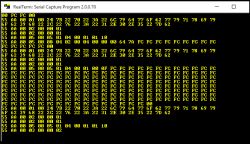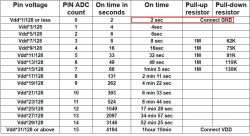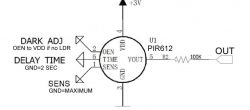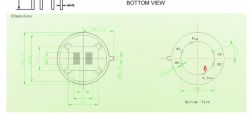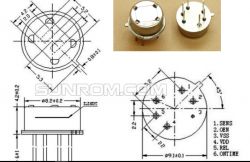Info:CFG:####### Boot Count 66 #######
Warn:CFG:CFG_InitAndLoad: Correct config has been loaded with 44 changes count.
Error:CMD:no file early.bat err -2
Info:GEN:PIN_SetupPins pins have been set up.
Info:MAIN:Main_Init_Before_Delay done
Info:MAIN:Main_Init_Delay
Info:MAIN:Main_Init_Delay done
Info:MAIN:Main_Init_After_Delay
Info:MAIN:ssid:xxxx key:xxxxxx
Info:MAIN:Using SSID [xxxx]
Info:MAIN:Using Pass [xxxxx.]
Info:MQTT:MQTT_RegisterCallback called for bT BR_M_S/ subT BR_M_S/+/set
Info:MQTT:MQTT_RegisterCallback called for bT bekens_n/ subT bekens_n/+/set
Info:MQTT:MQTT_RegisterCallback called for bT cmnd/BR_M_S/ subT cmnd/BR_M_S/+
Info:MQTT:MQTT_RegisterCallback called for bT cmnd/bekens_n/ subT cmnd/bekens_n/+
Info:MQTT:MQTT_RegisterCallback called for bT BR_M_S/ subT BR_M_S/+/get
Info:CMD:CMD_StartScript: started autoexec.bat at the beginning
Info:MAIN:Started TuyaMCU.
Info:MAIN:Started tmSensor.
Info:GEN:Channel 1 type changed to readonly
Info:GEN:Channel 4 type changed to readonly
Info:GEN:Channel 4 type changed to BatteryLevelPercent
Info:GEN:CHANNEL_Set channel 1 has changed to 2 (flags 0)
Info:MQTT:Channel has changed! Publishing 2 to channel 1
Info:MAIN:Main_Init_After_Delay done
Info:MAIN:Time 1, idle 268548/s, free 73752, MQTT 0(0), bWifi 0, secondsWithNoPing -1, socks 2/38
Info:TuyaMCU:Received: 55 AA 00 01 00 24 7B 22 70 22 3A 22 6C 79 64 77 6F 62 77 79 71 78 69 79 6F 62 39 68 22 2C 22 76 22 3A 22 31 2E 30 2E 35 22 7D 62
Info:TuyaMCU:ProcessIncoming[v=0]: cmd 1 (QueryProductInformation) len 43
Info:TuyaMCU:ParseQueryProductInformation: received {"p":"lydwobwyqxiyob9h","v":"1.0.5"}
Info:MAIN:Time 2, idle 181611/s, free 73496, MQTT 0(0), bWifi 0, secondsWithNoPing -1, socks 2/38
Info:MAIN:Time 3, idle 61711/s, free 73472, MQTT 0(0), bWifi 0, secondsWithNoPing -1, socks 2/38
Info:MAIN:Time 4, idle 0/s, free 73472, MQTT 0(0), bWifi 0, secondsWithNoPing -1, socks 2/38
Info:MAIN:Time 5, idle 0/s, free 73472, MQTT 0(0), bWifi 0, secondsWithNoPing -1, socks 2/38
Info:MAIN:Main_OnWiFiStatusChange - WIFI_STA_CONNECTING - 1
Info:MAIN:Main_OnWiFiStatusChange - WIFI_STA_CONNECTED - 4
Info:MAIN:Main_OnWiFiStatusChange - WIFI_STA_CONNECTED - 4
Info:MQTT:mqtt_userName openbeken
mqtt_pass xxxxxxxx
mqtt_clientID BR_M_S
mqtt_host 192.168.64.252:1883
Info:MAIN:Time 6, idle 110720/s, free 64976, MQTT 0(1), bWifi 1, secondsWithNoPing -1, socks 3/38
Info:MAIN:Boot complete time reached (5 seconds)
Info:CFG:####### Set Boot Complete #######
Info:MQTT:mqtt_connection_cb: Successfully connected
Info:MQTT:mqtt_subscribed to BR_M_S/+/set
Info:MQTT:mqtt_subscribed to bekens_n/+/set
Info:MQTT:mqtt_subscribed to cmnd/BR_M_S/+
Info:MQTT:mqtt_subscribed to cmnd/bekens_n/+
Info:MQTT:mqtt_subscribed to BR_M_S/+/get
Info:TuyaMCU:Received: 55 AA 00 02 00 00 01
Info:TuyaMCU:ProcessIncoming[v=0]: cmd 2 (MCUconf) len 7
Info:TuyaMCU:ProcessIncoming: TUYA_CMD_MCU_CONF, TODO!
ming_publish_cb topic BR_M_S/7/get
Info:MQTT:MQTT client in mqtt_incoming_publish_cb topic BR_M_S/8/get
Info:MQTT:MQTT client in mqtt_incoming_publish_cb topic BR_M_S/9/get
Info:MQTT:MQTT client in mqtt_incoming_publish_cb topic BR_M_S/10/get
Info:MQTT:MQTT client in mqtt_incoming_publish_cb topic BR_M_S/11/get
Info:MQTT:MQTT client in mqtt_incoming_publish_cb topic BR_M_S/12/get
Info:MQTT:MQTT client in mqtt_incoming_publish_cb topic BR_M_S/13/get
Info:MQTT:MQTT client in mqtt_incoming_publish_cb topic BR_M_S/14/get
Info:MQTT:MQTT client in mqtt_incoming_publish_cb topic BR_M_S/15/get
Info:MQTT:MQTT client in mqtt_incoming_publish_cb topic BR_M_S/16/get
Info:MQTT:MQTT client in mqtt_incoming_publish_cb topic BR_M_S/17/get
Info:MQTT:MQTT client in mqtt_incoming_publish_cb topic BR_M_S/18/get
Info:MQTT:MQTT client in mqtt_incoming_publish_cb topic BR_M_S/19/get
Info:MQTT:MQTT client in mqtt_incoming_publish_cb topic BR_M_S/20/get
Info:MQTT:MQTT client in mqtt_incoming_publish_cb topic BR_M_S/21/get
Info:MQTT:MQTT client in mqtt_incoming_publish_cb topic BR_M_S/22/get
Info:MQTT:MQTT client in mqtt_incoming_publish_cb topic BR_M_S/23/get
Info:MQTT:MQTT client in mqtt_incoming_publish_cb topic BR_M_S/24/get
Info:MQTT:MQTT client in mqtt_incoming_publish_cb topic BR_M_S/25/get
Info:MQTT:MQTT client in mqtt_incoming_publish_cb topic BR_M_S/26/get
Info:MQTT:MQTT client in mqtt_incoming_publish_cb topic BR_M_S/27/get
Info:MQTT:MQTT client in mqtt_incoming_publish_cb topic BR_M_S/28/get
Info:MQTT:MQTT client in mqtt_incoming_publish_cb topic BR_M_S/29/get
Info:MQTT:MQTT client in mqtt_incoming_publish_cb topic BR_M_S/30/get
Info:MQTT:MQTT client in mqtt_incoming_publish_cb topic BR_M_S/31/get
Info:MQTT:MQTT client in mqtt_incoming_publish_cb topic BR_M_S/32/get
Info:MQTT:MQTT client in mqtt_incoming_publish_cb topic BR_M_S/33/get
Info:MQTT:MQTT client in mqtt_incoming_publish_cb topic BR_M_S/34/get
Info:MQTT:MQTT client in mqtt_incoming_publish_cb topic BR_M_S/35/get
Info:MQTT:MQTT client in mqtt_incoming_publish_cb topic BR_M_S/36/get
Info:MQTT:MQTT client in mqtt_incoming_publish_cb topic BR_M_S/37/get
Info:MQTT:MQTT client in mqtt_incoming_publish_cb topic BR_M_S/38/get
Info:MQTT:MQTT client in mqtt_incoming_publish_cb topic BR_M_S/39/get
Info:MQTT:MQTT client in mqtt_incoming_publish_cb topic BR_M_S/41/get
Info:MQTT:MQTT client in mqtt_incoming_publish_cb topic BR_M_S/42/get
Info:MQTT:MQTT client in mqtt_incoming_publish_cb topic BR_M_S/43/get
Info:MQTT:MQTT client in mqtt_incoming_publish_cb topic BR_M_S/44/get
Info:MQTT:MQTT client in mqtt_incoming_publish_cb topic BR_M_S/45/get
Info:MQTT:MQTT client in mqtt_incoming_publish_cb topic BR_M_S/46/get
Info:MQTT:MQTT client in mqtt_incoming_publish_cb topic BR_M_S/47/get
Info:MQTT:MQTT client in mqtt_incoming_publish_cb topic BR_M_S/48/get
Info:MQTT:MQTT client in mqtt_incoming_publish_cb topic BR_M_S/49/get
Info:MQTT:MQTT client in mqtt_incoming_publish_cb topic BR_M_S/50/get
Info:MQTT:MQTT client in mqtt_incoming_publish_cb topic BR_M_S/51/get
Info:MQTT:MQTT client in mqtt_incoming_publish_cb topic BR_M_S/52/get
Info:MQTT:MQTT client in mqtt_incoming_publish_cb topic BR_M_S/53/get
Info:MQTT:MQTT client in mqtt_incoming_publish_cb topic BR_M_S/54/get
Info:MQTT:MQTT client in mqtt_incoming_publish_cb topic BR_M_S/55/get
Info:MQTT:MQTT client in mqtt_incoming_publish_cb topic BR_M_S/56/get
Info:MQTT:MQTT client in mqtt_incoming_publish_cb topic BR_M_S/57/get
Info:MQTT:MQTT client in mqtt_incoming_publish_cb topic BR_M_S/58/get
Info:MQTT:MQTT client in mqtt_incoming_publish_cb topic BR_M_S/59/get
Info:MQTT:MQTT client in mqtt_incoming_publish_cb topic BR_M_S/60/get
Info:MQTT:MQTT client in mqtt_incoming_publish_cb topic BR_M_S/61/get
Info:MQTT:MQTT client in mqtt_incoming_publish_cb topic BR_M_S/62/get
Info:MQTT:MQTT client in mqtt_incoming_publish_cb topic BR_M_S/63/get
Info:MQTT:Publishing val BR_M_S to BR_M_S/host retain=1
Info:MAIN:Time 7, idle 92402/s, free 73744, MQTT 1(1), bWifi 1, secondsWithNoPing -1, socks 2/38
Info:MQTT:Publishing val Build on Feb 24 2024 20:18:08 version 1.17.483 to BR_M_S/build retain=1
Info:MAIN:Time 8, idle 182924/s, free 73472, MQTT 1(1), bWifi 1, secondsWithNoPing -1, socks 2/38
Info:MQTT:Publishing val 1c:90:ff:d0:ff:44 to BR_M_S/mac retain=1
Info:MAIN:Time 9, idle 186932/s, free 73744, MQTT 1(1), bWifi 1, secondsWithNoPing -1, socks 2/38
Info:TuyaMCU:Received: 55 AA 00 02 00 00 01
Info:TuyaMCU:ProcessIncoming[v=0]: cmd 2 (MCUconf) len 7
Info:TuyaMCU:ProcessIncoming: TUYA_CMD_MCU_CONF, TODO!
Info:TuyaMCU:Received: 55 AA 00 05 00 05 01 04 00 01 00 0F
Info:TuyaMCU:ProcessIncoming[v=0]: cmd 5 (WiFiSelect) len 12
Info:TuyaMCU:V0_ParseRealTimeWithRecordStorage: processing id 1, dataType 4-enum and 1 data bytes
Info:TuyaMCU:V0_ParseRealTimeWithRecordStorage: byte 0
Info:GEN:CHANNEL_Set channel 1 has changed to 0 (flags 0)
Info:MQTT:Channel has changed! Publishing 0 to channel 1
Info:MQTT:Publishing val 0 to BR_M_S/1/get retain=1
Info:MQTT:MQTT client in mqtt_incoming_publish_cb topic BR_M_S/1/get
Info:MQTT:Publishing val FM_SH to BR_M_S/ssid retain=1
Info:MAIN:Time 10, idle 176067/s, free 62048, MQTT 1(1), bWifi 1, secondsWithNoPing -1, socks 3/38
Info:GEN:dhcp=0 ip=192.168.64.69 gate=192.168.64.254 mask=255.255.255.0 mac=1c:90:ff:d0:ff:44
Info:GEN:sta: 1, softap: 0, b/g/n
Info:GEN:sta:rssi=-57,ssid=FM_SH,bssid=48:22:54:40:51:c8,channel=11,cipher_type:CCMP
Info:MQTT:Publishing val 2 to BR_M_S/sockets retain=1
Info:MAIN:Time 11, idle 179999/s, free 73744, MQTT 1(1), bWifi 1, secondsWithNoPing -1, socks 2/38
Info:MQTT:Publishing val -57 to BR_M_S/rssi retain=1
Info:MAIN:Time 12, idle 187769/s, free 73744, MQTT 1(1), bWifi 1, secondsWithNoPing -1, socks 2/38
Info:MQTT:Publishing val 12 to BR_M_S/uptime retain=1
Info:MAIN:Time 13, idle 188531/s, free 73744, MQTT 1(1), bWifi 1, secondsWithNoPing -1, socks 2/38
Info:MQTT:Publishing val 73744 to BR_M_S/freeheap retain=1
Info:MAIN:Time 14, idle 185052/s, free 73744, MQTT 1(1), bWifi 1, secondsWithNoPing -1, socks 2/38
Info:MAIN:Main_Init_Before_Delay