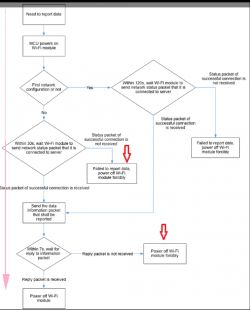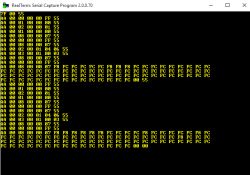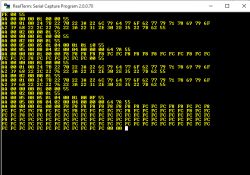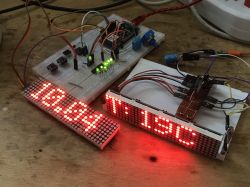

Czy wolisz polską wersję strony elektroda?
Nie, dziękuję Przekieruj mnie tam




Quote:
That is, MCU sends: AA 00 05 00 05 01 04 00 01 01 10 55 and BKN confirms with: AA 00 08 00 00 07 55. Wouldn't you have to answer?: AA 00 05 00 00 04 55.
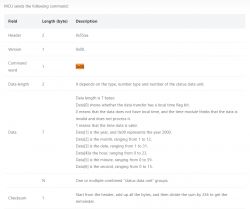

spin55 wrote:
Tx:
55 AA 00 00 00 00 FF
55 AA 00 01 00 00 00
55 AA 00 02 00 00 01
55 AA 00 01 00 00 00
55 AA 00 08 00 00 07
55 AA 00 00 00 00 FF
55 AA 00 08 00 00 07
55 AA 00 02 00 01 04 06
55 AA 00 03 00 01 00 03
55 AA 00 08 00 00 07
55 AA 00 00 00 00 FF
55 AA 00 08 00 00 07
Rx:
55 AA 00 00 00 01 00 00
55 AA 00 01 00 24 7B 22 70 22 3A 22 6C 79 64 77 6F 62 77 79 71 78 69 79 6F
62 39 68 22 2C 22 76 22 3A 22 31 2E 30 2E 35 22 7D 62
55 AA 00 02 00 00 01
55 AA 00 00 00 01 00 00
55 AA 00 02 00 00 01
55 AA 00 05 00 05 01 04 00 01 01 10
55 AA 00 05 00 08 04 02 00 04 00 00 00 64 7A
55 AA 00 00 00 01 00 00
Will send TUYA_CMD_QUERY_STATE (state_updated==false, try %i)
spin55 wrote:

p.kaczmarek2 wrote:Please post logs as text... but I retyped and it looks like it's still rebooting quickly? After 10 or so seconds? So WiFi doesn't have time to connect well?
I see it sends dpIDs:

p.kaczmarek2 wrote:So, what do you think, what is OBK missing in comparison to original firmware?
p.kaczmarek2 wrote:Hmm ok, please do, btw I think it should be possible for you to find your SSID string with XVI32 and just replace each byte with random ASCII letter.

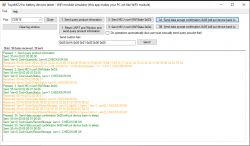
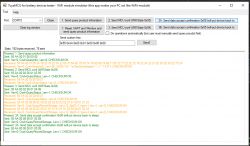





spin55 wrote:
How to reset?
(1) Press the reset button for 6 seconds till the indicator flash rapidly. The device turns to Smart Wi-Fi mode.
(2) Press the reset button again for 6 seconds till the indicator flash slowly. The device turns to AP mode.

Received: 55 AA 00 03 00 00 02