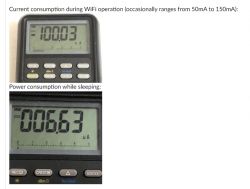@toboxx thanks! One user has already did a donation here and smoke detector is on my queue list, but if you still want to donate or just accelerate the development, here is my Paypal: https://www.paypal.com/paypalme/openshwprojects
I have just recently finished youtube videos about donated bulb (BL602 Sonoff) and donated LED strip (Magic Home), more coming soon...
https://www.youtube.com/watch?v=L6d42IMGhHw
https://www.youtube.com/watch?v=bs0ylC6xRs0&ab_channel=Elektrodacom
More coming soon! We are ultimately going to cover every device, but it's a long way, and the less popular things like smoke detectors are very hard to handle.
But we had a progress with deep sleep power saving!
I have managed to get it working for Door Sensor, so it might be possible to transfer the experience to Smoke sensor as well....
Or maybe also just use the same driver directly in case of non-TuyaMCU sensors?
Here is the topic:
Door/window sensor without TuyaMCU - deep sleep and energy saving, OpenBeken
I have to find time to check, but the following approach could be used for non-TuyaMCU smoke sensors, maybe even without code modifications..
I must find some time to look into that. Days are very short when you're trying to support so many devices.
Helpful post? Buy me a coffee.
I have just recently finished youtube videos about donated bulb (BL602 Sonoff) and donated LED strip (Magic Home), more coming soon...
https://www.youtube.com/watch?v=L6d42IMGhHw
https://www.youtube.com/watch?v=bs0ylC6xRs0&ab_channel=Elektrodacom
More coming soon! We are ultimately going to cover every device, but it's a long way, and the less popular things like smoke detectors are very hard to handle.
But we had a progress with deep sleep power saving!
I have managed to get it working for Door Sensor, so it might be possible to transfer the experience to Smoke sensor as well....
Or maybe also just use the same driver directly in case of non-TuyaMCU sensors?
Here is the topic:
Door/window sensor without TuyaMCU - deep sleep and energy saving, OpenBeken
I have to find time to check, but the following approach could be used for non-TuyaMCU smoke sensors, maybe even without code modifications..
I must find some time to look into that. Days are very short when you're trying to support so many devices.