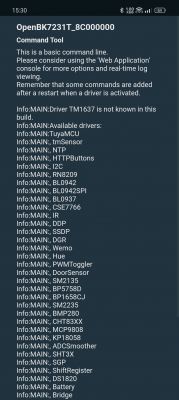Thank you for testing.
You can use either console commands or a Web Application wrapper.
You need to set default type for those channels, because they are marked as temperature/humidity.
Here:
![[BK7231T/WBLC5] How to attach SHT30 sensor to smart Tuya LED? [BK7231T/WBLC5] How to attach SHT30 sensor to smart Tuya LED?](https://obrazki.elektroda.pl/8591619300_1677434637_thumb.jpg)
Hmm, web browser on Android does not support the onchange event? I will check this out.
Okay, how stable is the LED control now? I think we soon may begin working on the temperature to color mapping.... how would you like it to work?
Helpful post? Buy me a coffee.
yuretskor wrote:
You can use either console commands or a Web Application wrapper.
You need to set default type for those channels, because they are marked as temperature/humidity.
Here:
![[BK7231T/WBLC5] How to attach SHT30 sensor to smart Tuya LED? [BK7231T/WBLC5] How to attach SHT30 sensor to smart Tuya LED?](https://obrazki.elektroda.pl/8591619300_1677434637_thumb.jpg)
yuretskor wrote:
And, for some reason, changing the color through the browser on Android smartphones does not work, in order to change the color, you need to select a color and click on the launch web application button, then the color changes. From the computer works immediately.
Hmm, web browser on Android does not support the onchange event? I will check this out.
Okay, how stable is the LED control now? I think we soon may begin working on the temperature to color mapping.... how would you like it to work?







![[BK7231T/WBLC5] How to attach SHT30 sensor to smart Tuya LED? [BK7231T/WBLC5] How to attach SHT30 sensor to smart Tuya LED?](https://obrazki.elektroda.pl/1578815600_1677428661_thumb.jpg)
![[BK7231T/WBLC5] How to attach SHT30 sensor to smart Tuya LED? [BK7231T/WBLC5] How to attach SHT30 sensor to smart Tuya LED?](https://obrazki.elektroda.pl/7779390700_1677441660_thumb.jpg)
![[BK7231T/WBLC5] How to attach SHT30 sensor to smart Tuya LED? [BK7231T/WBLC5] How to attach SHT30 sensor to smart Tuya LED?](https://obrazki.elektroda.pl/3893615800_1677441886_thumb.jpg)
![[BK7231T/WBLC5] How to attach SHT30 sensor to smart Tuya LED? [BK7231T/WBLC5] How to attach SHT30 sensor to smart Tuya LED?](https://obrazki.elektroda.pl/2556138400_1677766814_thumb.jpg)
![[BK7231T/WBLC5] How to attach SHT30 sensor to smart Tuya LED? [BK7231T/WBLC5] How to attach SHT30 sensor to smart Tuya LED?](https://obrazki.elektroda.pl/5203262300_1677766815_thumb.jpg)
![[BK7231T/WBLC5] How to attach SHT30 sensor to smart Tuya LED? [BK7231T/WBLC5] How to attach SHT30 sensor to smart Tuya LED?](https://obrazki.elektroda.pl/8526369700_1677780767_thumb.jpg)