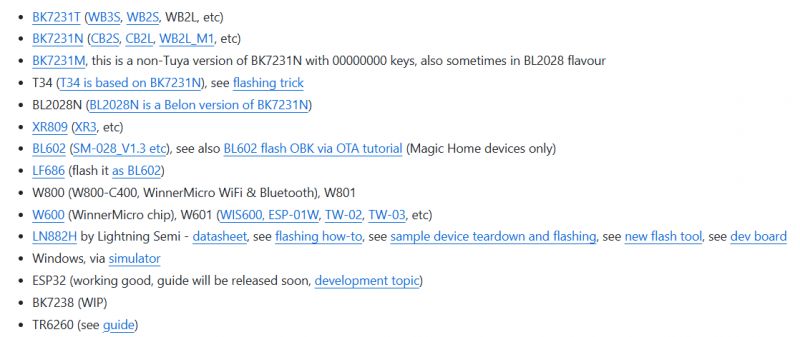Today, a short topic - the interior of a very cheap LED strip controller, available for purchase on a Polish auction website, offering WiFi control, remote control and playing to the rhythm of music. This time there will be a not-so-known WiFi microcontroller inside, the TR6260S1, which has only been mentioned on our forum only once or twice. At the moment, I don`t know if it`s possible to change the charge, but if I make progress, I`ll try to document what I found here.
Purchasing an LED strip
You can get the belt from the Krasław importer, although we know that it is produced in China and the importer only sticks its logo on it. Here is a screenshot of the auction:

Specification:

There are no markings on the packaging:




The set doesn`t even include a strip of tape to attach the strap:



The inside of the controller
We pry the cover and experience an unpleasant surprise - inside there is a very unknown microcontroller with WiFi:



TR6260S1... there is some information about it on the Internet:



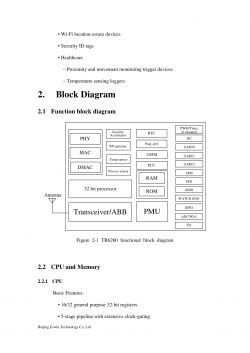

The pinouts are also described, and there is even some information about the boot mode that reminds me of ESP:
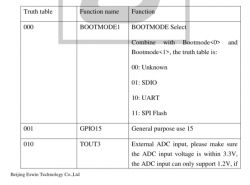
There are RX, TX and BOT (BOOT) signals on the PCB. I experimented with them a bit, I tried using various programmers from the Internet, also using various similar exotic systems, and I even experimented with Esptool.py, but to no avail. It`s a different microcontroller.
There is also a microphone on board, which means the strap can respond to sound.



There is a step down converter in the power supply block, because something must generate 3.3V for the WiFi module from the 12V we have at the input.
The transistors have the SMD 3400 code, so probably:
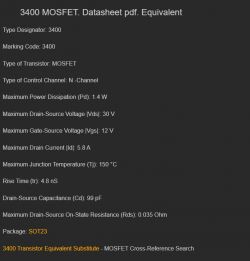
During experiments:
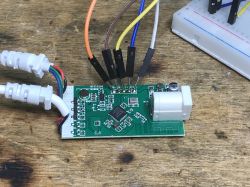
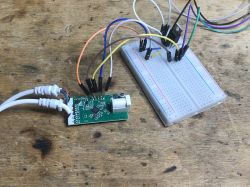
I searched on Github, even in the source codes themselves:
https://github.com/search?q=TR6260&type=code
For example, newracom nrc7292 sdk seems to have support for this chip:
https://github.com/newracom/nrc7292_sdk
but at the moment I have the impression that something is still missing.
https://github.com/search?q=repo%3Anewracom%2Fnrc7292_sdk%20TR6260&type=code
Here is the boot log from this system:
рШ°АЖЖЮ`ЖfАцЮ■Ю~fЮцЮШрШ``°fЮцЖxрЮАц°Ю рцЮ■~ ШЮцЮxfЖ[00:00:00.681][01-01 18:12:15 TUYA Err][light_main.c:47] led_init LED_DRIVER_PWM_CW product_type: 0x5507
[00:00:00.690][01-01 18:12:15 TUYA Err][cmd_rgb.c:70] ++++++++++++++++++++++++ <light_cmd_init_rgb> +++++++++++++++++++++++++
[00:00:00.702][01-01 18:12:15 TUYA Err][tuya_main.c:219] sdk info: < TUYA IOT SDK V:1.0.10 BS:40.00_PT:2.2_LAN:3.3_CAD:1.0.2_CD:1.0.0 >
< BUILD AT:2020_10_20_21_23_01 BY embed FOR ty_iot_wf_rtos_sdk AT tr6260 >
IOT DEFS < WIFI_GW:1 DEBUG:1 KV_FILE:0 SHUTDOWN_MODE:0 LI L╣ └╚ ─╒! иг L╣ аг p╦ p╦ L╣ h╦ └╣ SYSTEM Task еееееееееееееееееееееееееееееееееееееееееееееееееееееееееееееееееееееееееееееееееееееееееееееееееееееееееееееееееееееееееееееееееееееееееееееееееееееееееееееееееееееееееееееееееееееееееееееееееееееееее[01-01 18:12:15 TUYA Err][tuya_main.c:108] ++++++++++++++++++++++++++++++++++++++++++++++++++++++++++++++++++++++++++++++++++++++++
[00:00:00.764][01-01 18:12:15 TUYA Err][tuya_main.c:109] +++++++++++ BUILD: 2021-12-16-11:24:04: +++++++++++
[00:00:00.774][01-01 18:12:15 TUYA Err][tuya_main.c:110] +++++++++++ FNAME: line_rgb_wifi_user_2.2.10 +++++++++++
[00:00:00.783][01-01 18:12:15 TUYA Err][tuya_main.c:111] +++++++++++ FKEY: keygdg4gpysneder +++++++++++
[00:00:00.792][01-01 18:12:15 TUYA Err][tuya_main.c:112] +++++++++++ PID: euxjqrqtzgrr2bdk +++++++++++
[00:00:00.801][01-01 18:12:15 TUYA Err][tuya_main.c:115] +++++++++++ KEY_EN: 0, IR_EN: 1, BOOT_CNT_EN: 1, BOOT_SMART: 0, BOOT_AP: 0, CFG_FOREVER: 0, CFG_FADE: 0, LTIME: 0, WFC_LED_ON: 0, C_CS: 0, C_ON: 0, RS: 2, MIC: 1, MAGIC: 0 +++++++++++
[00:00:00.823][01-01 18:12:15 TUYA Err][driver_pwm.c:229] ++++++++++++ RGB channel r: 0, g: 1, b: 2, pn: 0 +++++++++++
[00:00:00.832][01-01 18:12:15 TUYA Err][tuya_main.c:117] ++++++++++++++++++++++++++++++++++++++++++++++++++++++++++++++++++++++++++++++++++++++++
[00:00:00.846][01-01 18:12:15 TUYA Err][tuya_main.c:124] led power on cnt: 6, nc_type: 1
[00:00:00.852]
************************************** WF_START_AP_FIRST *****************************************
[00:00:01.645][01-01 18:12:15 TUYA Err][light_main.c:47] led_init LED_DRIVER_PWM_CW product_type: 0x5507
[00:00:01.655][01-01 18:12:15 TUYA Err][cmd_rgb.c:70] ++++++++++++++++++++++++ <light_cmd_init_rgb> +++++++++++++++++++++++++
[00:00:01.667][01-01 18:12:15 TUYA Err][tuya_main.c:219] sdk info: < TUYA IOT SDK V:1.0.10 BS:40.00_PT:2.2_LAN:3.3_CAD:1.0.2_CD:1.0.0 >
< BUILD AT:2020_10_20_21_23_01 BY embed FOR ty_iot_wf_rtos_sdk AT tr6260 >
IOT DEFS < WIFI_GW:1 DEBUG:1 KV_FILE:0 SHUTDOWN_MODE:0 LI L╣ └╚ ─╒! иг L╣ аг p╦ p╦ L╣ h╦ └╣ SYSTEM Task еееееееееееееееееееееееееееееееееееееееееееееееееееееееееееееееееееееееееееееееееееееееееееееееееееееееееееееееееееееееееееееееееееееееееееееееееееееееееееееееееееееееееееееееееееееееееееееееееееееееее[01-01 18:12:15 TUYA Err][tuya_main.c:108] ++++++++++++++++++++++++++++++++++++++++++++++++++++++++++++++++++++++++++++++++++++++++
[00:00:01.728][01-01 18:12:15 TUYA Err][tuya_main.c:109] +++++++++++ BUILD: 2021-12-16-11:24:04: +++++++++++
[00:00:01.738][01-01 18:12:15 TUYA Err][tuya_main.c:110] +++++++++++ FNAME: line_rgb_wifi_user_2.2.10 +++++++++++
[00:00:01.748][01-01 18:12:15 TUYA Err][tuya_main.c:111] +++++++++++ FKEY: keygdg4gpysneder +++++++++++
[00:00:01.756][01-01 18:12:15 TUYA Err][tuya_main.c:112] +++++++++++ PID: euxjqrqtzgrr2bdk +++++++++++
[00:00:01.765][01-01 18:12:15 TUYA Err][tuya_main.c:115] +++++++++++ KEY_EN: 0, IR_EN: 1, BOOT_CNT_EN: 1, BOOT_SMART: 0, BOOT_AP: 0, CFG_FOREVER: 0, CFG_FADE: 0, LTIME: 0, WFC_LED_ON: 0, C_CS: 0, C_ON: 0, RS: 2, MIC: 1, MAGIC: 0 +++++++++++
[00:00:01.787][01-01 18:12:15 TUYA Err][driver_pwm.c:229] ++++++++++++ RGB channel r: 0, g: 1, b: 2, pn: 0 +++++++++++
[00:00:01.796][01-01 18:12:15 TUYA Err][tuya_main.c:117] ++++++++++++++++++++++++++++++++++++++++++++++++++++++++++++++++++++++++++++++++++++++++
[00:00:01.810][01-01 18:12:15 TUYA Err][tuya_main.c:124] led power on cnt: 6, nc_type: 2
[00:00:01.819]tuya_hal_get_serialno------------------------------------------
[00:00:01.825]--tuya_hal_wifi_set_country_code:735-- [CN]
[00:00:01.914][01-01 18:12:15 TUYA Err][boot_cnt.c:16] ******** boot count set: 6 ********
[00:00:01.939][01-01 18:12:15 TUYA Err][light_irda.c:1373] ++++++++++++++++++++++++ <hal_ir_init> +++++++++++++++++++++++++
[00:00:01.950][01-01 18:12:15 TUYA Err][light_irda.c:1360] ##<ir_config_init>ir_port: 21,ir_key_cnt: 24
[00:00:01.959][01-01 18:12:15 TUYA Err][light_mic.c:377] ++++++++++++++++++++++++ <music_local_mic_init> +++++++++++++++++++++++++
[00:00:01.971]--tuya_hal_wifi_set_work_mode:435--workmode 4
[00:00:01.976]sniffer stop, crcerr_close
[00:00:01.979]Ap Start Info, ssid:SmartLife-26CD passwd:[] channel:6 hidden_ssid:0 authmode:0
[0000ff59]OK
[00:00:01.988]
[0000ffb4]OK
[0000ffe3]OK
[00:00:01.992]
[00010038]OK
[00:00:02.001]
[0001008d]OK
[00:00:02.004]
[000100e1]OK
[00:00:02.006]
[00010143]OK
[00:00:02.009]
[00010197]OK
[00:00:02.012]
[000101eb]OK
[00:00:02.014]
[00010241]OK
[00:00:02.017]
[00:00:02.019]wpa state:DISCON->SCAN.
[00:00:02.022]vif_id:1, scanning:true
[00:00:02.027]create task name[udp_ap_v3], stack[3584], func[40c45f8e], ret[1], handle[0024b200], prio[5]
[00:00:02.037]vif[1],event[27]
[00:00:03.325]vif_id:1, scanning:false
[00:00:03.341]wpa state:SCAN->COMPLETED.
[00:00:03.349]vif[1],event[1]
[00:00:03.352]vif[1],event[27]
[00:00:03.354]vif[1],event[15]
[00:00:12.018][01-01 18:12:25 TUYA Err][boot_cnt.c:16] ******** boot count set: 0 ********
[00:03:01.534][01-01 18:15:16 TUYA Err][wifi_cfg.c:31] ****** wifi_cfg_timeout_cb, boot_cnt: 0 ******
[00:03:01.542]sniffer stop, crcerr_close
[00:03:01.546][01-01 18:15:16 TUYA Err][cmd_status.c:184] app_status_clear, reason: 1
[00:05:05.501]wait channel time. [1|4194303]
The name of the platform is clearly visible in the log: tr6260 .
Indeed, this is one of the platforms supported by Tuya:
| Manufacturer | Chipset platform | Type | BEKEN | BK7231N | Tuya standard chip | Realtek | RTL8720CF | Tuya standard chip | Realtek | RTL8720DN | Tuya standard chip | Realtek | RTL8710BN | Tuya standard chip | ESWIN | TR6260 | Third-party chip | AltoBeam | ATBM6431 | Third-party chip | Lightning Semiconductor | LN8825 | Third-party chip | Bouffalo Lab | BL602 | Third-party chip |
Additionally, on Aliexpress, I found a development board with a similar module, but there was no information there about what tools can be used for this TR
HLK-M20 Serial Port 2.4G WiFi Wireless Module IOT Serial to WiFi Transparent Transmission Low Power SDK M20 Development Board Ki
Photos:


TRS6260S1

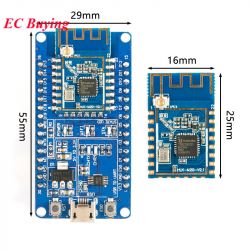
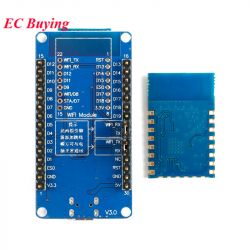

Summary
Unfortunately, I have to advise against this product—unless you're fine with using the manufacturer's cloud. Personally, I was hopeful we could free it from the cloud, which would have been easy if it had an ESP8266 or ESP32 inside (then Tasmota could save us), or if it was built on BK7231N or T, BL602, XR809, W600, or W800 (then we could flash OpenBeken). What's worse, the WiFi microcontroller is directly on the PCB, so changing it to an ESP module isn't possible, and that would be irreversible anyway...
In summary, there's no room for experimentation. If any of the readers find more information about the TR6260S1, please share.
I've been researching this topic myself:
https://www.elektroda.com/rtvforum/topic3960571.html
But there are no specifics; the SDK isn't complete, and I haven't found a flasher for this version either.
If anyone knows or finds anything more, please let me know.
PS: Additionally, I have a feeling that considering the transistors inside, the 144W is a bit exaggerated, but that's already standard in these types of products...
Cool? Ranking DIY Helpful post? Buy me a coffee.








![[TR6260S1 Transa Semi] Smart LED strip controller 144W 6A RGB, IR, firmware [TR6260S1 Transa Semi] Smart LED strip controller 144W 6A RGB, IR, firmware](https://obrazki.elektroda.pl/2393833600_1689534089_thumb.jpg)
![[TR6260S1 Transa Semi] Smart LED strip controller 144W 6A RGB, IR, firmware [TR6260S1 Transa Semi] Smart LED strip controller 144W 6A RGB, IR, firmware](https://obrazki.elektroda.pl/4745172500_1689534316_thumb.jpg)