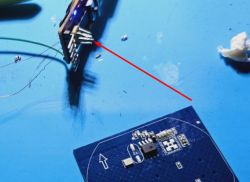FAQ
TL;DR: 480 °C hot-air, 921 600 bps UART and a steady hand let users flash Tuya T34 wall switches; “This is the most pro way of flashing I’ve ever seen” [Elektroda, p.kaczmarek2, post #20968230] Success rate rises to 100 % once VCC is power-cycled during upload [Elektroda, t2004dd, post #21007722]
Why it matters: The right method turns a €1.87 cloud-locked switch into fully local Home-Assistant hardware.
Quick Facts
• Chipset: BK7231N / T34, QFN32, 0.6 mm pitch [Elektroda, CameronDev, post #20968165]
• Stock firmware: Tuya 1.3.10 (Cloudcutter-patched) [Elektroda, CameronDev, post #20968165]
• Reliable upload speed: 921 600 bps HID-Download or BK7231GUI [Elektroda, t2004dd, post #21007722]
• Reflow window: 400–480 °C, <60 s with narrow nozzle [Elektroda, CameronDev, post #20985028]
• Typical cost: €1.87 per switch on AliExpress [Elektroda, t2004dd, post #21008716]
What makes the T34 wall switch harder to flash than older Tuya models?
All UART pins are hidden under the QFN-package and the four test pads carry only 3 V3 and ground; TX/RX are not routed out, so access requires chip removal or micro-probes [Elektroda, CameronDev, post #20968165]
Do I have to ground the CEN pin to enter boot mode?
No. Multiple users flashed successfully by simply interrupting 3 V3 on pin 8; CEN left floating works [Elektroda, t2004dd, post #21007722]
Which pads are safe for power connection?
On the 3-gang PCB the far-right pad is 3 V3 and the next one is GND [Elektroda, CameronDev, post #20968165] Measure before soldering because board revs vary.
What baud rate and software give the best results?
921 600 bps with BK7231GUIFlashTool or hid_download_py completes in ≈10 s [Elektroda, t2004dd, post #21007722] Lower rates work but increase timeout risk.
Can I flash without desoldering the T34?
Yes. Two dress-maker needles pressed against pins P10/P11 (RX/TX) plus soldered VCC/GND let users dump and write firmware without lifting the IC [Elektroda, divadiow, post #21117908]
Recommended hot-air settings for full removal?
Pre-heat optional; 400 °C melts the solder in ≈40 s, 480 °C in ≈25 s. Shield neighbouring parts with Kapton to stop them “flying off” [Elektroda, CameronDev, #20985028; jkwim, #20983797].
How much current must the 3 V3 supply deliver?
At least 300 mA. USB-UART’s 3 V3 line alone causes Wi-Fi reboot loops during verification [Elektroda, p.kaczmarek2, post #21050033]
I get “Failed to extract Tuya keys – no json start found”. What now?
The key block is often absent on brand-new units; open the binary in a hex editor or copy a community template and edit pins manually [Elektroda, CameronDev, post #21032342]
Does the switch still accept RF remotes after conversion?
Yes. The WF480RA transceiver and its MCU remain untouched; pairing is done by holding the touch button, then pressing the RF remote key [Elektroda, p.kaczmarek2, post #21127139]
How can I lower idle temperature and power draw?
Enable PowerSave with “powersave 1”; users saw PCB temperature drop >10 °C and no automation issues [Elektroda, kalikum, post #21486484]
What’s an edge case that bricks the board?
Over-heating for >90 s at 480 °C can delaminate QFN pads and sever P26, disabling the relay [Elektroda, dhanushkadx, post #21049685]
Is there a JTAG method for this MCU?
No documented JTAG routine exists for BK7231N/T34; only UART (PIO8 boot strap) and SPI NOR reflashing are supported officially [Elektroda, p.kaczmarek2, post #21050745]
Where can I find ready OpenBeken or ESPHome configs?
Templates for 1-, 2- and 3-gang variants are posted in the thread; import JSON starting with vendor “Tuya” and adjust pin list (e.g., P14/P26/P28 for relays) [Elektroda, johnypean, post #21111773]
Can I add a temperature sensor inside the switch?
Yes. DHT11 works on any free GPIO; run startDriver DHT11 Pxx. DS18B20 is not yet merged into OpenBeken codebase [Elektroda, p.kaczmarek2, post #21060852]
3-Step: Needle-flash without desoldering
- Solder thin wires to 3 V3 and GND test pads. 2. Hold two sewing needles on pins P10 (RX) and P11 (TX); tape them in place. 3. Power-cycle 3 V3, click “Upload” in BK7231GUI, release after “Sync OK”.[Elektroda, divadiow, post #21117908]