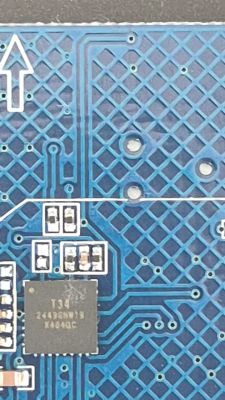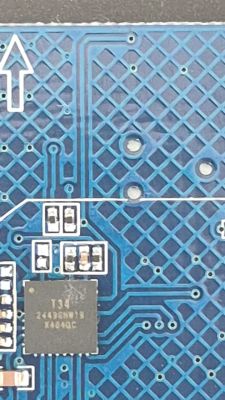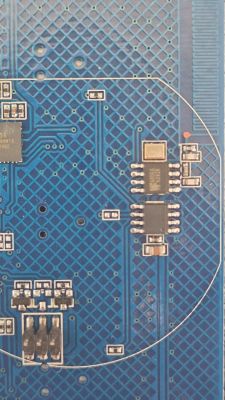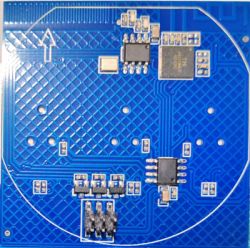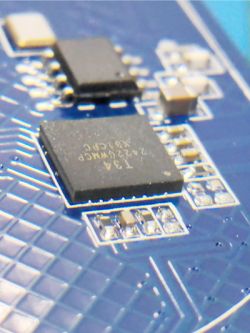Well, I've posted it today  btw, you have version without BL0937, so you really should use PowerSave. Add it to start script
btw, you have version without BL0937, so you really should use PowerSave. Add it to start script
Helpful post? Buy me a coffee.

Czy wolisz polską wersję strony elektroda?
Nie, dziękuję Przekieruj mnie tam


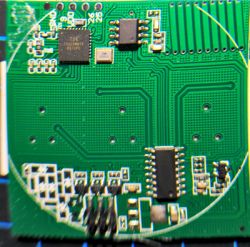
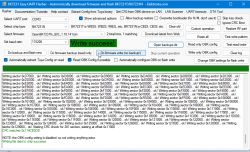

Preparing to write data file to chip - resetting bus and baud...
Getting bus... (now, please do reboot by CEN or by power off/on)
Getting bus success!
Going to set baud rate setting (115200)!
Will try to read device flash MID (for unprotect N):
Flash MID loaded: 15701C
Will now search for Flash def in out database...
Flash def found! For: 15701C
Flash information: mid: 15701C, icName: EN25QH16B, manufacturer: ESMT, szMem: 1000000, szSR: 1, cwUnp: 0, cwEnp: 7, cwMsk: 3C, sb: 2, lb: 4, cwdRd: 05-FF-FF-FF, cwdWr: 01-FF-FF-FF
Entering SetProtectState(True)...
sr: 40
final sr: 40
msk: 3c
cw: 0, sb: 2, lb: 4
bfd: 0
SetProtectState(True) success!
Going to do erase, start 69632, sec count 281!
Erasing sector 69632... ok! Erasing sector 73728... ok! Erasing sector 77824... ok! Erasing sector 81920... ok! Erasing sector 86016... ok! Erasing sector 90112... ok! Erasing sector 94208... ok! Erasing sector 98304... ok!
Basic read operation finished, but now it's time to verify...
Starting CRC check for 512 sectors, starting at offset 0x00
CRC matches 0xD6EB617C!
All read!
Loaded total 0x200000 bytes
Wrote 2097152 to readResult_BK7231N_QIO_2025-28-7-17-02-36.bin
Backup 2MB created, now will attempt to extract OBK config.
It's not an OBK config, header is bad
OBK config not found.
Backup 2MB created, now will attempt to extract Tuya config.
Tuya config extractor - magic is at 2023424
Saving debug Tuya decryption data to lastRawDecryptedStrings.bin
Failed to extract Tuya keys - no json start found
Sorry, failed to extract keys from Tuya Config in backup binary.Device configuration, as extracted from Tuya:
- WiFi LED on P7
- Button (channel 1) on P8
- Relay (channel 3) on P9
- Button (channel 2) on P14
- Relay (channel 2) on P15
- Button (channel 3) on P16
- Relay (channel 1) on P17
- Pair/Toggle All Button on P24
Device seems to be using T34-3 module.
And the Tuya section starts, as usual, at 2023424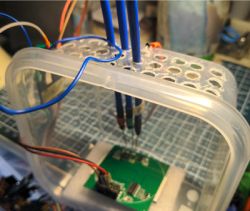
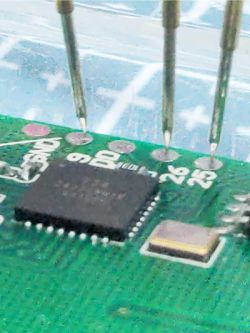
All selected sectors erased!
CheckRespond_FlashWrite4K: bad value returned?
Writing sector 0x11000... Writing sector 69632 failed!
Writing file data to chip failed.roman0213 wrote:>>21619518 Hello, i have same board as you I'm not able to even read flash. how did you connect? just connect cen to ground, or did something else? I have separate 3,3v power supply I have tried also https://github.com/libretiny-eu/ltchiptool/releases did you tried?
Thanks
roman0213 wrote:
jkwim wrote:roman0213 wrote:
Yes, it was not intentional but accidentally discovered that the make/break connection established the communication. To this date I haven't gone back to check what really happened as I had few units to be flashed and got them flashed in one go.
switch:
- platform: gpio
id: switch_1
name: Relay 1
pin: P17
- platform: gpio
id: switch_2
name: Relay 2
pin: P15
- platform: gpio
id: switch_3
name: Relay 3
pin: P9
- platform: output
name: "Status LED"
output: status_led
output:
- platform: gpio
pin: P7
id: status_led
inverted: true
roman0213 wrote:Finally, I have successfully flashed the device by interrupting the 3.3V pin. But are you using ESPHome and Home Assistant, or something else? I’m wondering how I can turn off the blue LED on the switch.