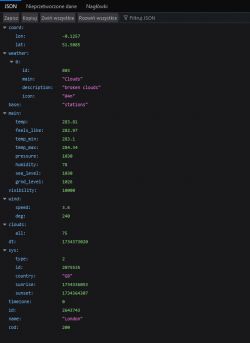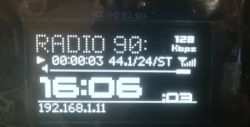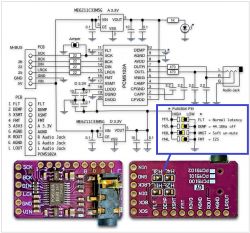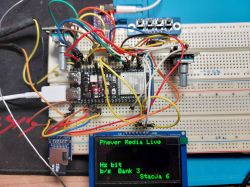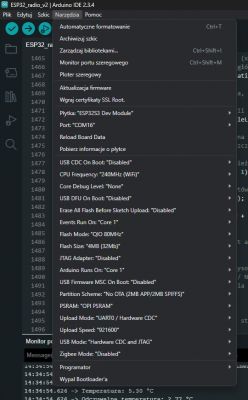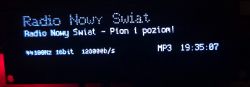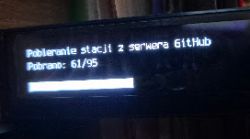I cannot connect to the weather server. The following message appears.
Brak polaczenia z serwerem pogody
String url = "http://api.openweathermap.org/data/2.5/weather?q=Piła,pl&appid=your_own_API_key";
my_own_API_key Is it a number like this? How many digits are there in total? 32-digit string?
8cbafe2b83baa120236464326e1b6dfe
thanks!
Hinzugefügt nach 3 [Minuten]:
String url = "http://api.openweathermap.org/data/2.5/weather?q=Piła,pl&appid=8cbafe2b83baa120236464326e1b6dfe";
Is the modified format like this? APIkey 8cbafe2b83baa120236464326e1b6dfe is sample
Hinzugefügt nach 4 [Minuten]:
The modified link address can be opened with a browser. In the browser page, you get three lines of text similar to the following:
"coord":{"lon":8.2647,"lat":32.6},"weather":[{"id":843,"main":"Clouds","description":"broken clouds","icon":"04d"}],"base":"stations","main":{"temp":283.18,"feels_like":282.51,"temp_min":283.16,"temp_max":283.18,"pressure":1026,"humidity":87,"sea
However, after programming, it prompts that the weather server cannot be found.
Hinzugefügt nach 49 [Minuten]:
Could you please add the date and day of the week display?
Such a beautiful screen should be fully utilized.
In the future, could you add the timer off and timer on function, it would be even more perfect.
Brak polaczenia z serwerem pogody
String url = "http://api.openweathermap.org/data/2.5/weather?q=Piła,pl&appid=your_own_API_key";
my_own_API_key Is it a number like this? How many digits are there in total? 32-digit string?
8cbafe2b83baa120236464326e1b6dfe
thanks!
Hinzugefügt nach 3 [Minuten]:
String url = "http://api.openweathermap.org/data/2.5/weather?q=Piła,pl&appid=8cbafe2b83baa120236464326e1b6dfe";
Is the modified format like this? APIkey 8cbafe2b83baa120236464326e1b6dfe is sample
Hinzugefügt nach 4 [Minuten]:
The modified link address can be opened with a browser. In the browser page, you get three lines of text similar to the following:
"coord":{"lon":8.2647,"lat":32.6},"weather":[{"id":843,"main":"Clouds","description":"broken clouds","icon":"04d"}],"base":"stations","main":{"temp":283.18,"feels_like":282.51,"temp_min":283.16,"temp_max":283.18,"pressure":1026,"humidity":87,"sea
However, after programming, it prompts that the weather server cannot be found.
Hinzugefügt nach 49 [Minuten]:
Could you please add the date and day of the week display?
Such a beautiful screen should be fully utilized.
In the future, could you add the timer off and timer on function, it would be even more perfect.