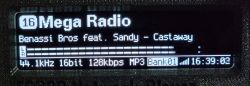For this we make the clock the width of say 3 pix and move it left right from time to time. When listening to, say, a station named xxx, there is also a field which stays in one place all the time. As well as the mode with the larger clock it also stays in the same place. Unless it's moving and I can't see it. Partly screen blanking solves the problem as long as it is enabled.
The power supply is irrelevant because on a quick usb start up and ultimately it is taken from the bottom board so this is my oversight . My bottom board needs over 6v to work properly.
I added the RGB knob and clock as a quick fix.
Any hints from someone with a more advanced ...Unfortunately the last time I wrote something was a couple of years ago when esp was coming in and I was playing with atmega and the smaller brothers.
I made a change like this
.
And now the radio resets itself every so often, or goes into a continuous reset loop when I type configArray[32].
In addition, the variables at %d1-%d8 read normally and the rest is written to the card correctly (sending from the page) but inserts the numbers 101,102...or some 24xx .
It seems to me that this could be related to addressing but I am too weak

.
Thanks