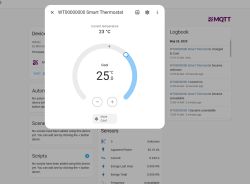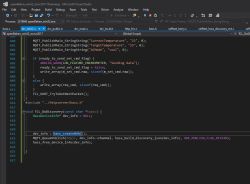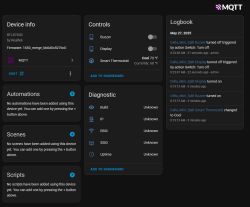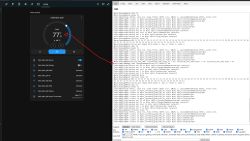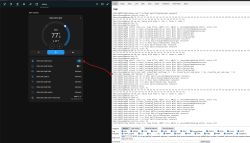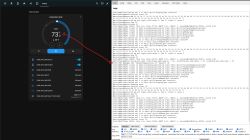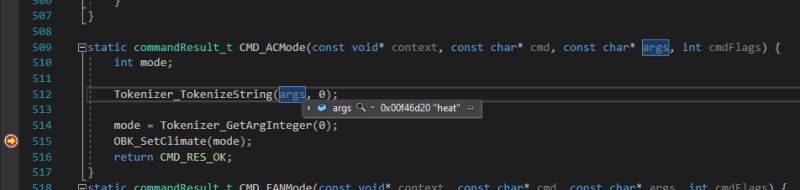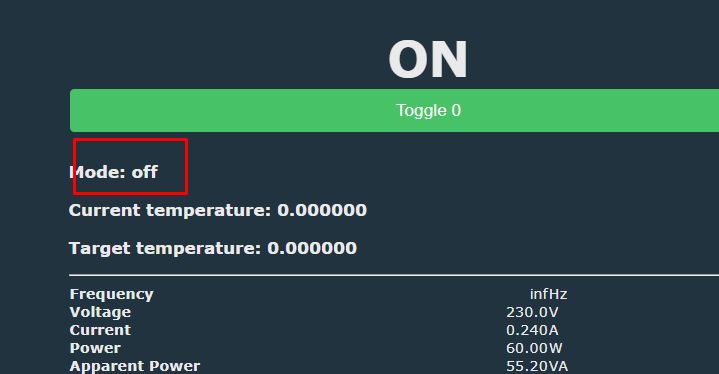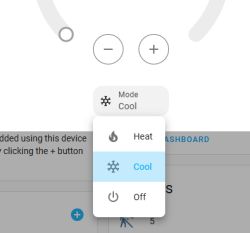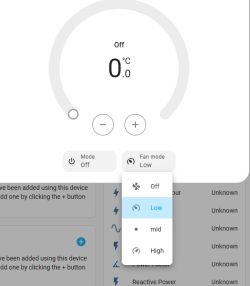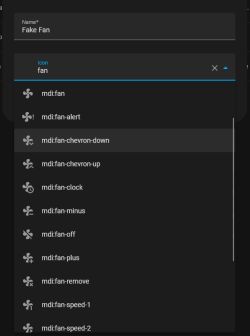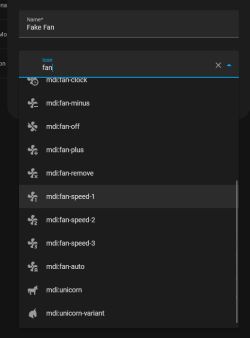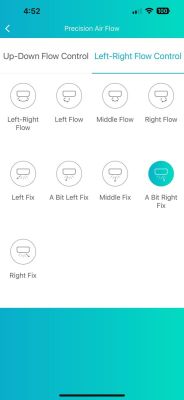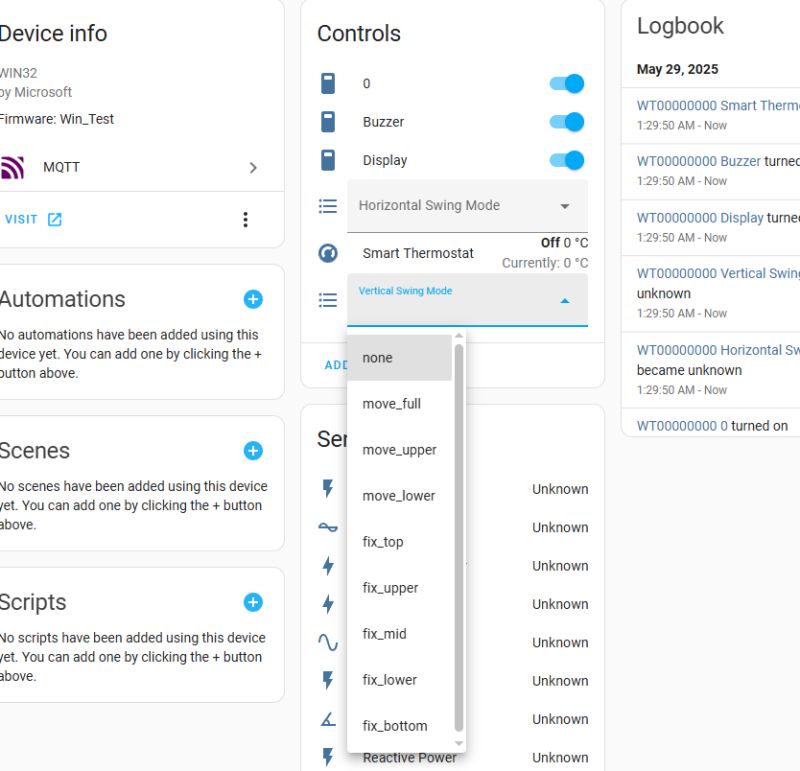Info:MQTT:Publishing val 22 to Mini Split/CurrentTemperature/get retain=0
Info:MQTT:Publishing val 23 to Mini Split/TargetTemperature/get retain=0
Info:MQTT:Publishing val cool to Mini Split/ACMode/get retain=0
Info:MQTT:Publishing val 0 to Mini Split/Buzzer/get retain=0
Info:MQTT:Publishing val 0 to Mini Split/Display/get retain=0
Warn:EnergyMeter:Initial size: 61
Warn:EnergyMeter:BB 01 00 04 37 04 00 01 D7 00 C0 00 00 00 00 00 00 6B 0B 08 00 00 00 00 00 00 00 00 00 00 64 FF 42 00 00 3C 37 3A 00 00 80 00 00 00 00 F0 00 00 00 44 40 08 00 00 00 1A 00 00 00 00 7D
Warn:EnergyMeter:Ok we got reply with mode 0, fan 5, turbo 0, mute 0
Warn:EnergyMeter:fan 05
Warn:EnergyMeter:mode 01
Info:MAIN:Time 52968, idle 0/s, free 83712, MQTT 1(1), bWifi 1, secondsWithNoPing 52899, socks 2/21
Info:MQTT:MQTT client in mqtt_incoming_publish_cb topic Mini Split/CurrentTemperature/get
Info:MQTT:MQTT client in mqtt_incoming_publish_cb topic Mini Split/TargetTemperature/get
Info:MQTT:MQTT client in mqtt_incoming_publish_cb topic Mini Split/ACMode/get
Info:MQTT:MQTT client in mqtt_incoming_publish_cb topic Mini Split/Buzzer/get
Info:MQTT:MQTT client in mqtt_incoming_publish_cb topic Mini Split/Display/get
Info:MQTT:Publishing val 22 to Mini Split/CurrentTemperature/get retain=0
Info:MQTT:Publishing val 23 to Mini Split/TargetTemperature/get retain=0
Info:MQTT:Publishing val cool to Mini Split/ACMode/get retain=0
Info:MQTT:Publishing val 0 to Mini Split/Buzzer/get retain=0
Info:MQTT:Publishing val 0 to Mini Split/Display/get retain=0
Warn:EnergyMeter:Initial size: 61
Warn:EnergyMeter:BB 01 00 04 37 04 00 01 D7 00 C0 00 00 00 00 00 00 6B 0B 08 00 00 00 00 00 00 00 00 00 00 64 FF 42 00 00 3C 37 3A 00 00 80 00 00 00 00 F0 00 00 00 44 40 08 00 00 00 1A 00 00 00 00 7D
Warn:EnergyMeter:Ok we got reply with mode 0, fan 5, turbo 0, mute 0
Warn:EnergyMeter:fan 05
Warn:EnergyMeter:mode 01
Info:MAIN:Time 52969, idle 0/s, free 83712, MQTT 1(1), bWifi 1, secondsWithNoPing 52900, socks 2/21
Info:MQTT:MQTT client in mqtt_incoming_publish_cb topic Mini Split/CurrentTemperature/get
Info:MQTT:MQTT client in mqtt_incoming_publish_cb topic Mini Split/TargetTemperature/get
Info:MQTT:MQTT client in mqtt_incoming_publish_cb topic Mini Split/ACMode/get
Info:MQTT:MQTT client in mqtt_incoming_publish_cb topic Mini Split/Buzzer/get
Info:MQTT:MQTT client in mqtt_incoming_publish_cb topic Mini Split/Display/get
Info:MQTT:Publishing val 22 to Mini Split/CurrentTemperature/get retain=0
Info:MQTT:Publishing val 23 to Mini Split/TargetTemperature/get retain=0
Info:MQTT:Publishing val cool to Mini Split/ACMode/get retain=0
Info:MQTT:Publishing val 0 to Mini Split/Buzzer/get retain=0
Info:MQTT:Publishing val 0 to Mini Split/Display/get retain=0
Warn:EnergyMeter:Initial size: 61
Warn:EnergyMeter:BB 01 00 04 37 04 00 01 D7 00 C0 00 00 00 00 00 00 6B 0B 08 00 00 00 00 00 00 00 00 00 00 64 FF 42 00 00 3C 37 3A 00 00 80 00 00 00 00 F0 00 00 00 44 40 08 00 00 00 1A 00 00 00 00 7D
Warn:EnergyMeter:Ok we got reply with mode 0, fan 5, turbo 0, mute 0
Warn:EnergyMeter:fan 05
Warn:EnergyMeter:mode 01
Info:MAIN:Time 52970, idle 0/s, free 83712, MQTT 1(1), bWifi 1, secondsWithNoPing 52901, socks 2/21
Info:MQTT:MQTT client in mqtt_incoming_publish_cb topic Mini Split/CurrentTemperature/get
Info:MQTT:MQTT client in mqtt_incoming_publish_cb topic Mini Split/TargetTemperature/get
Info:MQTT:MQTT client in mqtt_incoming_publish_cb topic Mini Split/ACMode/get
Info:MQTT:MQTT client in mqtt_incoming_publish_cb topic Mini Split/Buzzer/get
Info:MQTT:MQTT client in mqtt_incoming_publish_cb topic Mini Split/Display/get
Info:MQTT:Publishing val 22 to Mini Split/CurrentTemperature/get retain=0
Info:MQTT:Publishing val 23 to Mini Split/TargetTemperature/get retain=0
Info:MQTT:Publishing val cool to Mini Split/ACMode/get retain=0
Info:MQTT:Publishing val 0 to Mini Split/Buzzer/get retain=0
Info:MQTT:Publishing val 0 to Mini Split/Display/get retain=0
Warn:EnergyMeter:Initial size: 61
Warn:EnergyMeter:BB 01 00 04 37 04 00 01 D7 00 C0 00 00 00 00 00 00 6B 0B 08 00 00 00 00 00 00 00 00 00 00 64 FF 42 00 00 3C 37 3A 00 00 80 00 00 00 00 F0 00 00 00 44 40 08 00 00 00 1A 00 00 00 00 7D
Warn:EnergyMeter:Ok we got reply with mode 0, fan 5, turbo 0, mute 0
Warn:EnergyMeter:fan 05
Warn:EnergyMeter:mode 01
Info:MAIN:Time 52971, idle 0/s, free 75016, MQTT 1(1), bWifi 1, secondsWithNoPing 52902, socks 2/21
Info:MQTT:MQTT client in mqtt_incoming_publish_cb topic Mini Split/CurrentTemperature/get
Info:MQTT:MQTT client in mqtt_incoming_publish_cb topic Mini Split/TargetTemperature/get
Info:MQTT:MQTT client in mqtt_incoming_publish_cb topic Mini Split/ACMode/get
Info:MQTT:MQTT client in mqtt_incoming_publish_cb topic Mini Split/Buzzer/get
Info:MQTT:MQTT client in mqtt_incoming_publish_cb topic Mini Split/Display/get
Warn:EnergyMeter:User set mode 1
Warn:EnergyMeter:build_set_cmd: sizeof(get_cmd_resp_t) = 61, sizeof(m_set_cmd.data) = 35, sizeof(m_set_cmd.raw) = 35
Info:CMD:[WebApp Cmd 'ACMode 1' Result] OK
Info:MQTT:Publishing val 22 to Mini Split/CurrentTemperature/get retain=0
Info:MQTT:Publishing val 23 to Mini Split/TargetTemperature/get retain=0
Info:MQTT:Publishing val cool to Mini Split/ACMode/get retain=0
Info:MQTT:Publishing val 0 to Mini Split/Buzzer/get retain=0
Info:MQTT:Publishing val 0 to Mini Split/Display/get retain=0
Warn:EnergyMeter:Sending data
Warn:EnergyMeter:Initial size: 61
Warn:EnergyMeter:BB 01 00 04 37 04 00 01 D7 00 C0 00 00 00 00 00 00 6B 0B 08 00 00 00 00 00 00 00 00 00 00 64 FF 42 00 00 3C 37 3A 00 00 80 00 00 00 00 F0 00 00 00 44 40 08 00 00 00 1A 00 00 00 00 7D
Warn:EnergyMeter:Ok we got reply with mode 0, fan 5, turbo 0, mute 0
Warn:EnergyMeter:fan 05
Warn:EnergyMeter:mode 01
Info:MAIN:Time 52972, idle 0/s, free 83712, MQTT 1(1), bWifi 1, secondsWithNoPing 52903, socks 2/21
Info:MQTT:MQTT client in mqtt_incoming_publish_cb topic Mini Split/CurrentTemperature/get
Info:MQTT:MQTT client in mqtt_incoming_publish_cb topic Mini Split/TargetTemperature/get
Info:MQTT:MQTT client in mqtt_incoming_publish_cb topic Mini Split/ACMode/get
Info:MQTT:MQTT client in mqtt_incoming_publish_cb topic Mini Split/Buzzer/get
Info:MQTT:MQTT client in mqtt_incoming_publish_cb topic Mini Split/Display/get
Info:MQTT:Publishing val 22 to Mini Split/CurrentTemperature/get retain=0
Info:MQTT:Publishing val 23 to Mini Split/TargetTemperature/get retain=0
Info:MQTT:Publishing val cool to Mini Split/ACMode/get retain=0
Info:MQTT:Publishing val 0 to Mini Split/Buzzer/get retain=0
Info:MQTT:Publishing val 0 to Mini Split/Display/get retain=0
Warn:EnergyMeter:Initial size: 61
Info:MAIN:Time 52973, idle 0/s, free 83544, MQTT 1(1), bWifi 1, secondsWithNoPing 52904, socks 2/21
Info:MQTT:MQTT client in mqtt_incoming_publish_cb topic Mini Split/CurrentTemperature/get
Info:MQTT:MQTT client in mqtt_incoming_publish_cb topic Mini Split/TargetTemperature/get
Info:MQTT:MQTT client in mqtt_incoming_publish_cb topic Mini Split/ACMode/get
Info:MQTT:MQTT client in mqtt_incoming_publish_cb topic Mini Split/Buzzer/get
Info:MQTT:MQTT client in mqtt_incoming_publish_cb topic Mini Split/Display/get
Info:MQTT:Publishing val 22 to Mini Split/CurrentTemperature/get retain=0
Info:MQTT:Publishing val 23 to Mini Split/TargetTemperature/get retain=0
Info:MQTT:Publishing val cool to Mini Split/ACMode/get retain=0
Info:MQTT:Publishing val 0 to Mini Split/Buzzer/get retain=0
Info:MQTT:Publishing val 0 to Mini Split/Display/get retain=0
Warn:EnergyMeter:Initial size: 61
Warn:EnergyMeter:BB 01 00 04 37 04 00 11 D7 00 C0 00 00 00 00 00 00 6B 0B 08 00 00 00 00 00 00 00 00 00 00 64 FF 42 00 00 3C 37 3A 00 00 80 00 00 00 00 F0 00 00 00 44 40 08 00 00 00 1A 00 00 00 00 6D
Warn:EnergyMeter:Ok we got reply with mode 1, fan 5, turbo 0, mute 0
Warn:EnergyMeter:fan 05
Warn:EnergyMeter:mode 01
Info:MAIN:Time 52974, idle 0/s, free 83712, MQTT 1(1), bWifi 1, secondsWithNoPing 52905, socks 2/21
Info:MQTT:MQTT client in mqtt_incoming_publish_cb topic Mini Split/CurrentTemperature/get
Info:MQTT:MQTT client in mqtt_incoming_publish_cb topic Mini Split/TargetTemperature/get
Info:MQTT:MQTT client in mqtt_incoming_publish_cb topic Mini Split/ACMode/get
Info:MQTT:MQTT client in mqtt_incoming_publish_cb topic Mini Split/Buzzer/get
Info:MQTT:MQTT client in mqtt_incoming_publish_cb topic Mini Split/Display/get
Info:MQTT:Publishing val 22 to Mini Split/CurrentTemperature/get retain=0
Info:MQTT:Publishing val 23 to Mini Split/TargetTemperature/get retain=0
Info:MQTT:Publishing val cool to Mini Split/ACMode/get retain=0
Info:MQTT:Publishing val 0 to Mini Split/Buzzer/get retain=0
Info:MQTT:Publishing val 0 to Mini Split/Display/get retain=0
Warn:EnergyMeter:Initial size: 61
Warn:EnergyMeter:BB 01 00 04 37 04 00 11 D7 00 C0 00 00 00 00 00 00 6B 0B 08 00 00 00 00 00 00 00 00 00 00 64 FF 42 00 00 3C 37 3A 00 00 80 00 00 00 00 F0 00 00 00 44 40 08 00 00 00 1A 00 00 00 00 6D
Warn:EnergyMeter:Ok we got reply with mode 1, fan 5, turbo 0, mute 0
Warn:EnergyMeter:fan 05
Warn:EnergyMeter:mode 01
Info:MAIN:Time 52975, idle 0/s, free 83600, MQTT 1(1), bWifi 1, secondsWithNoPing 52906, socks 2/21
Info:MQTT:MQTT client in mqtt_incoming_publish_cb topic Mini Split/CurrentTemperature/get
Info:MQTT:MQTT client in mqtt_incoming_publish_cb topic Mini Split/TargetTemperature/get
Info:MQTT:MQTT client in mqtt_incoming_publish_cb topic Mini Split/ACMode/get
Info:MQTT:MQTT client in mqtt_incoming_publish_cb topic Mini Split/Buzzer/get
Info:MQTT:MQTT client in mqtt_incoming_publish_cb topic Mini Split/Display/get
Info:MQTT:MQTT client in mqtt_incoming_publish_cb topic cmnd/Mini Split/Buzzer
Warn:EnergyMeter:build_set_cmd: sizeof(get_cmd_resp_t) = 61, sizeof(m_set_cmd.data) = 35, sizeof(m_set_cmd.raw) = 35
Info:MQTT:Publishing val 22 to Mini Split/CurrentTemperature/get retain=0
Info:MQTT:Publishing val 23 to Mini Split/TargetTemperature/get retain=0
Info:MQTT:Publishing val cool to Mini Split/ACMode/get retain=0
Info:MQTT:Publishing val 1 to Mini Split/Buzzer/get retain=0
Info:MQTT:Publishing val 0 to Mini Split/Display/get retain=0
Warn:EnergyMeter:Sending data
Warn:EnergyMeter:Initial size: 61
Warn:EnergyMeter:BB 01 00 04 37 04 00 11 D7 00 C0 00 00 00 00 00 00 6B 0B 08 00 00 00 00 00 00 00 00 00 00 64 FF 42 00 00 3C 37 3A 00 00 80 00 00 00 00 F0 00 00 00 44 40 08 00 00 00 1A 00 00 00 00 6D
Warn:EnergyMeter:Ok we got reply with mode 1, fan 5, turbo 0, mute 0
Warn:EnergyMeter:fan 05
Warn:EnergyMeter:mode 01
Info:MAIN:Time 52976, idle 0/s, free 83712, MQTT 1(1), bWifi 1, secondsWithNoPing 52907, socks 2/21
Info:MQTT:MQTT client in mqtt_incoming_publish_cb topic Mini Split/CurrentTemperature/get
Info:MQTT:MQTT client in mqtt_incoming_publish_cb topic Mini Split/TargetTemperature/get
Info:MQTT:MQTT client in mqtt_incoming_publish_cb topic Mini Split/ACMode/get
Info:MQTT:MQTT client in mqtt_incoming_publish_cb topic Mini Split/Buzzer/get
Info:MQTT:MQTT client in mqtt_incoming_publish_cb topic Mini Split/Display/get
Info:MQTT:Publishing val 22 to Mini Split/CurrentTemperature/get retain=0
Info:MQTT:Publishing val 23 to Mini Split/TargetTemperature/get retain=0
Info:MQTT:Publishing val cool to Mini Split/ACMode/get retain=0
Info:MQTT:Publishing val 1 to Mini Split/Buzzer/get retain=0
Info:MQTT:Publishing val 0 to Mini Split/Display/get retain=0
Warn:EnergyMeter:Initial size: 61
Info:MAIN:Time 52977, idle 0/s, free 83712, MQTT 1(1), bWifi 1, secondsWithNoPing 52908, socks 2/21
Info:MQTT:MQTT client in mqtt_incoming_publish_cb topic Mini Split/CurrentTemperature/get
Info:MQTT:MQTT client in mqtt_incoming_publish_cb topic Mini Split/TargetTemperature/get
Info:MQTT:MQTT client in mqtt_incoming_publish_cb topic Mini Split/ACMode/get
Info:MQTT:MQTT client in mqtt_incoming_publish_cb topic Mini Split/Buzzer/get
Info:MQTT:MQTT client in mqtt_incoming_publish_cb topic Mini Split/Display/get
Info:MQTT:Publishing val 22 to Mini Split/CurrentTemperature/get retain=0
Info:MQTT:Publishing val 23 to Mini Split/TargetTemperature/get retain=0
Info:MQTT:Publishing val cool to Mini Split/ACMode/get retain=0
Info:MQTT:Publishing val 1 to Mini Split/Buzzer/get retain=0
Info:MQTT:Publishing val 0 to Mini Split/Display/get retain=0
Warn:EnergyMeter:Initial size: 61
Warn:EnergyMeter:BB 01 00 04 37 04 00 11 D7 00 C0 00 00 00 00 00 00 6B 0B 88 00 00 00 00 00 00 00 00 00 00 64 FF 42 00 00 3C 37 3A 00 00 80 00 00 00 00 F0 00 00 00 44 40 08 00 00 00 1A 00 00 00 00 ED
Warn:EnergyMeter:Ok we got reply with mode 1, fan 5, turbo 0, mute 0
Warn:EnergyMeter:fan 05
Warn:EnergyMeter:mode 01
Info:MAIN:Time 52978, idle 0/s, free 83712, MQTT 1(1), bWifi 1, secondsWithNoPing 52909, socks 2/21
Info:MQTT:MQTT client in mqtt_incoming_publish_cb topic cmnd/Mini Split/Display
Info:MQTT:MQTT client in mqtt_incoming_publish_cb topic Mini Split/CurrentTemperature/get
Warn:EnergyMeter:build_set_cmd: sizeof(get_cmd_resp_t) = 61, sizeof(m_set_cmd.data) = 35, sizeof(m_set_cmd.raw) = 35
Info:MQTT:MQTT client in mqtt_incoming_publish_cb topic Mini Split/TargetTemperature/get
Info:MQTT:MQTT client in mqtt_incoming_publish_cb topic Mini Split/ACMode/get
Info:MQTT:MQTT client in mqtt_incoming_publish_cb topic Mini Split/Buzzer/get
Info:MQTT:MQTT client in mqtt_incoming_publish_cb topic Mini Split/Display/get
Info:MQTT:Publishing val 22 to Mini Split/CurrentTemperature/get retain=0
Info:MQTT:Publishing val 23 to Mini Split/TargetTemperature/get retain=0
Info:MQTT:Publishing val cool to Mini Split/ACMode/get retain=0
Info:MQTT:Publishing val 1 to Mini Split/Buzzer/get retain=0
Info:MQTT:Publishing val 1 to Mini Split/Display/get retain=0
Warn:EnergyMeter:Sending data
Warn:EnergyMeter:Initial size: 61
Warn:EnergyMeter:BB 01 00 04 37 04 00 11 D7 00 C0 00 00 00 00 00 00 6B 0B 88 00 00 00 00 00 00 00 00 00 00 64 FF 42 00 00 3C 37 3A 00 00 80 00 00 00 00 F0 00 00 00 44 40 08 00 00 00 1A 00 00 00 00 ED
Warn:EnergyMeter:Ok we got reply with mode 1, fan 5, turbo 0, mute 0
Warn:EnergyMeter:fan 05
Warn:EnergyMeter:mode 01
Info:MAIN:Time 52979, idle 0/s, free 83712, MQTT 1(1), bWifi 1, secondsWithNoPing 52910, socks 2/21
Info:MQTT:MQTT client in mqtt_incoming_publish_cb topic Mini Split/CurrentTemperature/get
Info:MQTT:MQTT client in mqtt_incoming_publish_cb topic Mini Split/TargetTemperature/get
Info:MQTT:MQTT client in mqtt_incoming_publish_cb topic Mini Split/ACMode/get
Info:MQTT:MQTT client in mqtt_incoming_publish_cb topic Mini Split/Buzzer/get
Info:MQTT:MQTT client in mqtt_incoming_publish_cb topic Mini Split/Display/get
Info:MQTT:Publishing val 22 to Mini Split/CurrentTemperature/get retain=0
Info:MQTT:Publishing val 23 to Mini Split/TargetTemperature/get retain=0
Info:MQTT:Publishing val cool to Mini Split/ACMode/get retain=0
Info:MQTT:Publishing val 1 to Mini Split/Buzzer/get retain=0
Info:MQTT:Publishing val 1 to Mini Split/Display/get retain=0
Warn:EnergyMeter:Initial size: 61
Info:MAIN:Time 52980, idle 0/s, free 83544, MQTT 1(1), bWifi 1, secondsWithNoPing 52911, socks 2/21
Info:MQTT:MQTT client in mqtt_incoming_publish_cb topic Mini Split/CurrentTemperature/get
Info:MQTT:MQTT client in mqtt_incoming_publish_cb topic Mini Split/TargetTemperature/get
Info:MQTT:MQTT client in mqtt_incoming_publish_cb topic Mini Split/ACMode/get
Info:MQTT:MQTT client in mqtt_incoming_publish_cb topic Mini Split/Buzzer/get
Info:MQTT:MQTT client in mqtt_incoming_publish_cb topic Mini Split/Display/get
Info:MQTT:Publishing val 22 to Mini Split/CurrentTemperature/get retain=0
Info:MQTT:Publishing val 23 to Mini Split/TargetTemperature/get retain=0
Info:MQTT:Publishing val cool to Mini Split/ACMode/get retain=0
Info:MQTT:Publishing val 1 to Mini Split/Buzzer/get retain=0
Info:MQTT:Publishing val 1 to Mini Split/Display/get retain=0
Warn:EnergyMeter:Initial size: 61
Warn:EnergyMeter:BB 01 00 04 37 04 00 31 D7 00 C0 00 00 00 00 00 00 6B 0B 88 00 00 00 00 00 00 00 00 00 00 64 FF 42 00 69 3C 37 3A 00 00 80 00 00 00 00 F0 00 00 00 44 40 08 00 00 00 1A 00 00 00 00 A4
Warn:EnergyMeter:Ok we got reply with mode 1, fan 5, turbo 0, mute 0
Warn:EnergyMeter:fan 05
Warn:EnergyMeter:mode 01
Info:MAIN:Time 52981, idle 0/s, free 83712, MQTT 1(1), bWifi 1, secondsWithNoPing 52912, socks 2/21
Info:MQTT:MQTT client in mqtt_incoming_publish_cb topic cmnd/Mini Split/TargetTemperature
Info:MQTT:MQTT client in mqtt_incoming_publish_cb topic Mini Split/CurrentTemperature/get
Warn:EnergyMeter:build_set_cmd: sizeof(get_cmd_resp_t) = 61, sizeof(m_set_cmd.data) = 35, sizeof(m_set_cmd.raw) = 35
Info:MQTT:MQTT client in mqtt_incoming_publish_cb topic Mini Split/TargetTemperature/get
Info:MQTT:MQTT client in mqtt_incoming_publish_cb topic Mini Split/ACMode/get
Info:MQTT:MQTT client in mqtt_incoming_publish_cb topic Mini Split/Buzzer/get
Info:MQTT:MQTT client in mqtt_incoming_publish_cb topic Mini Split/Display/get
Info:MQTT:Publishing val 22 to Mini Split/CurrentTemperature/get retain=0
Info:MQTT:Publishing val 23 to Mini Split/TargetTemperature/get retain=0
Info:MQTT:Publishing val cool to Mini Split/ACMode/get retain=0
Info:MQTT:Publishing val 1 to Mini Split/Buzzer/get retain=0
Info:MQTT:Publishing val 1 to Mini Split/Display/get retain=0
Warn:EnergyMeter:Sending data
Warn:EnergyMeter:Initial size: 61
Warn:EnergyMeter:BB 01 00 04 37 04 00 31 D7 00 C0 00 00 00 00 00 00 6B 0B 88 00 00 00 00 00 00 00 00 00 00 64 FF 42 00 69 3C 37 3A 00 00 80 00 00 00 00 F0 00 00 00 44 40 08 00 00 00 1A 00 00 00 00 A4
Warn:EnergyMeter:Ok we got reply with mode 1, fan 5, turbo 0, mute 0
Warn:EnergyMeter:fan 05
Warn:EnergyMeter:mode 01
Info:MAIN:Time 52982, idle 0/s, free 81648, MQTT 1(1), bWifi 1, secondsWithNoPing 52913, socks 3/21
Info:MQTT:MQTT client in mqtt_incoming_publish_cb topic Mini Split/CurrentTemperature/get
Info:MQTT:MQTT client in mqtt_incoming_publish_cb topic Mini Split/TargetTemperature/get
Info:MQTT:MQTT client in mqtt_incoming_publish_cb topic Mini Split/ACMode/get
Info:MQTT:MQTT client in mqtt_incoming_publish_cb topic Mini Split/Buzzer/get
Info:MQTT:MQTT client in mqtt_incoming_publish_cb topic Mini Split/Display/get
Info:MQTT:Publishing val 22 to Mini Split/CurrentTemperature/get retain=0
Info:MQTT:Publishing val 23 to Mini Split/TargetTemperature/get retain=0
Info:MQTT:Publishing val cool to Mini Split/ACMode/get retain=0
Info:MQTT:Publishing val 1 to Mini Split/Buzzer/get retain=0
Info:MQTT:Publishing val 1 to Mini Split/Display/get retain=0
Warn:EnergyMeter:Initial size: 61
Info:MAIN:Time 52983, idle 0/s, free 83712, MQTT 1(1), bWifi 1, secondsWithNoPing 52914, socks 2/21
Info:MQTT:MQTT client in mqtt_incoming_publish_cb topic Mini Split/CurrentTemperature/get
Info:MQTT:MQTT client in mqtt_incoming_publish_cb topic Mini Split/TargetTemperature/get
Info:MQTT:MQTT client in mqtt_incoming_publish_cb topic Mini Split/ACMode/get
Info:MQTT:MQTT client in mqtt_incoming_publish_cb topic Mini Split/Buzzer/get
Info:MQTT:MQTT client in mqtt_incoming_publish_cb topic Mini Split/Display/get
Info:MQTT:MQTT client in mqtt_incoming_publish_cb topic cmnd/Mini Split/Buzzer
Warn:EnergyMeter:build_set_cmd: sizeof(get_cmd_resp_t) = 61, sizeof(m_set_cmd.data) = 35, sizeof(m_set_cmd.raw) = 35
Info:MQTT:Publishing val 22 to Mini Split/CurrentTemperature/get retain=0
Info:MQTT:Publishing val 23 to Mini Split/TargetTemperature/get retain=0
Info:MQTT:Publishing val cool to Mini Split/ACMode/get retain=0
Info:MQTT:Publishing val 0 to Mini Split/Buzzer/get retain=0
Info:MQTT:Publishing val 1 to Mini Split/Display/get retain=0
Warn:EnergyMeter:Sending data
Warn:EnergyMeter:Initial size: 61
Warn:EnergyMeter:BB 01 00 04 37 04 00 31 D7 00 C0 00 00 00 00 00 00 6B 0B 88 00 00 00 00 00 00 00 00 00 00 64 FF 42 00 69 3C 37 3A 00 00 80 00 00 00 00 F0 00 00 00 44 40 08 00 00 00 1A 00 00 00 00 A4
Warn:EnergyMeter:Ok we got reply with mode 1, fan 5, turbo 0, mute 0
Warn:EnergyMeter:fan 05
Warn:EnergyMeter:mode 01
Info:MAIN:Time 52984, idle 0/s, free 83544, MQTT 1(1), bWifi 1, secondsWithNoPing 52915, socks 2/21
Info:MQTT:MQTT client in mqtt_incoming_publish_cb topic Mini Split/CurrentTemperature/get
Info:MQTT:MQTT client in mqtt_incoming_publish_cb topic Mini Split/TargetTemperature/get
Info:MQTT:MQTT client in mqtt_incoming_publish_cb topic Mini Split/ACMode/get
Info:MQTT:MQTT client in mqtt_incoming_publish_cb topic Mini Split/Buzzer/get
Info:MQTT:MQTT client in mqtt_incoming_publish_cb topic Mini Split/Display/get
Info:MQTT:MQTT client in mqtt_incoming_publish_cb topic cmnd/Mini Split/Display
Warn:EnergyMeter:build_set_cmd: sizeof(get_cmd_resp_t) = 61, sizeof(m_set_cmd.data) = 35, sizeof(m_set_cmd.raw) = 35
Info:MQTT:Publishing val 22 to Mini Split/CurrentTemperature/get retain=0
Info:MQTT:Publishing val 23 to Mini Split/TargetTemperature/get retain=0
Info:MQTT:Publishing val cool to Mini Split/ACMode/get retain=0
Info:MQTT:Publishing val 0 to Mini Split/Buzzer/get retain=0
Info:MQTT:Publishing val 0 to Mini Split/Display/get retain=0
Warn:EnergyMeter:Sending data
Warn:EnergyMeter:Initial size: 61
Info:MAIN:Time 52985, idle 0/s, free 83712, MQTT 1(1), bWifi 1, secondsWithNoPing 52916, socks 2/21
Info:MQTT:MQTT client in mqtt_incoming_publish_cb topic Mini Split/CurrentTemperature/get
Info:MQTT:MQTT client in mqtt_incoming_publish_cb topic Mini Split/TargetTemperature/get
Info:MQTT:MQTT client in mqtt_incoming_publish_cb topic Mini Split/ACMode/get
Info:MQTT:MQTT client in mqtt_incoming_publish_cb topic Mini Split/Buzzer/get
Info:MQTT:MQTT client in mqtt_incoming_publish_cb topic Mini Split/Display/get
Info:MQTT:MQTT client in mqtt_incoming_publish_cb topic cmnd/Mini Split/ACMode
Warn:EnergyMeter:User set mode 0
Warn:EnergyMeter:build_set_cmd: sizeof(get_cmd_resp_t) = 61, sizeof(m_set_cmd.data) = 35, sizeof(m_set_cmd.raw) = 35
Info:MQTT:Publishing val 22 to Mini Split/CurrentTemperature/get retain=0
Info:MQTT:Publishing val 23 to Mini Split/TargetTemperature/get retain=0
Info:MQTT:Publishing val cool to Mini Split/ACMode/get retain=0
Info:MQTT:Publishing val 0 to Mini Split/Buzzer/get retain=0
Info:MQTT:Publishing val 0 to Mini Split/Display/get retain=0
Warn:EnergyMeter:Sending data
Warn:EnergyMeter:Initial size: 61
Info:MAIN:Time 52986, idle 0/s, free 83544, MQTT 1(1), bWifi 1, secondsWithNoPing 52917, socks 2/21
Info:MQTT:MQTT client in mqtt_incoming_publish_cb topic Mini Split/CurrentTemperature/get
Info:MQTT:MQTT client in mqtt_incoming_publish_cb topic Mini Split/TargetTemperature/get
Info:MQTT:MQTT client in mqtt_incoming_publish_cb topic Mini Split/ACMode/get
Info:MQTT:MQTT client in mqtt_incoming_publish_cb topic Mini Split/Buzzer/get
Info:MQTT:MQTT client in mqtt_incoming_publish_cb topic Mini Split/Display/get