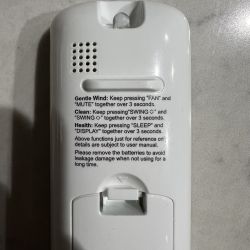[ISR]Assert(( portNVIC_INT_CTRL_REG & portVECTACTIVE_MASK ) == 0) failed on line 443 in file ../../../component/os/freertos/freertos_v10.0.1/Source/portable/GCC/ARM_RTL8710C/port.c
== Rtl8710c IoT Platform ==
Chip VID: 5, Ver: 3
ROM Version: v3.0
== Boot Loader ==
Aug 30 2024:04:22:00
Boot Loader <==
== RAM Start ==
Build @ 08:29:49, Jun 4 2025
interface 0 is initialized
interface 1 is initialized
Initializing WIFI ...Entering initLog()...
Commands registered!
initLog() done!
Info:MAIN:Main_Init_Before_Delay
EasyFlash V4.1.0 is initialize success.
You can get the latest version on https://github.com/armink/EasyFlash .
WIFI initialized
init_thread(47), Available heap 0x1b130Main_Init_Before_Delay done
Main_Init_Delay
Main_Init_Delay doneWarn:CFG:CFG_InitAndLoad: Correct config has been loaded with 4 changes count.
Error:CMD:no file early.bat err -2
Info:GEN:PI
N_SetupPins pins have been set up.
Info:MAIN:Main_Init_Before_Delay done
Info:MAIN:Main_Init_Delay
Info:MAIN:Main_Init_Delay done
Info:MAIN:Main_Init_After_Delay
Info:MAIN:Using SSID [xxxxxxxxxxxxx]
Info:MAIN:Using Pass [xxxxxxxxxxxxxxxxx]
Info:HTTP:TCP server listening
Info:MQTT:MQTT_RegisterCallback called for bT dellaUpper/ subT dellaUpper/+/set
Info:MQTT:MQTT_RegisterCallback called for bT dellaUpper-ctl/ subT dellaUpper-ctl/+/set
Info:MQTT:MQTT_RegisterCallback called for bT cmnd/dellaUpper/ subT cmnd/dellaUpper/+
Info:MQTT:MQTT_RegisterCallback called for bT cmnd/dellaUpper-ctl/ subT cmnd/dellaUpper-ctl/+
Info:MQTT:MQTT_RegisterCallback called for bT dellaUpper/ subT dellaUpper/+/get
Info:CMD:CMD_StartScript: started @startup at the beginning
Info:CMD:LFS_ReadFile: failed to file autoexec.bat
Info:CMD:CMD_StartScript: failed to get file autoexec.bat
Info:MAIN:Main_Init_After_Delay done
Info:MAIN:Time 1, idle 0/s, free 101080, MQTT 0(0), bWifi 0, secondsWithNoPing -1, socks 2/21
Info:MAIN:Time 2, idle 0/s, free 101080, MQTT 0(0), bWifi 0, secondsWithNoPing -1, socks 2/21
Info:MAIN:Time 3, idle 0/s, free 101080, MQTT 0(0), bWifi 0, secondsWithNoPing -1, socks 2/21
Info:MAIN:Time 4, idle 0/s, free 101080, MQTT 0(0), bWifi 0, secondsWithNoPing -1, socks 2/21
Info:MAIN:Time 5, idle 0/s, free 101080, MQTT 0(0), bWifi 0, secondsWithNoPing -1, socks 2/21
Info:MAIN:Registered for wifi changes
Info:MAIN:Connecting to SSID [xxxxxxxxxxx]
Info:MAIN:Time 6, idle 0/s, free 97888, MQTT 0(0), bWifi 0, secondsWithNoPing -1, socks 2/21
Info:MAIN:Boot complete time reached (5 seconds)
[Driver]: set ssid [xxxxxxxxxxxx]
Info:MAIN:Main_OnWiFiStatusChange - WIFI_STA_CONNECTING - 1
scan report rssi: -64 bssid: 78:8a:20:4c:6d:04
scan report rssi: -64 bssid: 78:8a:20:4c:6d:04
scan report rssi: -64 bssid: 78:8a:20:4c:6d:04
Info:MAIN:Time 7, idle 0/s, free 98240, MQTT 0(0), bWifi 0, secondsWithNoPing -1, socks 2/21
Info:MAIN:Time 8, idle 0/s, free 98240, MQTT 0(0), bWifi 0, secondsWithNoPing -1, socks 2/21
[Driver]: start auth to 78:8a:20:4c:6d:04
[Driver]: auth alg = 2
[Driver]: auth success, start assoc
Info:MAIN:Time 9, idle 0/s, free 98728, MQTT 0(0), bWifi 0, secondsWithNoPing -1, socks 2/21
[Driver]: association success(res=5)
[Driver]: set pairwise key to hw: alg:4(WEP40-1 WEP104-5 TKIP-2 AES-4)
[Driver]: set group key to hw: alg:4(WEP40-1 WEP104-5 TKIP-2 AES-4) keyid:1
Info:MAIN:Time 10, idle 0/s, free 94768, MQTT 0(0), bWifi 0, secondsWithNoPing -1, socks 2/21
Interface 0 IP address : 10.0.0.56
Info:MAIN:Main_OnWiFiStatusChange - WIFI_STA_CONNECTED - 4
Info:MAIN:Time 11, idle 0/s, free 96928, MQTT 0(0), bWifi 1, secondsWithNoPing -1, socks 2/21
Info:MAIN:Time 12, idle 0/s, free 96928, MQTT 0(0), bWifi 1, secondsWithNoPing -1, socks 2/21
Info:MQTT:mqtt_userName xxxxxxxxx
mqtt_pass ********
mqtt_clientID dellaUpper
mqtt_host 10.0.0.111:1883
Info:MAIN:Time 13, idle 0/s, free 93920, MQTT 0(1), bWifi 1, secondsWithNoPing -1, socks 2/21
Info:MAIN:Time 14, idle 0/s, free 94096, MQTT 0(1), bWifi 1, secondsWithNoPing -1, socks 2/21
Info:MQTT:mqtt_connection_cb: Successfully connected
Info:MQTT:mqtt_subscribed to dellaUpper/+/set
Info:MQTT:mqtt_subscribed to dellaUpper-ctl/+/set
Info:MQTT:mqtt_subscribed to cmnd/dellaUpper/+
Info:MQTT:mqtt_subscribed to cmnd/dellaUpper-ctl/+
Info:MQTT:mqtt_subscribed to dellaUpper/+/get
Info:MQTT:Publishing val DellaUpper to dellaUpper/host retain=0
Info:MAIN:Time 15, idle 0/s, free 94096, MQTT 1(1), bWifi 1, secondsWithNoPing -1, socks 2/21
Info:MQTT:Publishing val OpenRTL87X0C 1659_merge_3cdfc66dd962 Jun 4 2025 08:30:00 to dellaUpper/build retain=0
Info:MAIN:Time 16, idle 0/s, free 94096, MQTT 1(1), bWifi 1, secondsWithNoPing -1, socks 2/21
Info:MQTT:Publishing val b8:06:0d:42:be:e4 to dellaUpper/mac retain=0
Info:MAIN:Time 17, idle 0/s, free 94096, MQTT 1(1), bWifi 1, secondsWithNoPing -1, socks 2/21