I grabbed this from Ali to have a play. https://www.aliexpress.com/item/1005006155824101.html
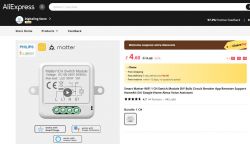
It comes with a CB3S module which is BK7231N.
The VCC was just about accessible with a pin, so no soldering.
Short boot log:
Assuming the CB3S module was standard hardware I used BKflasher to dump the factory firmware, attached. I also took a small risk and flashed OBK to the module to see if it would boot up with an AP, as expected with any non-Matter BK device, but sadly not. I was able to flash it back to factory though and it worked again.
Will OBK not working be because of some other partition differences? The RF partition? Should I try "Restore RF part" in the easy flasher?
Will OBK support Matter one day? Does it need to? I know there's a lot of other development, so maybe low priority.
Questions!
Anyway, here are some more pics










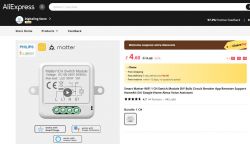
It comes with a CB3S module which is BK7231N.
The VCC was just about accessible with a pin, so no soldering.
Short boot log:
BK7231n_1.0.13
REG:cpsr spsr r13 r14
SVC:0x000000D3 0x00401C1C 0x000033AC
IRQ:0x000000D2 0x00000010 0x00401E0C 0x37A60330
FIR:0x000000D1 0x00000010 0x00401FFC 0x7A05E227
SYS:0x000000DF 0x0040192C 0x00000158
ST:0x00000000
[I/FAL] Fal(V0.4.0)success
go os_addr(0x10000)..........
Assuming the CB3S module was standard hardware I used BKflasher to dump the factory firmware, attached. I also took a small risk and flashed OBK to the module to see if it would boot up with an AP, as expected with any non-Matter BK device, but sadly not. I was able to flash it back to factory though and it worked again.
Will OBK not working be because of some other partition differences? The RF partition? Should I try "Restore RF part" in the easy flasher?
Will OBK support Matter one day? Does it need to? I know there's a lot of other development, so maybe low priority.
Questions!
Anyway, here are some more pics










Cool? Ranking DIY






![[W600 / TW-03] Door Sensor - Bootloop on 1.18.110/109 Firmware](https://obrazki.elektroda.pl/5552096400_1749191730_thumb.jpg)


















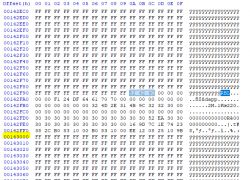

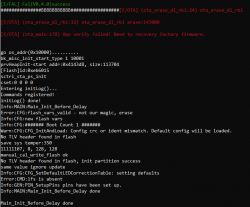
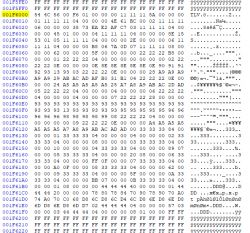
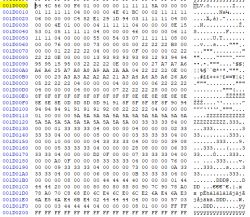




![Fiddling with my first Matter device - 10A 1CH switch [CB3S / BL2028N (BK7231N)] Fiddling with my first Matter device - 10A 1CH switch [CB3S / BL2028N (BK7231N)]](https://obrazki.elektroda.pl/4763774900_1719703319_thumb.jpg)
