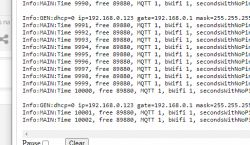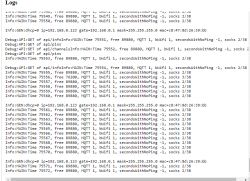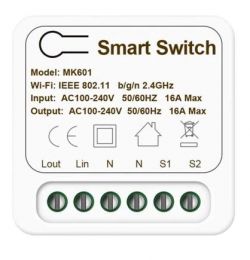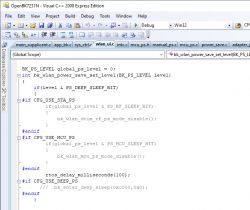V:BK7231N_1.0.1
REG:cpsr spsr r13 r14
SVC:000000D3 00401C1C 000033AC
IRQ:000000d2 00000010 00401e0c 01d42004
FIR:000000d1 00000010 00401ffc 20889404
SYS:000000df 0040192c 00000158
ST:00000000
J 0x10000
bk_misc_init_start_type 0 0
prvHeapInit-start addr:0x4113c0, size:126016
[Flash]id:0x1c7015
sctrl_sta_ps_init
cset:0 0 0 0
Entering init log...
Init log done!
Commands registered!
bandgap_calm_in_efuse=0x29
[load]bandgap_calm=0x29->0x29,vddig=4->4
[FUNC]rwnxl_init
[bk]tx_txdesc_flush
[FUNC]intc_init
[FUNC]calibration_main
gpio_level=1,txpwr_state=15
user define rfcali mode:1
get rfcali_mode:1
calibration_main over
flash txpwr table:0xf
dif g and n20 ID in flash:4
dif g and n40 ID in flash:4
read txpwr tab from flash success
temp in flash is:331
xtal in flash is:40
xtal_cali:40
--init_xtal = 40
[FUNC]ps_init
[FUNC]func_init_extended OVER!!!
start_type:0
Version:
Initializing TCP/IP stack
tcp_port:62642
app_init finished
Debug:CMD:Adding command loglevel
Debug:CMD:Adding command logfeature
Debug:CMD:Adding command logtype
Debug:CMD:Adding command logdelay
Debug:CFG:flash vars not initialised - reading
Debug:CFG:new offset after read 516, boot_count 8, success count 8
Info:CFG:####### Boot Count 9 #######
Debug:CFG:new offset 548, boot_count 9, success count 8
Debug:CFG:new offset after read 548, boot_count 9, success count 8
Debug:CFG:re-read - offset 548, boot count 9, boot success 8, bootfailures 1
Debug:CFG:HAL_Configuration_ReadConfigMemory: read 2016 bytes to 1904640
Debug:CFG:CFG_CalcChecksum: header size 4, total size 2016, rem size 2012
Warn:CFG:CFG_InitAndLoad: Correct config has been loaded with 1 changes count.
Info:MAIN:Using SSID [Full_Power_5G]
Info:MAIN:Using Pass [P@ssw0rd]
Debug:MAIN:Started http tcp server
Debug:CMD:Adding command startDriver
Debug:CMD:Adding command addRepeatingEvent
Debug:CMD:Adding command showgpi
Debug:CMD:Adding command setChannelType
Debug:CMD:Adding command showChannelValues
Debug:MAIN:Initialised pins
Info:MQTT:MQTT_RegisterCallback called for bT obk12AEB56F/ subT obk12AEB56F/+/set
Info:MQTT:MQTT_RegisterCallback called for bT cmnd/obk12AEB56F/ subT cmnd/obk12AEB56F/+
Debug:CMD:Adding command publish
Debug:MAIN:Initialised other callbacks
Debug:CMD:Adding command power
Debug:CMD:Adding command powerStateOnly
Debug:CMD:Adding command powerAll
Debug:CMD:Adding command color
Debug:CMD:Adding command backlog
Debug:CMD:Adding command exec
Debug:CMD:Adding command addcmd
Debug:CMD:Adding command led_dimmer
Debug:CMD:Adding command led_enableAll
Debug:CMD:Adding command led_basecolor_rgb
Debug:CMD:Adding command led_basecolor_rgbcw
Debug:CMD:Adding command led_temperature
Debug:CMD:Adding command led_brightnessMult
Debug:CMD:Adding command led_colorMult
Debug:CMD:Adding command led_saturation
Debug:CMD:Adding command led_hue
Debug:CMD:Adding command sendGet
Debug:CMD:Adding command SetChannel
Debug:CMD:Adding command AddChannel
Debug:CMD:Adding command ClampChannel
Debug:CMD:Adding command SetPinRole
Debug:CMD:Adding command SetPinChannel
Debug:CMD:Adding command GetChannel
Debug:CMD:Adding command GetReadings
Debug:CMD:Adding command ShortName
Debug:CMD:Adding command AddEventHandler
Debug:CMD:Adding command AddChangeHandler
Debug:CMD:Adding command listEvents
Debug:CMD:Adding command restart
Debug:CMD:Adding command clearConfig
Debug:CMD:cmd [exec autoexec.bat]
Debug:CMD:exec autoexec.bat
Error:CMD:lfs is absent
Info:GEN:PIN_SetupPins pins have been set up.
Debug:MAIN:started timer
Info:MAIN:Time 1, free 94664, MQTT 0, bWifi 0, secondsWithNoPing 0, socks 2/38
cal_bias!
cal dpll!
temperature_type=2
temp_code:46 - adc_code:288 - adc_trend:[13]:331->[17]:291
Info:MAIN:Time 2, free 94664, MQTT 0, bWifi 0, secondsWithNoPing 0, socks 2/38
Info:MAIN:Time 3, free 94664, MQTT 0, bWifi 0, secondsWithNoPing 0, socks 2/38
Info:MAIN:Time 4, free 94664, MQTT 0, bWifi 0, secondsWithNoPing 0, socks 2/38
supplicant_main_exiting
supplicant_exit_done
Info:MAIN:Time 5, free 94664, MQTT 0, bWifi 0, secondsWithNoPing 0, socks 2/38
[sa_sta]MM_RESET_REQ
[bk]tx_txdesc_flush
[sa_sta]ME_CONFIG_REQ
[sa_sta]ME_CHAN_CONFIG_REQ
[sa_sta]MM_START_REQ
bssid 48-ee-0c-48-93-12
security2cipher 2 3 24 8 security=6
cipher2security 2 3 24 8
hapd_intf_add_vif,type:2, s:0, id:0
wpa_dInit
wpa_supplicant_req_scan
Setting scan[retry16] request: 0.100000 sec
MANUAL_SCAN_REQ
enter low level!
mac d8:1f:12:ae:b5:6f
leave low level!
net_wlan_add_netif done!, vif_idx:0
aready open
aready open
Debug:MAIN:Registered for wifi changes
Info:MAIN:Time 6, free 90680, MQTT 0, bWifi 0, secondsWithNoPing 0, socks 2/38
Info:MAIN:Time 7, free 90680, MQTT 0, bWifi 0, secondsWithNoPing 0, socks 2/38
Info:MAIN:Time 8, free 90680, MQTT 0, bWifi 0, secondsWithNoPing 0, socks 2/38
wpa_supplicant_scan
Cancelling scan request
wpa_driver_associate
ssid:Full_Power_5G, 1
ht in scan
scan_start_req_handler
Info:MAIN:wl_status 3
Info:MAIN:Main_OnWiFiStatusChange - WIFI_STA_CONNECTING
SM_DISCONNECTING status=1
---------SM_CONNECT_IND_fail
Info:MAIN:Time 9, free 90504, MQTT 0, bWifi 0, secondsWithNoPing 0, socks 2/38
sta: 0, softap: 0, b/g/n
Info:MAIN:Time 10, free 90504, MQTT 0, bWifi 0, secondsWithNoPing 0, socks 2/38
Info:GEN:dhcp=0 ip=0.0.0.0 gate=0.0.0.0 mask=0.0.0.0 mac=d8:1f:12:ae:b5:6f
Info:MQTT:mqtt_userName homeassistant
mqtt_pass qqqqqqqqqq
mqtt_clientID obk12AEB56F
mqtt_host 192.168.0.113:1883
Info:MQTT:Connect error in mqtt_client_connect - code: -4
Info:MAIN:Time 11, free 90504, MQTT 0, bWifi 0, secondsWithNoPing 0, socks 2/38
Info:MAIN:Time 12, free 90504, MQTT 0, bWifi 0, secondsWithNoPing 0, socks 2/38
Info:MAIN:Time 13, free 90504, MQTT 0, bWifi 0, secondsWithNoPing 0, socks 2/38
Info:MAIN:Time 14, free 90504, MQTT 0, bWifi 0, secondsWithNoPing 0, socks 2/38
Info:MAIN:Time 15, free 90504, MQTT 0, bWifi 0, secondsWithNoPing 0, socks 2/38
Info:MAIN:Time 16, free 90504, MQTT 0, bWifi 0, secondsWithNoPing 0, socks 2/38
Info:MAIN:Time 17, free 90504, MQTT 0, bWifi 0, secondsWithNoPing 0, socks 2/38
Info:MAIN:Time 18, free 90504, MQTT 0, bWifi 0, secondsWithNoPing 0, socks 2/38
wpa_supplicant_req_scan
Setting scan[retry15] request: 0.100000 sec
wpa_supplicant_req_scan
Ignore new scan request for 10.000000 sec since an earlier request is scheduled to trigger sooner
wpa_supplicant_req_scan
Ignore new scan request for 1.000000 sec since an earlier request is scheduled to trigger sooner
Info:MAIN:wl_status 9
Info:MAIN:Main_OnWiFiStatusChange - WIFI_STA_AUTH_FAILED
wpa_supplicant_scan
wpa_drv_scan
wpa_send_scan_req
ht in scan
scan_start_req_handler
Info:MAIN:Time 19, free 89224, MQTT 0, bWifi 0, secondsWithNoPing 0, socks 2/38
sta: 0, softap: 0, b/g/n
Info:MAIN:Time 20, free 89216, MQTT 0, bWifi 0, secondsWithNoPing 0, socks 2/38
Info:GEN:dhcp=0 ip=0.0.0.0 gate=0.0.0.0 mask=0.0.0.0 mac=d8:1f:12:ae:b5:6f
wpa_driver_scan_cb
wpa_get_scan_rst:1
wpa_supplicant_connect
Cancelling scan request
wpa_driver_associate
ssid:Full_Power_5G, 1
found scan rst rssi -42 > -50
ht in scan
scan_start_req_handler
Info:MAIN:wl_status 3
Info:MAIN:Main_OnWiFiStatusChange - WIFI_STA_CONNECTING
me_set_ps_disable:840 0 0 1 0 3
sm_auth_send:1
sm_auth_handler
ht in assoc req
sm_assoc_rsp_handler
rc_init: station_id=0 format_mod=2 pre_type=0 short_gi=1 max_bw=0
rc_init: nss_max=0 mcs_max=7 r_idx_min=0 r_idx_max=3 no_samples=10
---------SM_CONNECT_IND_ok
wpa_driver_assoc_cb
Cancelling scan request
__l2_packet_send: ret 0
__l2_packet_send: ret 0
hapd_intf_add_key CCMP
add sta_mgmt_get_sta
sta:0, vif:0, key:0
sta_mgmt_add_key
add hw key idx:24
hapd_intf_add_key CCMP
add is_broadcast_ether_addr
sta:255, vif:0, key:1
add hw key idx:1
ctrl_port_hdl:1
me_set_ps_disable:840 0 0 0 0 3
sta_ip_start
configuring interface mlan (with DHCP client)dhcp_check_status_init_timer:20000
Info:MAIN:wl_status 10
Info:MAIN:Main_OnWiFiStatusChange - WIFI_STA_CONNECTED
new ie: 0 : 44 4c 49 4e 4b 5f 46 61 73 74 4e 65 74
new ie: 1 : 82 84 8b 96 c 12 18 24
new ie: 3 : 7
new ie: 30 : 1 0 0 f ac 4 1 0 0 f ac 4 1 0 0 f ac 2 0 0
new ie: 2d : ef 11 1b ff ff 0 0 0 0 0 0 0 0 0 0 80 0 0 0 0 0 0 0 0 0 0
ip_addr: 7100a8c0
Info:MAIN:wl_status 11
Info:MAIN:Main_OnWiFiStatusChange - WIFI_STA_CONNECTED
Info:MAIN:Time 21, free 89808, MQTT 0, bWifi 1, secondsWithNoPing 0, socks 2/38
Info:MQTT:mqtt_userName homeassistant
mqtt_pass qqqqqqqqqq
mqtt_clientID obk12AEB56F
mqtt_host 192.168.0.113:1883
Info:MAIN:Time 22, free 89848, MQTT 0, bWifi 1, secondsWithNoPing 0, socks 2/38
Info:MAIN:Time 23, free 89856, MQTT 0, bWifi 1, secondsWithNoPing 0, socks 2/38
Info:MAIN:Time 24, free 89856, MQTT 0, bWifi 1, secondsWithNoPing 0, socks 2/38
Info:MAIN:Time 25, free 89856, MQTT 0, bWifi 1, secondsWithNoPing 0, socks 2/38
Info:MAIN:Time 26, free 89856, MQTT 0, bWifi 1, secondsWithNoPing 0, socks 2/38
Info:MAIN:Time 27, free 89856, MQTT 0, bWifi 1, secondsWithNoPing 0, socks 2/38
Info:MAIN:Time 28, free 89856, MQTT 0, bWifi 1, secondsWithNoPing 0, socks 2/38
Info:MAIN:Time 29, free 89856, MQTT 0, bWifi 1, secondsWithNoPing 0, socks 2/38
sta: 1, softap: 0, b/g/n
sta:rssi=-41,ssid=Full_Power_5G,bssid=30:b5:c2:5d:70:72 ,channel=7,cipher_type:MIXED
Info:MAIN:Time 30, free 89856, MQTT 0, bWifi 1, secondsWithNoPing 0, socks 2/38
Info:GEN:dhcp=0 ip=192.168.0.113 gate=192.168.0.1 mask=255.255.255.0 mac=d8:1f:12:ae:b5:6f
Info:MAIN:Time 31, free 89856, MQTT 0, bWifi 1, secondsWithNoPing 0, socks 2/38
Info:MAIN:Boot complete time reached (30 seconds)
Info:CFG:####### Set Boot Complete #######
Debug:CFG:new offset 580, boot_count 9, success count 9
Debug:CFG:new offset after read 580, boot_count 9, success count 9
Debug:CFG:re-read - offset 580, boot count 9, boot success 9, bootfailures 0
Info:MAIN:Time 32, free 89856, MQTT 0, bWifi 1, secondsWithNoPing 0, socks 2/38
Info:MQTT:mqtt_userName homeassistant
mqtt_pass qqqqqqqqqq
mqtt_clientID obk12AEB56F
mqtt_host 192.168.0.113:1883
Info:MQTT:Connect error in mqtt_client_connect - code: -10
Info:MAIN:Time 33, free 89856, MQTT 0, bWifi 1, secondsWithNoPing 0, socks 2/38
Info:MAIN:Time 34, free 89856, MQTT 0, bWifi 1, secondsWithNoPing 0, socks 2/38
Info:MAIN:Time 35, free 89856, MQTT 0, bWifi 1, secondsWithNoPing 0, socks 2/38
Info:MAIN:Time 36, free 76176, MQTT 0, bWifi 1, secondsWithNoPing 0, socks 3/38
Info:MAIN:Time 37, free 76176, MQTT 0, bWifi 1, secondsWithNoPing 0, socks 3/38
Info:MAIN:Time 38, free 76176, MQTT 0, bWifi 1, secondsWithNoPing 0, socks 3/38
Info:MAIN:Time 39, free 76176, MQTT 0, bWifi 1, secondsWithNoPing 0, socks 3/38
sta: 1, softap: 0, b/g/n
sta:rssi=-42,ssid=Full_Power_5G,bssid=30:b5:c2:5d:70:72 ,channel=7,cipher_type:MIXED
Info:MAIN:Time 40, free 76176, MQTT 0, bWifi 1, secondsWithNoPing 0, socks 3/38
Info:GEN:dhcp=0 ip=192.168.0.113 gate=192.168.0.1 mask=255.255.255.0 mac=d8:1f:12:ae:b5:6f
Info:MAIN:Time 41, free 76176, MQTT 0, bWifi 1, secondsWithNoPing 0, socks 3/38
Info:MAIN:Time 42, free 76176, MQTT 0, bWifi 1, secondsWithNoPing 0, socks 3/38
Info:MAIN:Time 43, free 44304, MQTT 0, bWifi 1, secondsWithNoPing 0, socks 7/38
Error:HTTP:TCP Client failed to malloc buffer
Info:MQTT:mqtt_userName homeassistant
mqtt_pass qqqqqqqqqq
mqtt_clientID obk12AEB56F
mqtt_host 192.168.0.113:1883
Info:MQTT:Connect error in mqtt_client_connect - code: -10
Info:MAIN:Time 44, free 3264, MQTT 0, bWifi 1, secondsWithNoPing 0, socks 10/38
Error:HTTP:TCP Client failed to malloc buffer
Error:HTTP:TCP Client failed to malloc buffer
Error:HTTP:TCP Client failed to malloc buffer
Error:HTTP:TCP Client failed to malloc buffer
Info:MAIN:Time 45, free 3264, MQTT 0, bWifi 1, secondsWithNoPing 0, socks 10/38
Error:HTTP:TCP Client failed to malloc buffer
Info:MAIN:Time 46, free 3264, MQTT 0, bWifi 1, secondsWithNoPing 0, socks 10/38
Error:HTTP:TCP Client failed to malloc buffer
Error:HTTP:TCP Client failed to malloc buffer
Error:HTTP:TCP Client failed to malloc buffer
Info:MAIN:Time 47, free 3264, MQTT 0, bWifi 1, secondsWithNoPing 0, socks 10/38
Error:HTTP:TCP Client failed to malloc buffer
Error:HTTP:TCP Client failed to malloc buffer
Info:MAIN:Time 48, free 3264, MQTT 0, bWifi 1, secondsWithNoPing 0, socks 10/38
Error:HTTP:TCP Client failed to malloc buffer
Info:MAIN:Time 49, free 3264, MQTT 0, bWifi 1, secondsWithNoPing 0, socks 10/38
Error:HTTP:TCP Client failed to malloc buffer
sta: 1, softap: 0, b/g/n
sta:rssi=-40,ssid=Full_Power_5G,bssid=30:b5:c2:5d:70:72 ,channel=7,cipher_type:MIXED
Info:MAIN:Time 50, free 3264, MQTT 0, bWifi 1, secondsWithNoPing 0, socks 10/38
Info:GEN:dhcp=0 ip=192.168.0.113 gate=192.168.0.1 mask=255.255.255.0 mac=d8:1f:12:ae:b5:6f
Error:HTTP:TCP Client failed to malloc buffer
Info:MAIN:Time 51, free 3264, MQTT 0, bWifi 1, secondsWithNoPing 0, socks 10/38