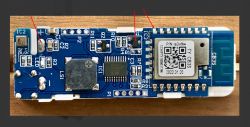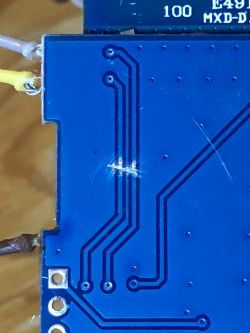Hello All,
I have a temperature and humidity sensor with a CB3S module, which I'm trying to free from tuya cloud with your very promising BK7231N firmware. It works with 2 AA batteries. The article number is TW-TH002 I think.


I have a CH340G USB to TTL deivce for the task.

I connected pins to the CB3S (8) VCC, (9) GND, (15) RX, (16) TX, and for resetting (3) CEN, and could download the firmware, but with CRC errors. TTL device is set to 3.3V.
When I try to write the BK7231N (OpenBK7231N_QIO_1.12.48.bin) with -s 0x0, -u options, then I get an error right after start: "WriteSector 1 Failed"
Do you have any idea how to continue?
I have a temperature and humidity sensor with a CB3S module, which I'm trying to free from tuya cloud with your very promising BK7231N firmware. It works with 2 AA batteries. The article number is TW-TH002 I think.


I have a CH340G USB to TTL deivce for the task.

I connected pins to the CB3S (8) VCC, (9) GND, (15) RX, (16) TX, and for resetting (3) CEN, and could download the firmware, but with CRC errors. TTL device is set to 3.3V.
When I try to write the BK7231N (OpenBK7231N_QIO_1.12.48.bin) with -s 0x0, -u options, then I get an error right after start: "WriteSector 1 Failed"
Do you have any idea how to continue?