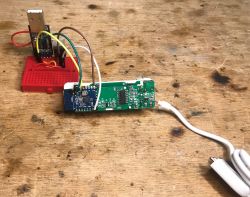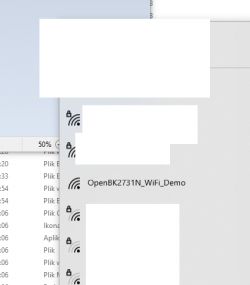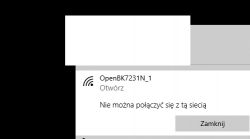p.kaczmarek2 wrote:
I don't understand. What do you mean "could make name/pin/mac config" but except for WiFi?
I just mean that I left WiFi settings empty. Page was working correctly.
p.kaczmarek2 wrote:
If wifi fields are empty, then AP show still show up.
No. Something went wrong and AP disappeared. When I tried to reset device by repowering AP appeared for sometime and then disappeared quickly. So I could not connect to device anymore.
p.kaczmarek2 wrote:
Can you check your router DHCP clients list, maybe the device is actually there but you just didn't notice it?
Device is not present in router list. WiFiled is blinking fast.
UPDATE:
AP disappearing was caused by changing MAC address to random one.
I've reflashed device one more time the same way and tried to leave original MAC. Now AP is working correctly (even after restarting of device). But after some time of work when I power device by 220V (not by 3.3V and GND pins) and start to work intensively (saving pins, name, mqtt settings more than one time, toggling relay state, watching WebApp log) device was rebooted (or just disconnected from WiFi connection as AP) one moment and than it began to be rebooted (or just disconnected from WiFi connection as AP) on some random actions (some time on attempt to open pin config page, some time on toggling relay state and so on). After every rebooting (disconnection) it is still available as AP and IP address - 192.168.4.1 and I need to reconnect again. More actions I make more often rebooting (disconnection) of device I have.
I made new full dump of flash memory (2 MB).