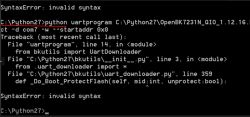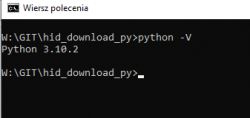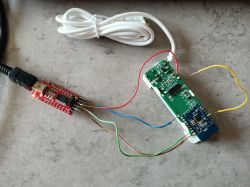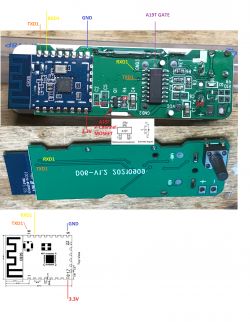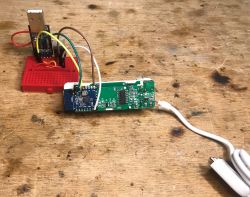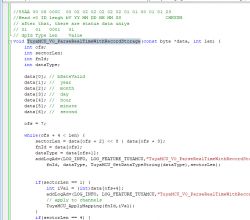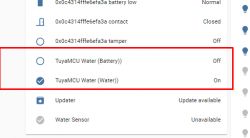Rather, RX is replaced by TX, i.e. RX to TX and TX to RX. It`s worth reading about UART.
You can do it on Windows and Raspberry pi. Try to install Python3 and then run the code I gave.
Do this so that you have Python in CMD:
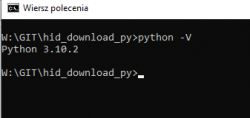
And so you could run the UART program with it:

Let me know when it starts and I will guide you through the process. Remember to make a backup copy of the software that is already there before uploading my software.
Command to make a backup:
The second command is worth using, with offset 0, also a backup:
You can place a backup copy on the forum, the tuya-cloudcutter project collects various data from devices to prepare an OTA hack for them (possibility to change firmware without opening the case). Read the description of this project and remember that your SSID may be saved in flash.
Also provide photos from inside your device.
Helpful post? Buy me a coffee.
You can do it on Windows and Raspberry pi. Try to install Python3 and then run the code I gave.
Do this so that you have Python in CMD:
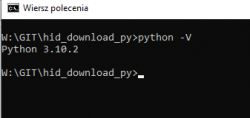
And so you could run the UART program with it:

Let me know when it starts and I will guide you through the process. Remember to make a backup copy of the software that is already there before uploading my software.
Command to make a backup:
python uartprogram backup_2mb_default.bin -d com9 -r -l 0x200000
The second command is worth using, with offset 0, also a backup:
python uartprogram backup2_mb_ofs0x0.bin -d com9 -r -s 0x0 -l 0x200000
You can place a backup copy on the forum, the tuya-cloudcutter project collects various data from devices to prepare an OTA hack for them (possibility to change firmware without opening the case). Read the description of this project and remember that your SSID may be saved in flash.
Also provide photos from inside your device.