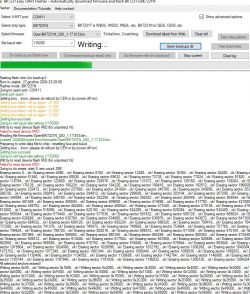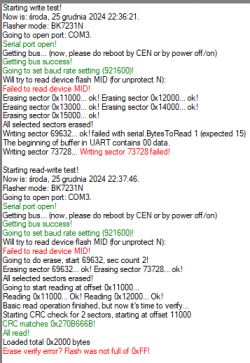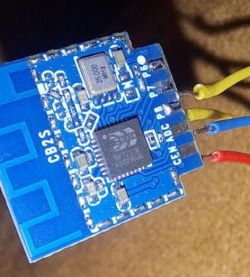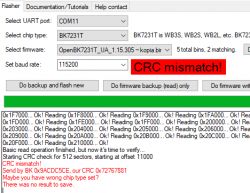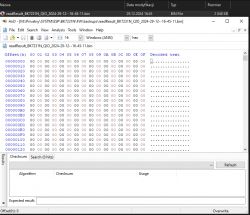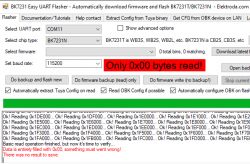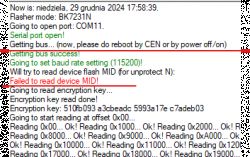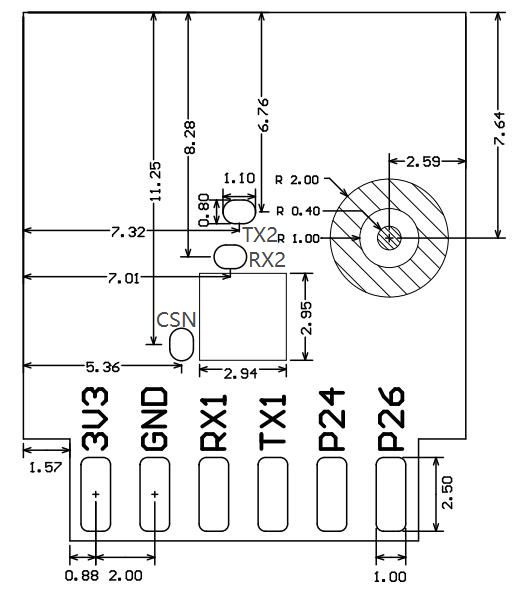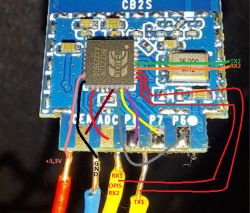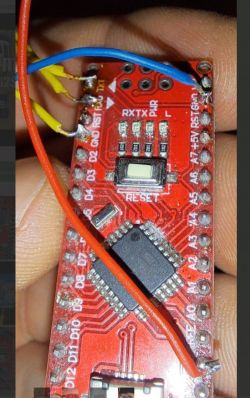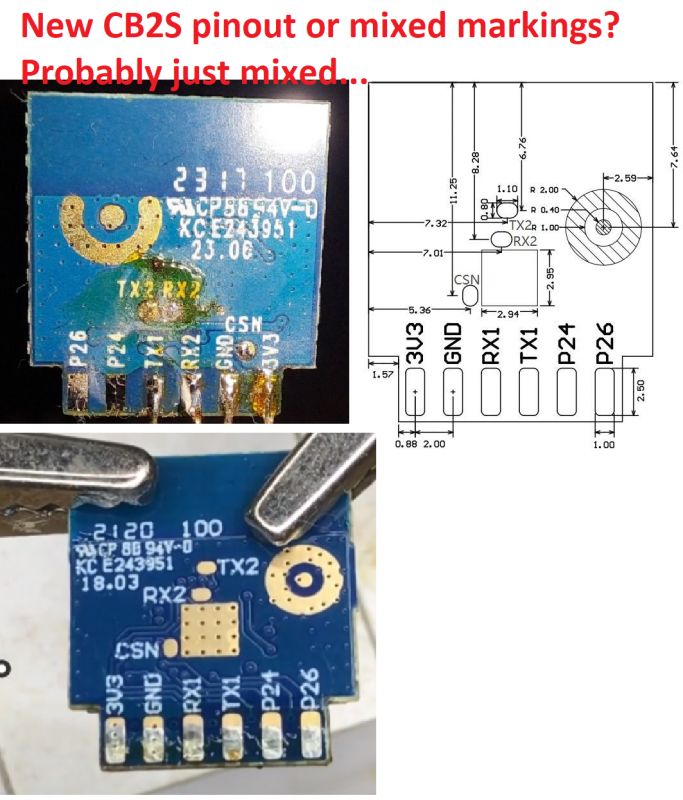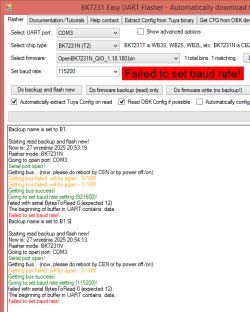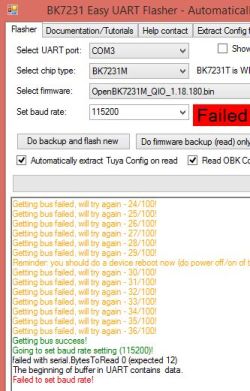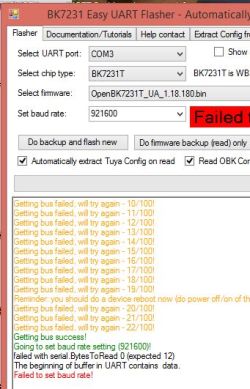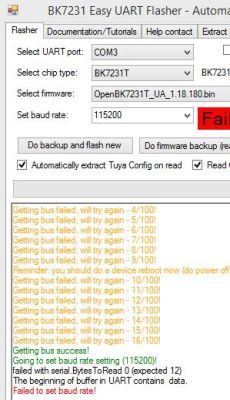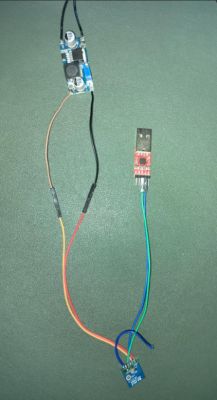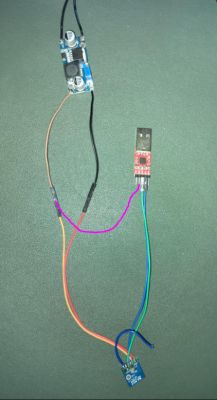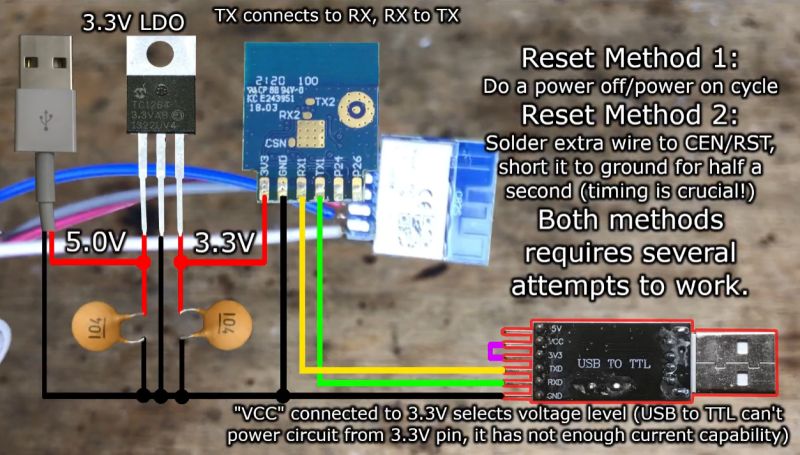Hello participants.
I have a smart BSD33 socket with the CB2S BK7231N+BL0937 module, I got it after testing with tuya-cloudcuter,
I will describe in more detail + photos later. After desoldering the module, I have now uploaded the latest version of OBK and launched the module itself, but I have one problem with WiFi. The configuration allows you to program two APs and according to the description
should connect to one of them. Unfortunately, it only connects to the first one, if it is missing it cannot connect to the second one. If I change the definitions, the AP will also connect to the one defined first. I`ve used Tasmota before and it works fine. Maybe some suggestions? Thank you in advance
I have a smart BSD33 socket with the CB2S BK7231N+BL0937 module, I got it after testing with tuya-cloudcuter,
I will describe in more detail + photos later. After desoldering the module, I have now uploaded the latest version of OBK and launched the module itself, but I have one problem with WiFi. The configuration allows you to program two APs and according to the description
should connect to one of them. Unfortunately, it only connects to the first one, if it is missing it cannot connect to the second one. If I change the definitions, the AP will also connect to the one defined first. I`ve used Tasmota before and it works fine. Maybe some suggestions? Thank you in advance