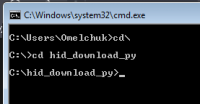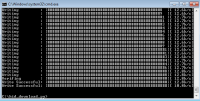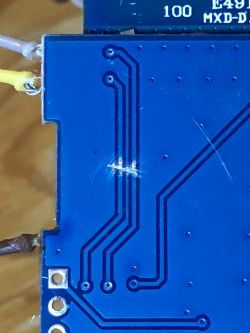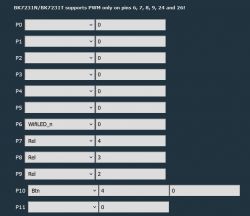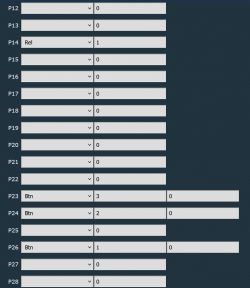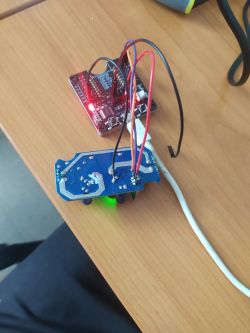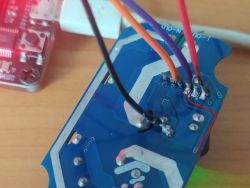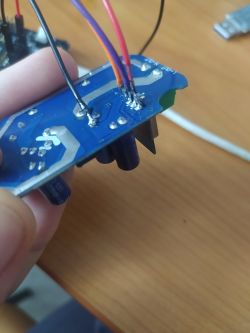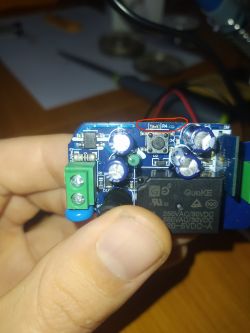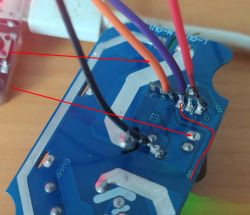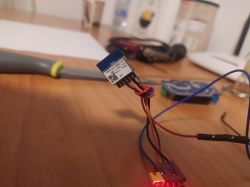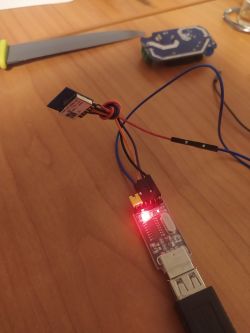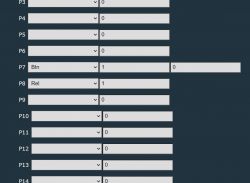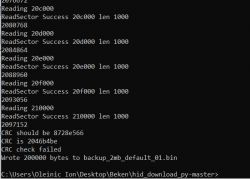We perform all connections to the USB adapter from the first post.
I am using a board to connect the esp-01.
Installing python, for W7 the latest version is 3.8.10
https://www.python.org/downloads/windows/
When installing, note Add python 3.5 to PATH.
Next, go to https://github.com/OpenBekenIOT/hid_download_py
Green "CODE" button, Download ZIP.
I moved the archive to the root of the system disk I have, unpacked it, renamed it to hid_download_py, deleting the text "-master".
There should be no attachments, i.e. by opening C:\hid_download_py there should be files and several folders at once.
We go to the address https://github.com/openshwprojects/OpenBK7231T_App/releases
Download the file BK7231N -> UART Flash-> OpenBK7231N_QIO_x.xx.xx.bin
I created the folder BK7231 in the root of disk E, transferred the downloaded file to it.
It remains to flash.
Running the command line cmd.exe
Going to the root of the disk: cd\
I go to the directory with the program: cd hid_download_py
By this point, it is already necessary to know which port number the TTL-USB converter has.
I read the firmware, I have com-port #32, with the command: python uartprogram backup_2mb_default_01.bin -d com32 -r -l 0x200000
After pressing "enter", I briefly connect CEN and GND, the firmware is read and the file specified in the command is created in the hid_download_py folder.
After the inscription Getting BUSY ... we connect CEN and GND for a moment. If nothing has started within two to three seconds, repeat cen + gnd.
After reading, we load the necessary file with the command: python uartprogram E:\BK7231\OpenBK7231N_QIO_1.12.103.bin --unprotect -d com32 -w --startaddr 0x0
where E:\BK7231\OpenBK7231N_QIO_1.12.103.bin the path to the file and its name.
the procedure is the same as when reading.
Let's move on to testing...
I am using a board to connect the esp-01.
Installing python, for W7 the latest version is 3.8.10
https://www.python.org/downloads/windows/
When installing, note Add python 3.5 to PATH.
Next, go to https://github.com/OpenBekenIOT/hid_download_py
Green "CODE" button, Download ZIP.
I moved the archive to the root of the system disk I have, unpacked it, renamed it to hid_download_py, deleting the text "-master".
There should be no attachments, i.e. by opening C:\hid_download_py there should be files and several folders at once.
We go to the address https://github.com/openshwprojects/OpenBK7231T_App/releases
Download the file BK7231N -> UART Flash-> OpenBK7231N_QIO_x.xx.xx.bin
I created the folder BK7231 in the root of disk E, transferred the downloaded file to it.
It remains to flash.
Running the command line cmd.exe
Going to the root of the disk: cd\
I go to the directory with the program: cd hid_download_py
By this point, it is already necessary to know which port number the TTL-USB converter has.
I read the firmware, I have com-port #32, with the command: python uartprogram backup_2mb_default_01.bin -d com32 -r -l 0x200000
After pressing "enter", I briefly connect CEN and GND, the firmware is read and the file specified in the command is created in the hid_download_py folder.
After the inscription Getting BUSY ... we connect CEN and GND for a moment. If nothing has started within two to three seconds, repeat cen + gnd.
After reading, we load the necessary file with the command: python uartprogram E:\BK7231\OpenBK7231N_QIO_1.12.103.bin --unprotect -d com32 -w --startaddr 0x0
where E:\BK7231\OpenBK7231N_QIO_1.12.103.bin the path to the file and its name.
the procedure is the same as when reading.
Let's move on to testing...