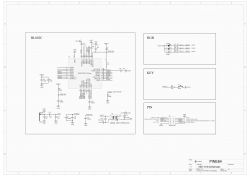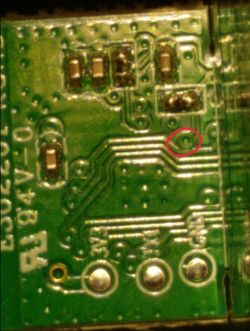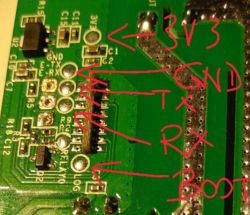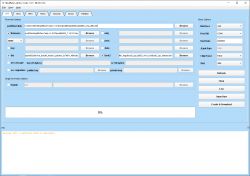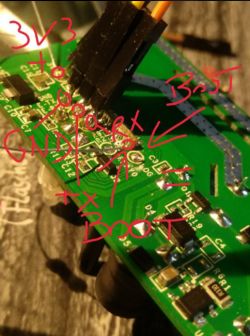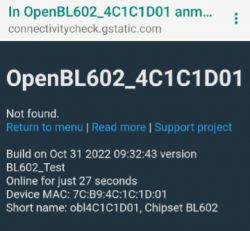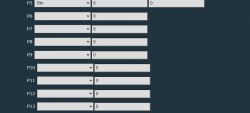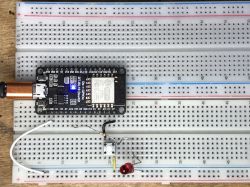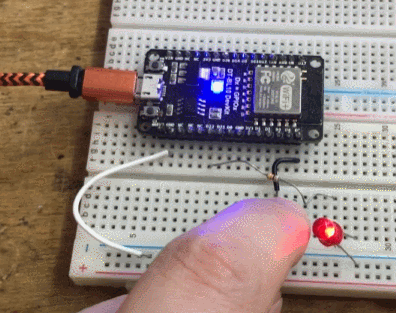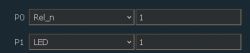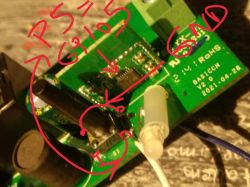Quote: Your Status information does not contain any detail about the actual status of the device, so I cannot read anything into TasmotaRemota, so you will get crashes whenever you try this device.
The full details are shown below (I have split it into the Status sections so you can clearly see the info that is given) - ALL Tasmota devices have this information available. This is how they work.
The only section that your device is sending is the first "Status", so it cannot be used by either the Tasmota WebUI or TasmotaRemota.
Sorry I cannot help you with this.
{
"Status":{"Module":43,"DeviceName":"Door Lamp","FriendlyName":["Door Lamp"],"Topic":"door-lamp","ButtonTopic":"0","Power":1,"PowerOnState":3,"LedState":1,"LedMask":"FFFF","SaveData":1,"SaveState":1,"SwitchTopic":"0","SwitchMode":[0,0,0,0,0,0,0,0],"ButtonRetain":0,"SwitchRetain":0,"SensorRetain":0,"PowerRetain":0,"InfoRetain":0,"StateRetain":0,"StatusRetain":0},
"StatusPRM":{"Baudrate":4800,"SerialConfig":"8E1","GroupTopic":"tasmotas","OtaUrl":"http://ota.tasmota.com/tasmota/release/tasmota.bin.gz","RestartReason":"Software/System restart","Uptime":"4T08:20:02","StartupUTC":"2022-11-02T10:31:59","Sleep":50,"CfgHolder":4617,"BootCount":251,"BCResetTime":"2021-01-21T19:46:47","SaveCount":16446,"SaveAddress":"F6000"},
"StatusFWR":{"Version":"12.2.0(tasmota)","BuildDateTime":"2022-10-17T08:39:23","Boot":31,"Core":"2_7_4_9","SDK":"2.2.2-dev(38a443e)","CpuFrequency":80,"Hardware":"ESP8266EX","CR":"423/699"},
"StatusLOG":{"SerialLog":0,"WebLog":2,"MqttLog":2,"SysLog":0,"LogHost":"","LogPort":514,"SSId":["VILLIAN","VILLIAN"],"TelePeriod":60,"Resolution":"558180C0","SetOption":["00028009","2805C80001800680003C5A0A002800000000","00008289","00006000","00004000","00000000"]},
"StatusMEM":{"ProgramSize":626,"Free":376,"Heap":21,"ProgramFlashSize":1024,"FlashSize":1024,"FlashChipId":"1440E0","FlashFrequency":40,"FlashMode":"DOUT","Features":["00000809","8F9AC787","04368001","000000CF","010013C0","C000F981","00004004","00001000","54000020","00000000"],"Drivers":"1,2,3,4,5,6,7,8,9,10,12,16,18,19,20,21,22,24,26,27,29,30,35,37,45,62","Sensors":"1,2,3,4,5,6"},
"StatusNET":{"Hostname":"door-lamp-1703","IPAddress":"192.168.1.12","Gateway":"192.168.1.1","Subnetmask":"255.255.255.0","DNSServer1":"192.168.1.1","DNSServer2":"0.0.0.0","Mac":"60:01:94:1E:46:A7","Webserver":2,"HTTP_API":1,"WifiConfig":4,"WifiPower":17.0},
"StatusMQT":{"MqttHost":"192.168.1.25","MqttPort":1883,"MqttClientMask":"DVES_%06X","MqttClient":"DVES_1E46A7","MqttUser":"Villard","MqttCount":6,"MAX_PACKET_SIZE":1200,"KEEPALIVE":30,"SOCKET_TIMEOUT":4},
"StatusTIM":{"UTC":"2022-11-06T18:52:01","Local":"2022-11-06T19:52:01","StartDST":"2022-03-27T02:00:00","EndDST":"2022-10-30T02:00:00","Timezone":99,"Sunrise":"07:40","Sunset":"17:28"},
"StatusPTH":{"PowerDelta":[0,0,0],"PowerLow":0,"PowerHigh":0,"VoltageLow":0,"VoltageHigh":0,"CurrentLow":0,"CurrentHigh":0},
"StatusSNS":{"Time":"2022-11-06T19:52:01","ENERGY":{"TotalStartTime":"2020-07-31T09:42:09","Total":0.000,"Yesterday":0.000,"Today":0.000,"Power":0,"ApparentPower":0,"ReactivePower":0,"Factor":0.00,"Voltage":0,"Current":0.000}},
"StatusSTS":{"Time":"2022-11-06T19:52:01","Uptime":"4T08:20:02","UptimeSec":375602,"Heap":22,"SleepMode":"Dynamic","Sleep":50,"LoadAvg":19,"MqttCount":6,"POWER":"ON","Wifi":{"AP":1,"SSId":"VILLARD","BSSId":"5C:A8:6A:3F:EC:60","Channel":9,"Mode":"11n","RSSI":56,"Signal":-72,"LinkCount":2,"Downtime":"0T00:00:07"}}}