

Czy wolisz polską wersję strony elektroda?
Nie, dziękuję Przekieruj mnie tam


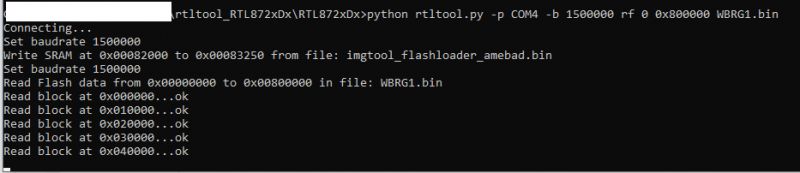
#calibration_ok:[2:19:11]
[TY BOOT2] Images check crc ok, run to application
#example_sw_pta_init success.
sys_thread_new CreatedTask:0x21235a0
interface 0 is initialized
interface 1 is initialized
Initializing WIFI ...Into tuya config loade.
[01-01 18:12:15 TUYA D][uf_flash_file_app.c:215] uf shrink...
[01-01 18:12:15 TUYA I][mqc_app.c:350] mqc app init ...
[01-01 18:12:15 TUYA I][uni_thread.c:228] thread_create name:sys_timer,stackDepth:4096,totalstackDepth:4096,priority:5
[01-01 18:12:15 TUYA I][uni_thread.c:228] thread_create name:cmmod,stackDepth:5120,totalstackDepth:9216,priority:4
[01-01 18:12:15 TUYA D][mqc_app.c:144] mq_pro:5 cnt:1
[01-01 18:12:15 TUYA D][mqc_app.c:144] mq_pro:31 cnt:2
[01-01 18:12:15 TUYA D][svc_online_log.c:295] svc online log init success
[01-01 18:12:15 TUYA E][log_seq.c:864] logseq empty
[01-01 18:12:15 TUYA I][uni_thread.c:228] thread_create name:wk_th-0,stackDepth:5120,totalstackDepth:14336,priority:3
[01-01 18:12:15 TUYA E][ws_db_gw.c:80] wd_protected_read fails gw_bi -23
[01-01 18:12:15 TUYA D][ws_db_gw.c:208] gw base read finish:-23
[01-01 18:12:15 TUYA D][tuya_bt_sdk.c:92] ty bt cmmod regist ok:1
[01-01 18:12:15 TUYA D][tuya_ble_api.c:312] upd adv para, send conn_req beacon.
[TOS_NOTICE]tuya_os_adapt_param_init mode:0x01
[TOS_DBG]tuya_os_adapt_bt_mode_set ability 0x1 enable, force:1, real_bt_mode:0x1, expect_bt_mode:0x1
[01-01 18:12:15 TUYA N][tuya_ble_api.c:647] ble sdk re_inited
[01-01 18:12:15 TUYA D][tuya_ble_active.c:523] bt active init
[01-01 18:12:15 TUYA N][tuya_bt_sdk.c:141] ty bt sdk init success finish
zigbee_boot_pin(TY_GPIOB4) init output high.
WIFI initialized
init_thread(58), Available heap 0x28d620[01-01 18:12:15 TUYA D][uni_thread.c:250] Thread:sys_timer Exec Start. Set to Running Stat
[01-01 18:12:15 TUYA D][uni_thread.c:250] Thread:cmmod Exec Start. Set to Running Stat
[01-01 18:12:15 TUYA D][uni_thread.c:250] Thread:wk_th-0 Exec Start. Set to Running Stat
[01-01 18:12:15 TUYA N][uni_log.c:197] SetLogManageAttr 2
[01-01 18:12:15 TUYA N][tuya_device.c:155] SDK INFO: < TUYA IOT SDK V:3.1.8 BS:40.00_PT:2.2_LAN:3.4_CAD:1.0.4_CD:1.0.0 >
< BUILD AT:2023_12_11_11_03_30 BY ci_manage FOR ty_iot_gw_wr_wf_sdk AT rtl8720dn >
IOT DEFS < WIFI_GW:1 DEBUG:1 KV_FILE:0 SHUTDOWN_MODE:0 LITTLE_END:1 TLS_MODE:2 ENABLE_CLOUD_OPERATION:0 OPERATING_SYSTEM:98 ENABLE_SYS_RPC:0 RELIABLE_TRANSFER:1 ENABLE_LAN_ENCRYPTION:1 ENABLE_LAN_LINKAGE:1 ENABLE_LAN_DEV:1 >
[01-01 18:12:15 TUYA N][tuya_device.c:156] SDK_ID: TuyaOS2.3.2_ty_iot_gw_wr_wf_sdk_feature-3.1.8-beta.28_rtl8720dn_mini_muli_gw_config_uf_1.0.70-beta.10
[01-01 18:12:15 TUYA N][tuya_device.c:157] [keym557nqw3p8p7m 8721csm_bt_zg_gw 1.7.2] at Dec 11 2023 15:19:06
[01-01 18:12:15 TUYA N][tuya_device.c:158] subdev_max_cnt[128]
[01-01 18:12:15 TUYA N][tuya_device.c:142] ble version:bluetooth_mgr:1.2.2-beta.105 1
[01-01 18:12:15 TUYA N][simple_flash.c:459] key_addr: 0x7d7000 block_sz 4096
[01-01 18:12:15 TUYA N][simple_flash.c:548] get kvs:
0x8c 0xea 0xc 0x12 0xe5 0x43 0xd8 0xba 0xe8 0xbd 0x74 0xe7 0x7a 0xdc 0x1 0xc6
[01-01 18:12:16 TUYA N][tuya_main.c:272] mf_init succ
[01-01 18:12:16 TUYA N][tuya_main.c:273] firmware compiled at Dec 11 2023 15:19:04
[01-01 18:12:16 TUYA N][tuya_device.c:173] cad_ver:1.0.4,sw_ver:1.7.2
[01-01 18:12:16 TUYA E][tuya_gw_prod_test_auth_info.c:553] wd_common_read tptk_mac_need_update ret:-6
[01-01 18:12:16 TUYA E][tuya_gw_prod_test_auth_info.c:31] need not update wifi mac. has not prodtest
[01-01 18:12:16 TUYA E][tuya_ws_db.c:728] kvs_read err:-6
[01-01 18:12:16 TUYA E][tuya_device.c:217] read mf config fail! set to default!
[01-01 18:12:16 TUYA N][user_led.c:458] led_hardware_init,pin -> TY_GPIOA25
[01-01 18:12:16 TUYA N][user_led.c:458] led_hardware_init,pin -> TY_GPIOB22
[01-01 18:12:16 TUYA N][tuya_gw_mgr.c:1014] current gw_cap_full_attr: 0x00000002
[01-01 18:12:16 TUYA N][user_key.c:91] key_init success,key pin -> TY_GPIOB23
[01-01 18:12:16 TUYA N][tuya_device.c:255] WatchDog init OK!
[01-01 18:12:16 TUYA N][tuya_device.c:258] tuya_z3_intf_init......
[01-01 18:12:16 TUYA E][tuya_iot_ext_api.c:168] /tuya/engineer_dev_flag.ini is not exist
[01-01 18:12:16 TUYA N][rcd_flash_app.c:701] maxlen 131072, pagesz 64, sec_num :1, 5 65535 0
bit map len[32] 0xe0 0x03 0x00 0x00 0x00 0x00 0x00 0x00 0x00 0x00 0x00 0x00 0x00 0x00 0x00 0x00 0x00 0x00 0x00 0x00 0x00 0x00 0x00 0x00 0x00 0x00 0x00 0x00 0x00 0x00 0x00 0x00
[01-01 18:12:16 TUYA N][rcd_flash_app.c:701] maxlen 131072, pagesz 64, sec_num :1, 6 65535 0
bit map len[32] 0xe0 0x03 0x00 0x00 0x00 0x00 0x00 0x00 0x00 0x00 0x00 0x00 0x00 0x00 0x00 0x00 0x00 0x00 0x00 0x00 0x00 0x00 0x00 0x00 0x00 0x00 0x00 0x00 0x00 0x00 0x00 0x00
[01-01 18:12:16 TUYA N][rcd_flash_app.c:701] maxlen 131072, pagesz 64, sec_num :1, 7 65535 0
bit map len[32] 0xe0 0x03 0x00 0x00 0x00 0x00 0x00 0x00 0x00 0x00 0x00 0x00 0x00 0x00 0x00 0x00 0x00 0x00 0x00 0x00 0x00 0x00 0x00 0x00 0x00 0x00 0x00 0x00 0x00 0x00 0x00 0x00
[01-01 18:12:16 TUYA N][tuya_z3_uf_file.c:68] =====devFileInit=====
[01-01 18:12:16 TUYA N][af-main-host.c:659] >>>Normal UART bootup with FLOWCTRL<<<
rsy value=5srsy value=2srsy value=1srsy value=5srsy value=2srsy value=2srsy value=2srsy value=7680srsy value=30srsy value=32768srsy value=1srsy value=30000srsy value=32srsy value=16srsy value=10srsy value=32srsy value=120srsy value=12srsy value=250srsy value=8srsy value=0srsy value=65408srsy value=180s------------0000000000emAfTaskId:0
[01-01 18:12:18 TUYA E][uf_flash_file_app.c:300] uf_open devices.txt err 8
[01-01 18:12:18 TUYA N][device-table.c:944] read devices.txt
[01-01 18:12:18 TUYA E][device-table.c:951] ufopen devices txt error
[01-01 18:12:18 TUYA E][uf_flash_file_app.c:300] uf_open zb_up_file_num err 8
[01-01 18:12:18 TUYA E][ota-storage-linux.c:383] fail to open upgrade number flag file.
[01-01 18:12:18 TUYA E][uf_flash_file_app.c:300] uf_open zb_up_file_num err 8
[01-01 18:12:18 TUYA E][ota-storage-linux.c:383] fail to open upgrade number flag file.
[01-01 18:12:19 TUYA N][tuya_gw_mgr.c:710] current gw_protocol_full_attr: 0x00000002
[01-01 18:12:19 TUYA N][tuya_gw_mgr.c:710] current gw_protocol_full_attr: 0x00000002
[01-01 18:12:19 TUYA N][tuya_device.c:271] tuya_z3_intf_init success.
[01-01 18:12:19 TUYA N][tuya_device.c:276] tuya_z3_intf_get_coo_ver success[2.4.1]
[01-01 18:12:19 TUYA N][tuya_gw_pt_app.c:428] tuya_testframe_register_uart_func success
PT DEBUG:[tuya_prod_test.c]:[tuya_prodtest_print_sdkInfo:1893]:###########################################
PT DEBUG:[tuya_prod_test.c]:[tuya_prodtest_print_sdkInfo:1894]:###########################################
PT DEBUG:[tuya_prod_test.c]:[tuya_prodtest_print_sdkInfo:1895]:#######PROTOCOL VERSION:1.0.0##############
PT DEBUG:[tuya_prod_test.c]:[tuya_prodtest_print_sdkInfo:1896]:#######SDK VERSION:1.0.2##############
PT DEBUG:[tuya_prod_test.c]:[tuya_prodtest_print_sdkInfo:1897]:###########################################
PT DEBUG:[tuya_prod_test.c]:[tuya_prodtest_print_sdkInfo:1898]:###########################################
PT DEBUG:[tuya_prod_test.c]:[tuya_prodtest_init:2014]:####tuya_prodtest_init success####
[01-01 18:12:19 TUYA W][tuya_gw_pt_app.c:129] #####PRODTEST UART REV TIMEOUT
PT DEBUG:[tuya_prod_test.c]:[tuya_prodtest_thread_process:1871]:***************TUYA TEST THREAD EXIT****************
PT DEBUG:[tuya_prod_test.c]:[tuya_prodtest_deinit:2037]:####tuya_prodtest_deinit process####
[TOS_DBG]set_wifi_work_mode:2
LwIP_DHCP: dhcp stop.
Deinitializing WIFI ...
WIFI deinitialized
Initializing WIFI ...
WIFI initialized
[TOS_DBG]tuya_os_adapt_bt_stack_init:0x01
BT BUILD Date: 2023/12/11-15:18:12
BT Reset...
physical efuse: has data hci_tp_phy_efuse[1]= 9e
hci_tp_phy_efuse[0]=0,
bt_iqk_dump: DUMP,
the IQK_xx data is 0xe7,
the IQK_yy data is 0x3fd,
the QDAC data is 0x20,
the IDAC data is 0x1f,
hci_read_rom_check: rom_version 0x0002, bt_hci_chip_id 0x0003
BT ADDRESS: 38:a5:c9:45:fb:c6
WRITE physical FLATK=tx_flatk=0
Set baudrate to 921600
hci_tp_config:BT INIT success 7
Start upperStack
[TOS_DBG]bt_dev_state_evt init:1, adv:0, scan:0, cause:0x0
[TOS_DBG][BLE peripheral] GAP stack ready
[TOS_DBG]le_adv_start success
[TOS_DBG]bt_dev_state_evt init:1, adv:1, scan:0, cause:0x0
[TOS_DBG]bt_dev_state_evt init:1, adv:2, scan:0, cause:0x0
[TOS_DBG]GAP adv start
[01-01 18:12:21 TUYA N][tuya_main.c:207] current product ssid name:tuya_zg_bt_gw_scan
[TOS_ERR]not find scan ssid (tuya_zg_bt_gw_scan)
[TOS_DBG]not connected yet
[TOS_DBG]tuya_os_adapt_bt_mode_set ability 0x4 enable, force:1, real_bt_mode:0x5, expect_bt_mode:0x5
[TOS_DBG]tuya_os_adapt_bt_mode_set ability 0x2 enable, force:1, real_bt_mode:0x7, expect_bt_mode:0x7
[01-01 18:12:22 TUYA N][tuya_gw_mgr.c:710] current gw_protocol_full_attr: 0x00000043
[01-01 18:12:22 TUYA N][tuya_gw_mgr.c:1014] current gw_cap_full_attr: 0x00000003
[01-01 18:12:22 TUYA N][tuya_gw_mgr.c:710] current gw_protocol_full_attr: 0x0000004b
[01-01 18:12:22 TUYA N][tuya_device.c:344] --> tuya_bluetooth_srv_init success, support beacon dev.
[01-01 18:12:22 TUYA N][user_home_security.c:184] --> user_home_security_init success
[01-01 18:12:22 TUYA N][user_app.c:334] get local.dbglog fail
[01-01 18:12:22 TUYA E][tuya_device.c:359] call user_app_load_debug_file() return -6
[01-01 18:12:22 TUYA N][rcd_flash_app.c:701] maxlen 131072, pagesz 64, sec_num :1, 8 65535 0
bit map len[32] 0xe0 0x03 0x00 0x00 0x00 0x00 0x00 0x00 0x00 0x00 0x00 0x00 0x00 0x00 0x00 0x00 0x00 0x00 0x00 0x00 0x00 0x00 0x00 0x00 0x00 0x00 0x00 0x00 0x00 0x00 0x00 0x00
[01-01 18:12:22 TUYA N][rcd_flash_app.c:701] maxlen 131072, pagesz 64, sec_num :1, 9 65535 0
bit map len[32] 0xe0 0x03 0x00 0x00 0x00 0x00 0x00 0x00 0x00 0x00 0x00 0x00 0x00 0x00 0x00 0x00 0x00 0x00 0x00 0x00 0x00 0x00 0x00 0x00 0x00 0x00 0x00 0x00 0x00 0x00 0x00 0x00
boot_reason : 0
[01-01 18:12:22 TUYA N][tuya_devos_entry.c:1798] Last reset reason: 0
[01-01 18:12:22 TUYA N][tuya_devos_entry.c:1162] serial_no:38a5c945fbc6
[01-01 18:12:22 TUYA N][tuya_devos_entry.c:1193] gw_cntl.gw_wsm.stat:1
[01-01 18:12:22 TUYA N][tuya_devos_netcfg.c:1345] gw_cntl->gw_wsm.nc_tp:2
[01-01 18:12:22 TUYA N][tuya_devos_netcfg.c:1346] gw_cntl->gw_wsm.md:0
[01-01 18:12:22 TUYA N][tuya_devos_entry.c:1252] gw_cntl.gw_if.abi:1 input:1
[01-01 18:12:22 TUYA N][tuya_devos_entry.c:1254] gw_cntl.gw_if.tp:0, input:0
[01-01 18:12:22 TUYA E][rcd_flash_app.c:1271] __read_entry_with_key fail. -10114
[01-01 18:12:22 TUYA E][gw_kv_db.c:116] rcd_entry_kv_read fails lp_off_dev -10114
[01-01 18:12:22 TUYA N][tuya_bt_sdk.c:162] ty bt upd product:keym557nqw3p8p7m 1
[01-01 18:12:22 TUYA N][tuya_device.c:373] --> tuya_gw_srv_init_wf success
[01-01 18:12:22 TUYA N][tuya_device.c:377] --> tuya_iot_reg_get_wf_nw_stat_cb success.
[TOS_DBG]set_wifi_work_mode:3
[TOS_DBG]tuya_os_adapt_bt_stack_deinit
bt_main_task_del_in_task
[01-01 18:12:22 TUYA N][tuya_ble_api.c:482] Ble Disonnected
[01-01 18:12:22 TUYA N][tuya_ble_data_handler.c:64] ble reset sn
[01-01 18:12:22 TUYA N][tuya_ble_data_handler.c:78] ble clear pair rand
[01-01 18:12:22 TUYA N][tuya_ble_api.c:1461] ble set conn stat:2
[BT Mesh Provisioner] BT Stack deinitalized
LwIP_DHCP: dhcp stop.
[rtw coex]: pcoex is null!
Deinitializing WIFI ...
WIFI deinitialized
Initializing WIFI ...
WIFI initialized
[TOS_DBG]tuya_os_adapt_bt_stack_init:0x07
BT BUILD Date: 2023/12/11-15:18:12
BT Reset...
>> Hello MeshProvision
physicer <<
>al efuse: has data hci_tp_phy_efuse[1]= 9e
hci_tp_phy_efuse[0]=0,
bt_iqk_dump: DUMP,
the IQK_xx data is 0xe7,
the IQK_yy data is 0x3fd,
the QDAC data is 0x20,
the IDAC data is 0x1f,
hci_read_rom_check: rom_version 0x0002, bt_hci_chip_id 0x0003
BT ADDRESS: 38:a5:c9:45:fb:c6
WRITE physical FLATK=tx_flatk=0
Set baudrate to 921600
hci_tp_config:BT INIT success 7
Start upperStack
ms addr: 0x0000
>[TOS_DBG]bt_dev_state_evt init:1, adv:0, scan:0, cause:0x0
[TOS_DBG]ble mesh use rtl key
[TOS_DBG][BLE peripheral] GAP stack ready
[TOS_DBG]bt_dev_state_evt init:1, adv:0, scan:1, cause:0x0
[TOS_DBG]mesh_le_adv_start
mesh le_adv_start
[TOS_DBG]bt_dev_state_evt init:1, adv:0, scan:2, cause:0x0
[TOS_DBG]GAP scan start
[TOS_DBG]Start scan
[TOS_DBG]bt_dev_state_evt init:1, adv:0, scan:3, cause:0x0
[TOS_DBG]bt_dev_state_evt init:1, adv:0, scan:0, cause:0x0
[TOS_DBG]GAP scan stop
[BT_MESH] mesh_provisioner_cmd_thread(): mesh cmd thread enter !
[TOS_DBG]bt_dev_state_evt init:1, adv:0, scan:1, cause:0x0
[TOS_DBG]bt_dev_state_evt init:1, adv:0, scan:2, cause:0x0
[TOS_DBG]GAP scan start
wlan1: 1 DL RSVD page success! DLBcnCount:01, poll:00000001
[01-01 18:12:23 TUYA N][tuya_ble_api.c:436] update bound stat:0
[TOS_DBG]mesh_le_adv_start
mesh le_adv_start
[01-01 18:12:23 TUYA N][tuya_ble_api.c:724] ble adv && resp changed
[01-01 18:12:23 TUYA N][device-table.c:855] save table.
[01-01 18:12:23 TUYA N][tuya_device.c:299] __gw_wf_nw_stat_cb:2
[01-01 18:12:23 TUYA N][user_led.c:505] ******* gw wifi_stat:[2]
[01-01 18:12:25 TUYA N][z3_slabs.c:154] nodeEuiStr = 0c2a6ffffea1b01c.
[01-01 18:12:25 TUYA N][z3_slabs.c:155] nodeId = 0xfffe.
[01-01 18:12:25 TUYA N][z3_slabs.c:156] panId = 0xd63d.
[01-01 18:12:25 TUYA N][z3_slabs.c:157] channel = 0x19.
[01-01 18:12:25 TUYA N][z3_slabs.c:158] ver = 2.4.1.
[01-01 18:12:25 TUYA N][z3_slabs.c:159] netStatus = 0x00.
[01-01 18:12:25 TUYA N][z3_slabs.c:160] extendedPanId: d65aadd3ec760ab4
[01-01 18:12:25 TUYA N][z3_slabs.c:161] manufacturerId: 0x2020
[01-01 18:12:25 TUYA N][z3_slabs.c:167] netWorkKey: 9f fd bb 0a 8c 79 8f 6b 6f 6b aa 3c 4a 2f ba f1
[01-01 18:12:27 TUYA N][z3_slabs.c:154] nodeEuiStr = 0c2a6ffffea1b01c.
[01-01 18:12:27 TUYA N][z3_slabs.c:155] nodeId = 0x0000.
[01-01 18:12:27 TUYA N][z3_slabs.c:156] panId = 0xe878.
[01-01 18:12:27 TUYA N][z3_slabs.c:157] channel = 0x14.
[01-01 18:12:27 TUYA N][z3_slabs.c:158] ver = 2.4.1.
[01-01 18:12:27 TUYA N][z3_slabs.c:159] netStatus = 0x02.
[01-01 18:12:27 TUYA N][z3_slabs.c:160] extendedPanId: 58ac56abe1f5ce67
[01-01 18:12:27 TUYA N][z3_slabs.c:161] manufacturerId: 0x2020
[01-01 18:12:27 TUYA N][z3_slabs.c:167] netWorkKey: 18 17 de da 5b 33 0f 3a de 77 60 25 1a 8a 65 4e
18 17 de da 5b 33 0f 3a de 77 60 25 1a 8a 65 4e
[01-01 18:12:29 TUYA N][device-table.c:757] get partition[TableSave]:0
[01-01 18:12:29 TUYA N][device-table.c:760] write devices1.txt
[01-01 18:12:29 TUYA E][uf_flash_file_app.c:363] uf_write err 1
[01-01 18:12:29 TUYA N][device-table.c:832] ufwrite table fail.
[01-01 18:12:37 TUYA N][tuya_gw_mgr.c:710] current gw_protocol_full_attr: 0x000000cb
[01-01 18:12:37 TUYA N][tuya_gw_beacon_mgmt.c:264] tuya_beacon_dev_mgmt_start success.
[01-01 18:12:37 TUYA E][tyua_gw_bt_comm_http.c:459] ret:-6
[01-01 18:12:37 TUYA E][subdev_sigmesh.c:1428] key is null.
[01-01 18:12:37 TUYA E][tuya_gw_mesh_mgmt.c:182] tuya_iot_sigmesh_get_net_info op_ret:-1
[01-01 18:12:37 TUYA N][tuya_gw_ble_mgmt.c:1365] bt dev join, permit:0 timeout:0,fp_fail_cnt:0
[01-01 18:12:37 TUYA N][user_app.c:214] ble server mgr init ok!
[01-01 18:12:37 TUYA N][tuya_gw_mgr.c:1014] current gw_cap_full_attr: 0x00000007
[01-01 18:12:37 TUYA N][tuya_device.c:420] [free mem:2067552 Bytes, 2067552 Bytes], dev_num:[0,0]
[01-01 18:12:37 TUYA N][tuya_device.c:405] device_init success.start app...
[01-01 18:12:37 TUYA E][tuya_gw_mesh_mgmt.c:724] get net info err:-1
[01-01 18:12:52 TUYA E][subdev_sigmesh.c:1428] key is null.
[01-01 18:12:52 TUYA E][tuya_gw_mesh_mgmt.c:182] tuya_iot_sigmesh_get_net_info op_ret:-1
[01-01 18:12:52 TUYA E][tuya_gw_mesh_mgmt.c:724] get net info err:-1
[01-01 18:13:07 TUYA E][subdev_sigmesh.c:1428] key is null.
[01-01 18:13:07 TUYA E][tuya_gw_mesh_mgmt.c:182] tuya_iot_sigmesh_get_net_info op_ret:-1
[01-01 18:13:07 TUYA E][tuya_gw_mesh_mgmt.c:724] get net info err:-1
[01-01 18:13:22 TUYA E][subdev_sigmesh.c:1428] key is null.
[01-01 18:13:22 TUYA E][tuya_gw_mesh_mgmt.c:182] tuya_iot_sigmesh_get_net_info op_ret:-1
[01-01 18:13:22 TUYA E][tuya_gw_mesh_mgmt.c:724] get net info err:-1
[01-01 18:13:30 TUYA N][tuya_device.c:420] [free mem:2093728 Bytes, 26176 Bytes], dev_num:[0,0]
[01-01 18:13:37 TUYA E][subdev_sigmesh.c:1428] key is null.
[01-01 18:13:37 TUYA E][tuya_gw_mesh_mgmt.c:182] tuya_iot_sigmesh_get_net_info op_ret:-1
[01-01 18:13:37 TUYA E][tuya_gw_mesh_mgmt.c:724] get net info err:-1
[01-01 18:13:52 TUYA E][subdev_sigmesh.c:1428] key is null.
[01-01 18:13:52 TUYA E][tuya_gw_mesh_mgmt.c:182] tuya_iot_sigmesh_get_net_info op_ret:-1
[01-01 18:13:52 TUYA E][tuya_gw_mesh_mgmt.c:724] get net info err:-1
[01-01 18:14:07 TUYA E][subdev_sigmesh.c:1428] key is null.
[01-01 18:14:07 TUYA E][tuya_gw_mesh_mgmt.c:182] tuya_iot_sigmesh_get_net_info op_ret:-1
[01-01 18:14:07 TUYA E][tuya_gw_mesh_mgmt.c:724] get net info err:-1
[01-01 18:14:22 TUYA E][subdev_sigmesh.c:1428] key is null.
[01-01 18:14:22 TUYA E][tuya_gw_mesh_mgmt.c:182] tuya_iot_sigmesh_get_net_info op_ret:-1
[01-01 18:14:22 TUYA E][tuya_gw_mesh_mgmt.c:724] get net info err:-1
python rtltool.py -p COM4 -b 100000 wf 0 ff1_8mb.bin
Connecting...
Erase Flash 2048 sectors, data from 0x00000000 to 0x00800000
Write Flash data 0x08000000 to 0x08800000 from file: ff1_8mb.bin
Flash block checksum retrieval error!

COM4 is open successfully!
Uart download server has started...
All images are sent successfully!
COM4 is closed successfully!
COM4 is open successfully!
Uart download server has started...
Erase addr: 0x8000000, size:8192KB
IMG1 image is being sent...
IMG1 image has been sent successfully!
All images are sent successfully!
COM4 is closed successfully!divadiow wrote:
Does this 4mb file do anything if flashed? Anything different to my result flashing to DN board? https://www.elektroda.com/rtvforum/topic4106646.html#21443892
#calibration_ok:[2:23:13]
[MEM DBG] heap init-------size:256000 addr:0x1003a740---------
#Invalid image, reboot
#calibration_ok:[2:23:13]
[MEM DBG] heap init-------size:256000 addr:0x1003a740---------
#Invalid image, reboot
#calibration_ok:[2:23:13]
[MEM DBG] heap init-------size:256000 addr:0x1003a740---------
#Invalid image, reboot
#calibration_ok:[2:23:13]
[MEM DBG] heap init-------size:256000 addr:0x1003a740---------
#Invalid image, reboot
#calibration_ok:[2:23:13]
[MEM DBG] heap init-------size:256000 addr:0x1003a740---------
#Invalid image, reboot
#[MODULE_BOOT-LEVEL_INFO]:IMG1 ENTER ROMSUB:2
[MODULE_BOOT-LEVEL_INFO]:OTA1 USE
[MODULE_BOOT-LEVEL_INFO]:IMG2 DATA[0xc014750:9328:0x83000]
[MODULE_BOOT-LEVEL_INFO]:IMG2 SIGN[RTKWin(8300c)]
[MODULE_BOOT-LEVEL_INFO]:IMG2 ENTRY[0x83000:0xc002835]
[MODULE_BOOT-LEVEL_INFO]:KM0 BOOT_IMG2 BOOT REASON: 0
Flash ID:68, 40, 17
read_mode:2
calibration_ok:[2:19:11]
FLASH CALIB[NEW OK]
RRAM: c0080 176B
[MODULE_BOOT-LEVEL_INFO]:IMG1 ENTER MSP:[1007fffc]
[MODULE_BOOT-LEVEL_INFO]:IMG2 DATA[0xe090c90:98096:0x10005000]
[MODULE_BOOT-LEVEL_INFO]:IMG2 SIGN[RTKWin(1000500c)]
[MODULE_BOOT-LEVEL_INFO]:IMG2 ENTRY[0x10005000:0xe0271f1]
[MODULE_BOOT-LEVEL_INFO]:Start NonSecure @ 0xe0271f0 ...
[MODULE_BOOT-LEVEL_INFO]:KM4 BOOT REASON: 0
#interface 0 is initialized
interface 1 is initialized
Initializing WIFI ...Entering initLog()...
Commands registered!
initLog() done!
Warning: Sector header check failed. Format this sector (0x001bInfo:MAIN:Main_Init_Before_Delay
0000).
Warning: Sector header check failed. Format this sector (0x001b1000).
Warning: Sector header check failed. Format this sector (0x001b2000).
Warning: Sector header check failed. Format this sector (0x001b3000).
Warning: Sector header check failed. Format this sector (0x001b4000).
Warning: Sector header check failed. Format this sector (0x001b5000).
Warning: Sector header check failed. Format this sector (0x001b6000).
Warning: Sector header check failed. Format this sector (0x001b7000).
Warning: Sector header check failed. Format this sector (0x001b8000).
Warning: Sector header check failed. Format this sector (0x001b9000).
Warning: Sector header check failed. Format this sector (0x001ba000).
Warning: Sector header check failed. Format this sector (0x001bb000).
Warning: Sector header check failed. Format this sector (0x001bc000).
Warning: Sector header check failed. Format this sector (0x001bd000).
Warning: Sector header check failed. Format this sector (0x001be000).
Warning: Sector header check failed. Format this sector (0x0
WIFI initialized
init_thread(58), Available heap 0x2ffa001bf000).
Warning: Sector header check failed. Format this sector (0x001c0000).
Warning: Sector header check failed. Format this sector (0x001c1000).
Warning: Sector header check failed. Format this sector (0x001c2000).
Warning: Sector header check failed. Format this sector (0x001c3000).
Warning: Sector header check failed. Format this sector (0x001c4000).
Warning: Sector header check failed. Format this sector (0x001c5000).
Warning: Sector header check failed. Format this sector (0x001c6000).
Warning: Sector header check failed. Format this sector (0x001c7000).
Warning: Sector header check failed. Format this sector (0x001c8000).
Warning: Sector header check failed. Format this sector (0x001c9000).
Warning: Sector header check failed. Format this sector (0x001ca000).
Warning: Sector header check failed. Format this sector (0x001cb000).
Warning: Sector header check failed. Format this sector (0x001cc000).
Warning: Sector header check failed. Format this sector (0x001cd000).
Warning: Sector header check failed. Format this sector (0x001ce000).
Warning: Sector header check failed. Format this sector (0x001cf000).
Warning: Sector header check failed. Format this sector (0x001d0000).
Warning: Sector header check failed. Format this sector (0x001d1000).
Warning: Sector header check failed. Format this sector (0x001d2000).
Warning: Sector header check failed. Format this sector (0x001d3000).
Warning: Sector header check failed. Format this sector (0x001d4000).
Warning: Sector header check failed. Format this sector (0x001d5000).
Warning: Sector header check failed. Format this sector (0x001d6000).
Warning: Sector header check failed. Format this sector (0x001d7000).
Warning: Sector header check failed. Format this sector (0x001d8000).
Warning: Sector header check failed. Format this sector (0x001d9000).
Warning: Sector header check failed. Format this sector (0x001da000).
Warning: Sector header check failed. Format this sector (0x001db000).
Warning: Sector header check failed. Format this sector (0x001dc000).
Warning: Sector header check failed. Format this sector (0x001dd000).
Warning: Sector header check failed. Format this sector (0x001de000).
Warning: Sector header check failed. Format this sector (0x001df000).
Warning: Sector header check failed. Format this sector (0x001e0000).
Warning: Sector header check failed. Format this sector (0x001e1000).
Warning: Sector header check failed. Format this sector (0x001e2000).
Warning: Sector header check failed. Format this sector (0x001e3000).
Warning: Sector header check failed. Format this sector (0x001e4000).
Warning: Sector header check failed. Format this sector (0x001e5000).
Warning: Sector header check failed. Format this sector (0x001e6000).
Warning: Sector header check failed. Format this sector (0x001e7000).
Warning: Sector header check failed. Format this sector (0x001e8000).
Warning: Sector header check failed. Format this sector (0x001e9000).
Warning: Sector header check failed. Format this sector (0x001ea000).
Warning: Sector header check failed. Format this sector (0x001eb000).
Warning: Sector header check failed. Format this sector (0x001ec000).
Warning: Sector header check failed. Format this sector (0x001ed000).
Warning: Sector header check failed. Format this sector (0x001ee000).
Warning: Sector header check failed. Format this sector (0x001ef000).
Warning: Sector header check failed. Format this sector (0x001f0000).
Warning: Sector header check failed. Format this sector (0x001f1000).
Warning: Sector header check failed. Format this sector (0x001f2000).
Warning: Sector header check failed. Format this sector (0x001f3000).
Warning: Sector header check failed. Format this sector (0x001f4000).
Warning: Sector header check failed. Format this sector (0x001f5000).
Warning: Sector header check failed. Format this sector (0x001f6000).
Warning: Sector header check failed. Format this sector (0x001f7000).
Warning: Sector header check failed. Format this sector (0x001f8000).
Warning: Sector header check failed. Format this sector (0x001f9000).
Warning: Sector header check failed. Format this sector (0x001fa000).
Warning: Sector header check failed. Format this sector (0x001fb000).
Warning: Sector header check failed. Format this sector (0x001fc000).
Warning: Sector header check failed. Format this sector (0x001fd000).
Warning: Sector header check failed. Format this sector (0x001fe000).
Warning: Sector header check failed. Format this sector (0x001ff000).
Warning: All sector header check failed. Set it to default.
EasyFlash V4.1.0 is initialize success.
You can get the latest version on https://github.com/armink/EasyFlash .
Warn:CFG:CFG_InitAndLoad: Config crc or ident mismatch. Default config will be loaded.
Info:CFG:CFG_SetDefaultLEDCorrectionTab
Main_Init_Before_Delay done
Main_Init_Delay
Main_Init_Delay done
Main_Onle: setting defaults
Error:CMD:lfs is absent
Info:GEN:PIN_SetupPins pins have been set up.
Info:MAIN:Main_Init_Before_Delay EverySecond
done
Info:MAIN:Main_Init_Delay
Info:MAIN:Main_Init_Delay done
Info:MAIN:Main_Init_After_Delay
Info:MAIN:Using SSID []
Info:MAIN:Using Pass []
Info:HTTP:TCP server listening
Info:MQTT:MQTT_RegisterCallback called for bT rtl8720d00000000/ subT rtl8720d00000000/+/set
Info:MQTT:MQTT_RegisterCallback called for bT obks/ subT obks/+/set
Info:MQTT:MQTT_RegisterCallback called for bT cmnd/rtl8720d00000000/ subT cmnd/rtl8720d00000000/+
Info:MQTT:MQTT_RegisterCallback called for bT cmnd/obks/ subT cmnd/obks/+
Info:MQTT:MQTT_RegisterCallback called for bT rtl8720d00000000/ subT rtl8720d00000000/+/get
Info:CMD:CMD_StartScript: started @startup at the beginning
Error:CMD:LFS_ReadFile: lfs is absent
Info:CMD:CMD_StartScript: failed to get file autoexec.bat
Info:MAIN:Main_Init_After_Delay done
Main_OnEverySecond
Main_OnEverySecond

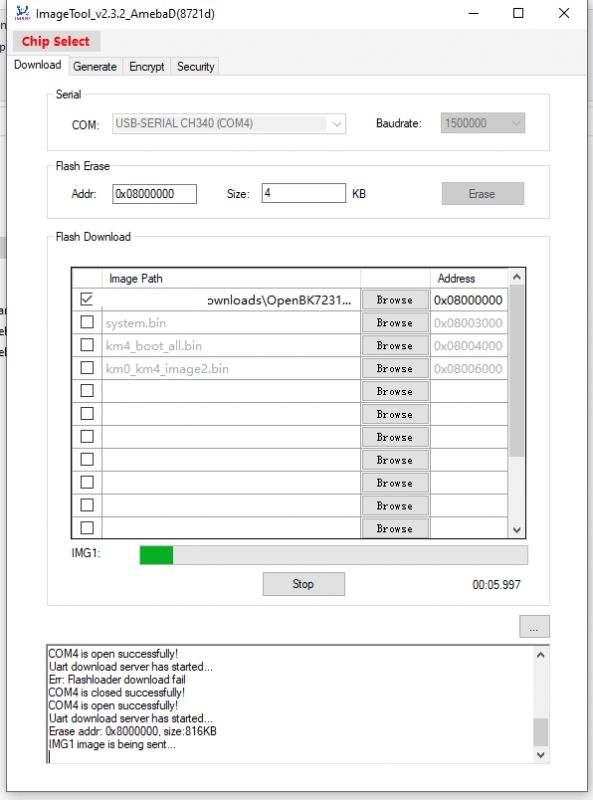


setChannelType 1 Temperature
setChannelType 2 Humidity
setChannelType 3 Motion
again:
setChannel 1 23
setChannel 2 58
setChannel 3 0
publishAll
delay_s 10
goto again
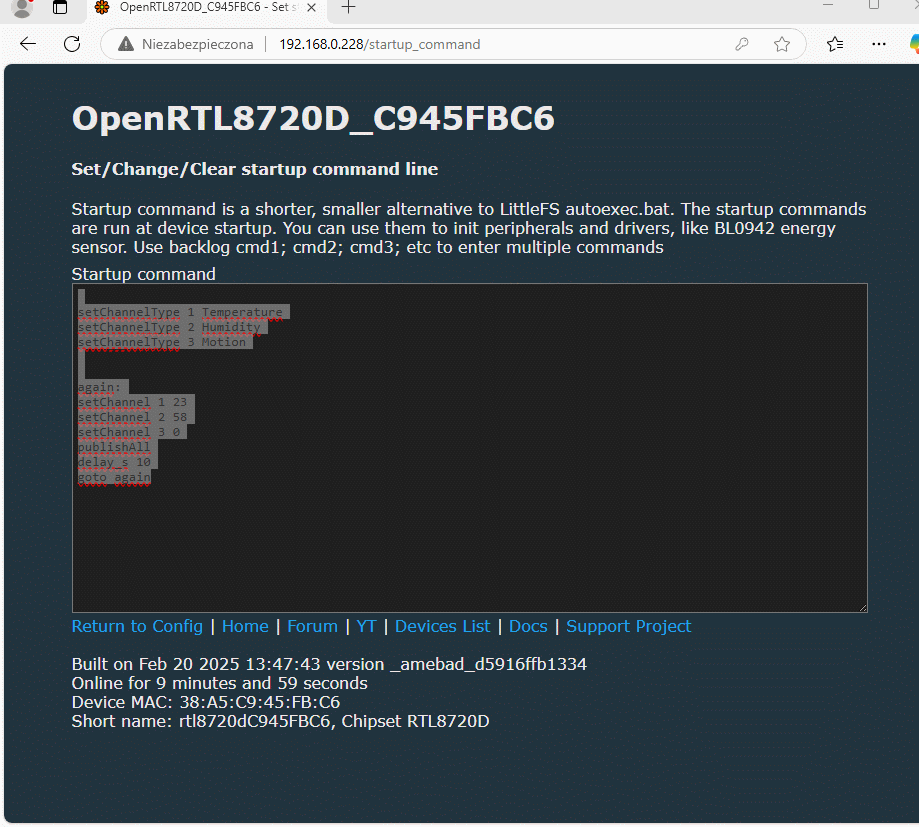
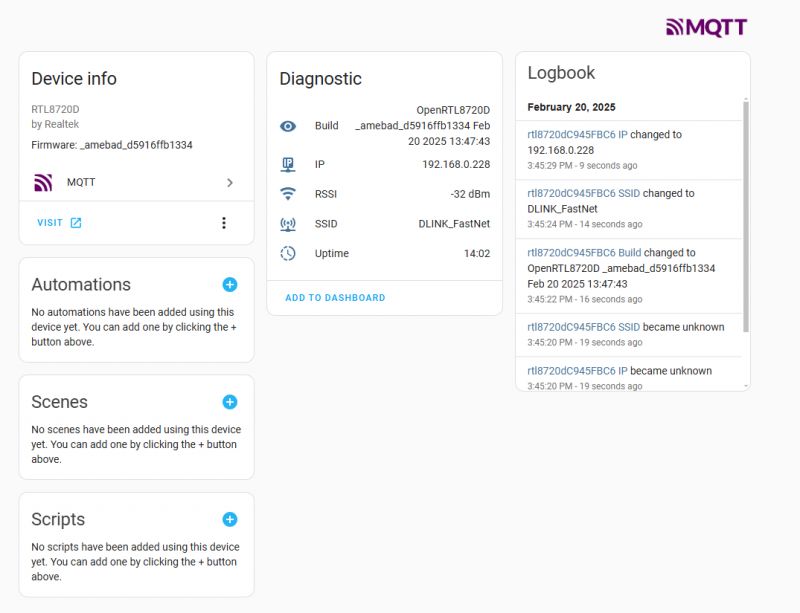
Error:SENSOR:DS1820[25] - Reset failed

806912+0 records in
806912+0 records out
806912 bytes (807 kB, 788 KiB) copied, 321.01 s, 2.5 kB/s

