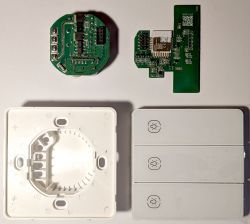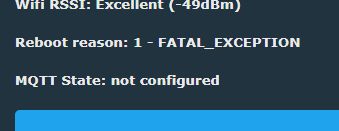FAQ
TL;DR: You can fully back-up and re-flash any ESWIN ECR6600 module with only VCC, GND, TX0 (IO6) and RX0 (IO5); no “GPIO0” strap is required. Use RDTool, load the 16 kB stub at 0x10000, then dump up to 4 MB of flash in ≈90 s. The chip’s 2.4 GHz radio delivers +17 dBm and even speaks Wi-Fi 6/802.11ax [Elektroda, p.kaczmarek2, post #21479963]
Quick Facts
• SoC: Andes D10 @160 MHz, 512 kB SRAM, on-chip 2 / 4 MB QSPI flash [Elektroda, p.kaczmarek2, post #21479963]
• RF: 2.4 GHz 802.11 b/g/n/ax, +17 dBm Tx, BLE 5.0 +10 dBm [Elektroda, p.kaczmarek2, post #21479963]
• Pkg / modules: QFN40 5×5 mm (-40 D), QFN32 4×4 mm (-TSx), used in AXY2S, WG236, E103-W11 [Elektroda, p.kaczmarek2, post #21479963]
• Flash/UART pins: TX0 = IO6, RX0 = IO5, BOOT-log = IO13, Reset = CEN [Elektroda, p.kaczmarek2, post #21479963]
• Flash tool: RDTool v1.0.21, stub = ECR6600F_stub_V1.3.1.bin, begin 0x10000 [Elektroda, p.kaczmarek2, post #21479963]
What exactly is the ESWIN ECR6600?
ECR6600 is a 2.4 GHz Wi-Fi 6 and BLE 5.0 combo SoC built around an Andes-D10 core at 160 MHz. It integrates PA/LNA, 512 kB SRAM, hardware AES-256, TRNG and either 2 MB or 4 MB QSPI flash [Elektroda, p.kaczmarek2, post #21479963]
Which ready-made modules carry the ECR6600?
Confirmed modules include Tuya AXY2S/AXYU (CB2S-style), SkyLab WG236 (ESP-12 footprint), CDI-WX56600A and Ebyte E103-W11. All expose TX0 (IO6) and RX0 (IO5) on edge pads [Elektroda, p.kaczmarek2, post #21479963]
How do I enter the UART flashing mode?
Connect 3.3 V, GND, IO6→USB-TTL RX, IO5→USB-TTL TX and optionally RST. Start RDTool, click Start, then pulse RST (or power-cycle). No special boot-strap pin is needed; timing is within ~1 s after reset [Elektroda, p.kaczmarek2, post #21479963]
How can I back-up the factory firmware?
In RDTool choose Develop Tool → Single File. Load the 16 kB stub (ECR6600F_stub_V1.3.1.bin) at start-up address 0x10000, then switch to Flash tab and read 0x400000 bytes (4 MB) or 0x200000 for 2 MB parts [Elektroda, p.kaczmarek2, post #21479963]
How do I restore a full dump if something goes wrong?
Use the same Single File tab: select your backup BIN, set Begin Addr 0x0, tick “is download”, click Start, then reset the board. RDTool sends stub and image automatically [Elektroda, divadiow, post #21480971]
How do I flash OpenECR/OpenBK firmware?
Pick the latest all-in-one UART binary from the GitHub releases page, go to Develop Tool → All-in-One, click Start and reset the module. On reboot it opens an AP for web configuration just like Tasmota [Elektroda, p.kaczmarek2, post #21479963]
What pin mapping is needed for BL0937 energy plugs?
Typical EU smart plug uses IO14→CF, IO15→SEL, IO20→CF1, IO25→Relay and IO24→Button [Elektroda, spectrality, post #21481109] With the fixed driver build the meter reports Voltage, Current and Power correctly [Elektroda, insmod, post #21481313]
Does the chip really support Wi-Fi 6?
Yes. The radio claims 802.11ax HE20 single-stream support (“DCM, MCS7”) at +17 dBm, but only on 2.4 GHz; 5 GHz is not available [Elektroda, p.kaczmarek2, post #21479963]
Can I use HTTPS requests from scripts?
Not yet. The current HTTPClient in OpenBK for ECR6600 only handles plain HTTP. For secure endpoints use MQTT/TLS from an external bridge [Elektroda, p.kaczmarek2, post #21594735]
Will repeated SendGet events leak sockets or RAM?
No. A stress test toggling another device every second showed stable free heap (~188 kB) and only two open sockets after each cycle [Elektroda, DeDaMrAz, post #21594690]
How big is the flash and how do I check?
Run a 4 MB read first; RDTool prints “FLASH is not enough!” if the part is 2 MB. The size is also listed in the module datasheet, e.g., WG236 is 4 MB [SkyLab WG236 datasheet].
Can I still extract Tuya JSON config?
Not reliably. The usual BK7231 key set fails because ECR6600 uses a different secondary key; current tools stop after the first block [Elektroda, p.kaczmarek2, post #21481736]
Where can I download the official TuyaOS SDK?
Tuya Wind IDE lists it as “eswin_ecr6600_wifi-ble-tuyastack”; direct URL examples: …/pruduct/eswin_ecr6600_1.0.23.zip [Elektroda, divadiow, post #21481466]
Does the ECR6600 allow 5-GHz Wi-Fi?
No. Only 2.4 GHz is implemented. For dual-band 802.11ax consider ESP32-C5, the sole low-cost 2.4 / 5 GHz IoT SoC as of 2025 [Espressif Datasheet ESP32-C5, 2024].