@morgan_flint Thanks for your experiments. About Recovery Time - yes it looks like this is applied for all events (at least in this device). Will change the name to just Recovery time.
About faults - yes no problem, after I changed definition in autoexec.bat from val to raw everything seems to be ok.
Now about integration in home automation server... All dpIDs with type raw or string should be requested manually, one by one, with command Dp# (# is dpid number). This command will return json which contains dp, type, data. You need only data field for this dpid. You can request only 1 dpid with a single command....
@p.kaczmarek2 I tried with test device to set everything from autoexec.bat. I wanted to test how command 'flags 0' and command 'SetFlag 46 1' are working (some can forget to set the correct flag, but autoexec can do it). So I set all 46 flags on, saved and rebooted the device. The device now is not responsible and cannot connect to the wifi. I have performed about 10 short reboots to force the device in safemode, I also have implementation of hardware button for long press the device to start in safe mode, but no success.... I have even implementation on double click of hardware button the device to reboot, but no reboot occurs. I think something wrong with the flags is going... And the fault is before autoexec.bat is executed. It is not like someone will set all flags available, but it is possible and I think this is a bug (big one)
Added after 24 [minutes]:
Ok. I recovered the device - one of the web pages with web app was still open and responsible although device was not (really don't know how this is possible)... Was able to issue flags 0 command. This command reset all flags except 35, 36, 37, 39, 40, 41, 43, 44, 45, 46. After issuing flags 0 command, the device immediately connected to wifi, ntp server and become responsible (obviously was connected before, but was not able to reach it via device ip address... don't know)...
After that I cleaned all remaining flags manually. After that I issued command SetFlag 46 1 and it works correct.
However it looks like there is some problem with these flags.
Btw - a question a little bit out of the topic, but since Im going to do everything via autoexec.bat - important (not for this device, but in general): If I set pin6 (for instance) via autoexec.bat with SetPinRole 6 Btn, how can I map after that this pin to Channel x?
Of course I can do this via config page, but if somebody else will use the same autoexec.bat and not familiar with details - autoexec can do for him everything.
Added after 30 [minutes]:
Quote: I also did some experiments with the other device. As DpIDs 104 and 105 have another meaning, I commented out the corresponding lines in your autoexec. The Breaker_rev5.html didn't seem to work well, the measurements were not shown and, regarding protections' settings, it seemed to have a random behavior. I'll make some more tests and report after a second look at the autoexec
I will rework the html script for the other device, after everything is ok with this device
Added after 1 [hours] 32 [minutes]:
@p.kaczmarek2 About flags: I'm issuing in autoexec.bat flags 0 and then SetFlag 15 1 (these are IR devices; type T are with temp/humidity, type N are just IR)
Observations:
On type T devices - flags 36, 37, 39, 41, 42, 43, 46 are always on after manual cleaning, save, reboot and flags 0 in autoexec.bat
On type N devices - flags 37, 44, 45, 46 are always on after manual cleaning, save, reboot and flags 0 in autoexec.bat
So it looks like command 'flags' is doing whatever it wants... this week... it is possible next week to do something else...
EDIT: Tested without issuing command 'flags 0' and manual cleaning of all flags, then save and reboot - everything is ok. The problem is really (according to me) in 'flags' command
EDIT2: It is very easy to reproduce this error. Clear all flags and save then issue in Logs tab of web app 'flags 0'. Then go again to flags page and check what happened....











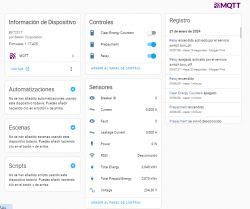

![[BK7231N ] Teardown and flashing of Tomzn TOMPD-63 WIFI (not to be confounded with TOMPD-63LW) [BK7231N ] Teardown and flashing of Tomzn TOMPD-63 WIFI (not to be confounded with TOMPD-63LW)](https://obrazki.elektroda.pl/6749480200_1706382276_thumb.jpg)


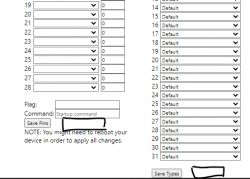

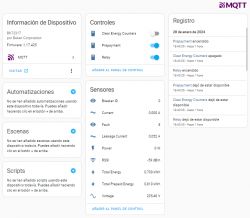
![[BK7231N ] Teardown and flashing of Tomzn TOMPD-63 WIFI (not to be confounded with TOMPD-63LW) [BK7231N ] Teardown and flashing of Tomzn TOMPD-63 WIFI (not to be confounded with TOMPD-63LW)](https://obrazki.elektroda.pl/1849165300_1706991655_thumb.jpg)
![[BK7231N ] Teardown and flashing of Tomzn TOMPD-63 WIFI (not to be confounded with TOMPD-63LW) [BK7231N ] Teardown and flashing of Tomzn TOMPD-63 WIFI (not to be confounded with TOMPD-63LW)](https://obrazki.elektroda.pl/3999334900_1706991906_thumb.jpg)



