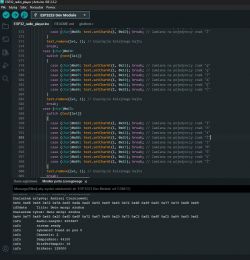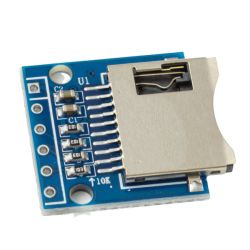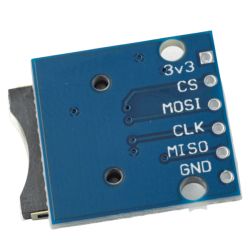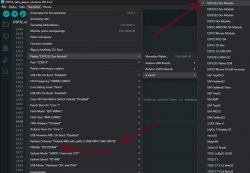Hello,
When it comes to the problem of encoding Polish characters, I received a link from my colleague @Krzysztof LD:
https://www.utf8-chartable.de/unicode-utf8-table.pl?start=1024
(Thank you )
)
Just select the appropriate page in the "go to other block" position at the top of the page. And now in the program, when you find Polish character codes, just replace them "on the fly" with the appropriate indexes in the font bitmap table in the glcdfont.c file, under which there are bitmaps of Polish characters, as I saw, my colleague @MAJSTER XXL did it
Regards, KT
When it comes to the problem of encoding Polish characters, I received a link from my colleague @Krzysztof LD:
https://www.utf8-chartable.de/unicode-utf8-table.pl?start=1024
(Thank you
Just select the appropriate page in the "go to other block" position at the top of the page. And now in the program, when you find Polish character codes, just replace them "on the fly" with the appropriate indexes in the font bitmap table in the glcdfont.c file, under which there are bitmaps of Polish characters, as I saw, my colleague @MAJSTER XXL did it
Regards, KT