Happy Uprog started, I played, turned on and off, and finally the whole screen lit up, so I reduced the contrast and turned on again and the gun. 





Czy wolisz polską wersję strony elektroda?
Nie, dziękuję Przekieruj mnie tam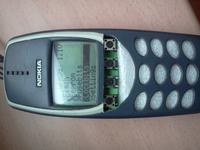
marcin44430 wrote:I had a little fun with it and I think I found a bug. Well, if we run the upgrade without the chip connected and enter flash-> read, the animation does not appear, only vertical stripes, but the next times are fine.
mirobo wrote:Ps.: I do not have a battery voltage measurement (I am waiting for the update), but I noticed that when turning off the programmer with the LE button for a fraction of a second instead of 1.1V, I see 3.3V on the display ... is it a substitute for a change or some "miracles" "?
manekinen wrote:
If you look at the animation folders you will notice that this "3.3V" is just on the bitmap, both on and offAnd it looks pretty good in the housing from the 3310, but tell me why you didn't use the original buttons? After all, it was easy to use them - like a glove, up and down ok and cancel
I also noticed in the video that the vibration of the contacts can be felt - are they just some occasional cases?
soft 1.3 wrote:o added file deletion function - select a file and while holding the LE button press the RI button. Release the LE button to exit.
ukffun wrote:and one more problem ... by throwing the HEX file on the memory card which is programming my Attiny25 via USBASP and trying to write it, I get the message 'file too big' and the file has 1kb
ukffun wrote:> mannequin have you been able to investigate the problem of this Attina25?
mirobo wrote:Increasing the capacitance of the capacitor helped.
Karol966 wrote:Yes, that is also obvious to me. I power from the pads on the board with voltages both 3.3V and 5V.
manekinen wrote:
mirobo wrote:Increasing the capacitance of the capacitor helped.
And what was the capacity before? What capacity card?

