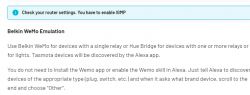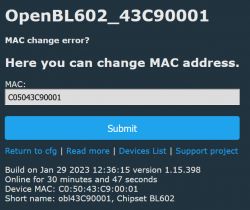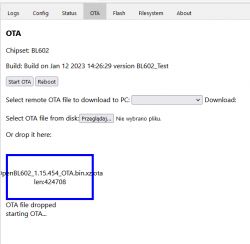Info:MAIN:Time 43, idle 187263/s, free 74792, MQTT 0(2), bWifi 1, secondsWithNoPing -1, socks 2/38
Info:MAIN:Time 44, idle 185164/s, free 74792, MQTT 0(2), bWifi 1, secondsWithNoPing -1, socks 2/38
Info:MAIN:Time 45, idle 189371/s, free 74704, MQTT 0(3), bWifi 1, secondsWithNoPing -1, socks 2/38
Info:MAIN:Time 46, idle 189477/s, free 74792, MQTT 0(3), bWifi 1, secondsWithNoPing -1, socks 2/38
Debug:API:POST to api/cmnd
Debug:CMD:cmd [backlog startDriver WEMO; startDriver SSDP]
Debug:CMD:backlog [startDriver WEMO; startDriver SSDP]
Debug:CMD:cmd [startDriver WEMO]
Info:MAIN:Started WEMO.
Debug:CMD:cmd [startDriver SSDP]
Info:HTTP:DRV_SSDP_Init
Info:HTTP:DRV_SSDP_CreateSocket_Receive: Socket created, waiting for packets
Debug:CMD:Adding command obkDeviceList
Info:MAIN:Started SSDP.
Debug:CMD:backlog executed 2
Info:MAIN:Time 47, idle 185133/s, free 73640, MQTT 0(3), bWifi 1, secondsWithNoPing -1, socks 3/38
Info:MAIN:Time 48, idle 184721/s, free 73424, MQTT 0(3), bWifi 1, secondsWithNoPing -1, socks 4/38
Info:MAIN:Time 49, idle 186838/s, free 73640, MQTT 0(3), bWifi 1, secondsWithNoPing -1, socks 3/38
Info:MAIN:Time 50, idle 185812/s, free 73640, MQTT 0(3), bWifi 1, secondsWithNoPing -1, socks 3/38
Info:GEN:dhcp=0 ip=192.168.0.7 gate=192.168.0.1 mask=255.255.255.0 mac=***********
Info:GEN:sta: 1, softap: 0, b/g/n
Info:GEN:sta:rssi=-69,ssid=***********,bssid=*********** ,channel=11,cipher_type:CCMP
Info:MAIN:Time 51, idle 182287/s, free 73640, MQTT 0(3), bWifi 1, secondsWithNoPing -1, socks 3/38
Info:MAIN:Time 52, idle 186531/s, free 73640, MQTT 0(3), bWifi 1, secondsWithNoPing -1, socks 3/38
Info:MAIN:Time 53, idle 188223/s, free 73640, MQTT 0(3), bWifi 1, secondsWithNoPing -1, socks 3/38
Info:MAIN:Time 54, idle 193597/s, free 73640, MQTT 0(3), bWifi 1, secondsWithNoPing -1, socks 3/38
Info:MAIN:Time 55, idle 381536/s, free 73640, MQTT 0(3), bWifi 1, secondsWithNoPing -1, socks 3/38
Info:MAIN:Time 56, idle 183260/s, free 73640, MQTT 0(3), bWifi 1, secondsWithNoPing -1, socks 3/38
ExtraDebug:HTTP:Received 94 bytes from 192.168.0.206
ExtraDebug:HTTP:data: M-SEARCH * HTTP/1.1
HOST: 239.255.255.250:1900
ST: ssdp:all
MAN: "ssdp:discover"
MX: 3
ExtraDebug:HTTP:Is MSEARCH - responding
ExtraDebug:HTTP:WEMO - sends reply upnp:rootdevice
ExtraDebug:HTTP:WEMO - Sending HTTP/1.1 200 OK
CACHE-CONTROL: max-age=86400
DATE: Fri, 15 Apr 2016 04:56:29 GMT
EXT:
LOCATION: http://192.168.0.7:80/setup.xml
OPT: "http://schemas.upnp.org/upnp/1/0/"; ns=01
01-NLS: b9200ebb-736d-4b93-bf03-835149d13983
SERVER: Unspecified, UPnP/1.0, Unspecified
ST: upnp:rootdevice
USN: uuid:Socket-1_0-201612FF2EE81B::upnp:rootdevice
X-User-Agent: redsonic
ExtraDebug:HTTP:Received 101 bytes from 192.168.0.206
ExtraDebug:HTTP:data: M-SEARCH * HTTP/1.1
HOST: 239.255.255.250:1900
ST: upnp:rootdevice
MAN: "ssdp:discover"
MX: 3
ExtraDebug:HTTP:Is MSEARCH - responding
ExtraDebug:HTTP:WEMO - sends reply upnp:rootdevice
ExtraDebug:HTTP:WEMO - Sending HTTP/1.1 200 OK
CACHE-CONTROL: max-age=86400
DATE: Fri, 15 Apr 2016 04:56:29 GMT
EXT:
LOCATION: http://192.168.0.7:80/setup.xml
OPT: "http://schemas.upnp.org/upnp/1/0/"; ns=01
01-NLS: b9200ebb-736d-4b93-bf03-835149d13983
SERVER: Unspecified, UPnP/1.0, Unspecified
ST: upnp:rootdevice
USN: uuid:Socket-1_0-201612FF2EE81B::upnp:rootdevice
X-User-Agent: redsonic
Info:MAIN:Time 57, idle 166275/s, free 73056, MQTT 0(3), bWifi 1, secondsWithNoPing -1, socks 3/38
Info:MAIN:Time 58, idle 186429/s, free 73056, MQTT 0(3), bWifi 1, secondsWithNoPing -1, socks 3/38
Info:MAIN:Time 59, idle 186245/s, free 73056, MQTT 0(3), bWifi 1, secondsWithNoPing -1, socks 3/38
ExtraDebug:HTTP:Received 94 bytes from 192.168.0.206
ExtraDebug:HTTP:data: M-SEARCH * HTTP/1.1
HOST: 239.255.255.250:1900
ST: ssdp:all
MAN: "ssdp:discover"
MX: 3
ExtraDebug:HTTP:Is MSEARCH - responding
ExtraDebug:HTTP:WEMO - sends reply upnp:rootdevice
ExtraDebug:HTTP:WEMO - Sending HTTP/1.1 200 OK
CACHE-CONTROL: max-age=86400
DATE: Fri, 15 Apr 2016 04:56:29 GMT
EXT:
LOCATION: http://192.168.0.7:80/setup.xml
OPT: "http://schemas.upnp.org/upnp/1/0/"; ns=01
01-NLS: b9200ebb-736d-4b93-bf03-835149d13983
SERVER: Unspecified, UPnP/1.0, Unspecified
ST: upnp:rootdevice
USN: uuid:Socket-1_0-201612FF2EE81B::upnp:rootdevice
X-User-Agent: redsonic
ExtraDebug:HTTP:Received 101 bytes from 192.168.0.206
ExtraDebug:HTTP:data: M-SEARCH * HTTP/1.1
HOST: 239.255.255.250:1900
ST: upnp:rootdevice
MAN: "ssdp:discover"
MX: 3
ExtraDebug:HTTP:Is MSEARCH - responding
ExtraDebug:HTTP:WEMO - sends reply upnp:rootdevice
ExtraDebug:HTTP:WEMO - Sending HTTP/1.1 200 OK
CACHE-CONTROL: max-age=86400
DATE: Fri, 15 Apr 2016 04:56:29 GMT
EXT:
LOCATION: http://192.168.0.7:80/setup.xml
OPT: "http://schemas.upnp.org/upnp/1/0/"; ns=01
01-NLS: b9200ebb-736d-4b93-bf03-835149d13983
SERVER: Unspecified, UPnP/1.0, Unspecified
ST: upnp:rootdevice
USN: uuid:Socket-1_0-201612FF2EE81B::upnp:rootdevice
X-User-Agent: redsonic
Info:MAIN:Time 60, idle 348011/s, free 72840, MQTT 0(3), bWifi 1, secondsWithNoPing -1, socks 4/38
Info:GEN:dhcp=0 ip=192.168.0.7 gate=192.168.0.1 mask=255.255.255.0 mac=***********
Info:GEN:sta: 1, softap: 0, b/g/n
Info:GEN:sta:rssi=-63,ssid=***********,bssid=*********** ,channel=11,cipher_type:CCMP
Info:MAIN:Time 61, idle 183953/s, free 72968, MQTT 0(4), bWifi 1, secondsWithNoPing -1, socks 3/38
Info:MAIN:Time 62, idle 188144/s, free 73056, MQTT 0(4), bWifi 1, secondsWithNoPing -1, socks 3/38
ExtraDebug:HTTP:Received 94 bytes from 192.168.0.206
ExtraDebug:HTTP:data: M-SEARCH * HTTP/1.1
HOST: 239.255.255.250:1900
ST: ssdp:all
MAN: "ssdp:discover"
MX: 3
ExtraDebug:HTTP:Is MSEARCH - responding
ExtraDebug:HTTP:WEMO - sends reply upnp:rootdevice
ExtraDebug:HTTP:WEMO - Sending HTTP/1.1 200 OK
CACHE-CONTROL: max-age=86400
DATE: Fri, 15 Apr 2016 04:56:29 GMT
EXT:
LOCATION: http://192.168.0.7:80/setup.xml
OPT: "http://schemas.upnp.org/upnp/1/0/"; ns=01
01-NLS: b9200ebb-736d-4b93-bf03-835149d13983
SERVER: Unspecified, UPnP/1.0, Unspecified
ST: upnp:rootdevice
USN: uuid:Socket-1_0-201612FF2EE81B::upnp:rootdevice
X-User-Agent: redsonic
ExtraDebug:HTTP:Received 101 bytes from 192.168.0.206
ExtraDebug:HTTP:data: M-SEARCH * HTTP/1.1
HOST: 239.255.255.250:1900
ST: upnp:rootdevice
MAN: "ssdp:discover"
MX: 3
ExtraDebug:HTTP:Is MSEARCH - responding
ExtraDebug:HTTP:WEMO - sends reply upnp:rootdevice
ExtraDebug:HTTP:WEMO - Sending HTTP/1.1 200 OK
CACHE-CONTROL: max-age=86400
DATE: Fri, 15 Apr 2016 04:56:29 GMT
EXT:
LOCATION: http://192.168.0.7:80/setup.xml
OPT: "http://schemas.upnp.org/upnp/1/0/"; ns=01
01-NLS: b9200ebb-736d-4b93-bf03-835149d13983
SERVER: Unspecified, UPnP/1.0, Unspecified
ST: upnp:rootdevice
USN: uuid:Socket-1_0-201612FF2EE81B::upnp:rootdevice
X-User-Agent: redsonic
Info:MAIN:Time 63, idle 163976/s, free 73056, MQTT 0(4), bWifi 1, secondsWithNoPing -1, socks 3/38
ExtraDebug:HTTP:Received 125 bytes from 192.168.0.181
ExtraDebug:HTTP:data: M-SEARCH * HTTP/1.1
HOST: 239.255.255.250:1900
MAN: "ssdp:discover"
MX: 1
ST: urn:dial-multiscreen-org:service:dial:1
ExtraDebug:HTTP:Is MSEARCH - responding
Debug:HTTP:DRV_SSDP_Send_Advert_To: sent message
Info:MAIN:Time 64, idle 179097/s, free 72472, MQTT 0(4), bWifi 1, secondsWithNoPing -1, socks 4/38
Info:MAIN:Time 65, idle 185020/s, free 72688, MQTT 0(4), bWifi 1, secondsWithNoPing -1, socks 3/38
Info:MAIN:Time 66, idle 189387/s, free 72688, MQTT 0(4), bWifi 1, secondsWithNoPing -1, socks 3/38
Info:MAIN:Time 67, idle 184195/s, free 72688, MQTT 0(4), bWifi 1, secondsWithNoPing -1, socks 3/38
Info:MAIN:Time 68, idle 181961/s, free 72688, MQTT 0(4), bWifi 1, secondsWithNoPing -1, socks 3/38
Info:MAIN:Time 69, idle 187891/s, free 72688, MQTT 0(4), bWifi 1, secondsWithNoPing -1, socks 3/38
Info:MAIN:Time 70, idle 185537/s, free 72688, MQTT 0(4), bWifi 1, secondsWithNoPing -1, socks 3/38
Info:GEN:dhcp=0 ip=192.168.0.7 gate=192.168.0.1 mask=255.255.255.0 mac=***********
Info:GEN:sta: 1, softap: 0, b/g/n
Info:GEN:sta:rssi=-63,ssid=***********,bssid=*********** ,channel=11,cipher_type:CCMP
ExtraDebug:HTTP:Received 90 bytes from 192.168.0.11
ExtraDebug:HTTP:data: M-SEARCH * HTTP/1.1
HOST:239.255.255.250:1900
MAN:"ssdp:discover"
MX:4
ST:ssdp:all
ExtraDebug:HTTP:Is MSEARCH - responding
ExtraDebug:HTTP:WEMO - sends reply upnp:rootdevice
ExtraDebug:HTTP:WEMO - Sending HTTP/1.1 200 OK
CACHE-CONTROL: max-age=86400
DATE: Fri, 15 Apr 2016 04:56:29 GMT
EXT:
LOCATION: http://192.168.0.7:80/setup.xml
OPT: "http://schemas.upnp.org/upnp/1/0/"; ns=01
01-NLS: b9200ebb-736d-4b93-bf03-835149d13983
SERVER: Unspecified, UPnP/1.0, Unspecified
ST: upnp:rootdevice
USN: uuid:Socket-1_0-201612FF2EE81B::upnp:rootdevice
X-User-Agent: redsonic
ExtraDebug:HTTP:Received 90 bytes from 192.168.0.11
ExtraDebug:HTTP:data: M-SEARCH * HTTP/1.1
HOST:239.255.255.250:1900
MAN:"ssdp:discover"
MX:4
ST:ssdp:all
ExtraDebug:HTTP:Is MSEARCH - responding
ExtraDebug:HTTP:WEMO - sends reply upnp:rootdevice
ExtraDebug:HTTP:WEMO - Sending HTTP/1.1 200 OK
CACHE-CONTROL: max-age=86400
DATE: Fri, 15 Apr 2016 04:56:29 GMT
EXT:
LOCATION: http://192.168.0.7:80/setup.xml
OPT: "http://schemas.upnp.org/upnp/1/0/"; ns=01
01-NLS: b9200ebb-736d-4b93-bf03-835149d13983
SERVER: Unspecified, UPnP/1.0, Unspecified
ST: upnp:rootdevice
USN: uuid:Socket-1_0-201612FF2EE81B::upnp:rootdevice
X-User-Agent: redsonic
Info:MAIN:Time 71, idle 160288/s, free 72688, MQTT 0(4), bWifi 1, secondsWithNoPing -1, socks 3/38
ExtraDebug:HTTP:Received 325 bytes from 192.168.0.11
ExtraDebug:HTTP:data: NOTIFY * HTTP/1.1
NTS:ssdp:alive
HOST:239.255.255.250:1900
CACHE-CONTROL:max-age=1800
SERVER:async-upnp-client/0.33.0 UPnP/2.0 Server/1.0
BOOTID.UPNP.ORG:1674581048
CONFIGID.UPNP.ORG:1
LOCATION:http://192.168.0.11:40000/device.xml
NT:upnp:rootdevice
USN:UUID:AA3D581A-0324-41B7-8A94-90CD367A6DB0::upnp:rootdevice
Info:MAIN:Time 72, idle 183626/s, free 64080, MQTT 0(4), bWifi 1, secondsWithNoPing -1, socks 4/38
Info:MAIN:Time 73, idle 185139/s, free 72688, MQTT 0(4), bWifi 1, secondsWithNoPing -1, socks 3/38
Info:MAIN:Time 74, idle 192449/s, free 72688, MQTT 0(4), bWifi 1, secondsWithNoPing -1, socks 3/38
Info:MAIN:Time 75, idle 184232/s, free 72688, MQTT 0(4), bWifi 1, secondsWithNoPing -1, socks 3/38
ExtraDebug:HTTP:DRV_SSDP_Send_Notify: space: 298 msg:241
ExtraDebug:HTTP:DRV_SSDP_Send_Notify:
NOTIFY * HTTP/1.1
SERVER: OpenBk
HOST: 239.255.255.250:1900
CACHE-CONTROL: max-age=1800
LOCATION: http://192.168.0.7:80/ssdp.xml
NTS: ssdp:alive
NT: upnp:rootdevice
USN: uuid:323e3825-3ece-2522-99d1-1314477dfea9::upnp:rootdevice
ExtraDebug:HTTP:DRV_SSDP_Send_Notify: sent message 241 bytes
Info:MAIN:Time 76, idle 184047/s, free 72168, MQTT 0(4), bWifi 1, secondsWithNoPing -1, socks 3/38
Debug:HTTP:DRV_SSDP_Service_Http
Info:MAIN:Time 77, idle 177754/s, free 71048, MQTT 0(5), bWifi 1, secondsWithNoPing -1, socks 3/38
Debug:HTTP:DRV_SSDP_Service_Http
Info:MAIN:Time 78, idle 183394/s, free 71136, MQTT 0(5), bWifi 1, secondsWithNoPing -1, socks 3/38
ExtraDebug:HTTP:Received 90 bytes from 192.168.0.132
ExtraDebug:HTTP:data: M-SEARCH * HTTP/1.1
HOST:239.255.255.250:1900
MAN:"ssdp:discover"
MX:4
ST:ssdp:all
ExtraDebug:HTTP:Is MSEARCH - responding
ExtraDebug:HTTP:WEMO - sends reply upnp:rootdevice
ExtraDebug:HTTP:WEMO - Sending HTTP/1.1 200 OK
CACHE-CONTROL: max-age=86400
DATE: Fri, 15 Apr 2016 04:56:29 GMT
EXT:
LOCATION: http://192.168.0.7:80/setup.xml
OPT: "http://schemas.upnp.org/upnp/1/0/"; ns=01
01-NLS: b9200ebb-736d-4b93-bf03-835149d13983
SERVER: Unspecified, UPnP/1.0, Unspecified
ST: upnp:rootdevice
USN: uuid:Socket-1_0-201612FF2EE81B::upnp:rootdevice
X-User-Agent: redsonic
Info:MAIN:Time 79, idle 363906/s, free 71136, MQTT 0(5), bWifi 1, secondsWithNoPing -1, socks 3/38
ExtraDebug:HTTP:Received 90 bytes from 192.168.0.132
ExtraDebug:HTTP:data: M-SEARCH * HTTP/1.1
HOST:239.255.255.250:1900
MAN:"ssdp:discover"
MX:4
ST:ssdp:all
ExtraDebug:HTTP:Is MSEARCH - responding
ExtraDebug:HTTP:WEMO - sends reply upnp:rootdevice
ExtraDebug:HTTP:WEMO - Sending HTTP/1.1 200 OK
CACHE-CONTROL: max-age=86400
DATE: Fri, 15 Apr 2016 04:56:29 GMT
EXT:
LOCATION: http://192.168.0.7:80/setup.xml
OPT: "http://schemas.upnp.org/upnp/1/0/"; ns=01
01-NLS: b9200ebb-736d-4b93-bf03-835149d13983
SERVER: Unspecified, UPnP/1.0, Unspecified
ST: upnp:rootdevice
USN: uuid:Socket-1_0-201612FF2EE81B::upnp:rootdevice
X-User-Agent: redsonic
Info:MAIN:Time 80, idle 171129/s, free 71136, MQTT 0(5), bWifi 1, secondsWithNoPing -1, socks 3/38
Info:GEN:dhcp=0 ip=192.168.0.7 gate=192.168.0.1 mask=255.255.255.0 mac=***********
Info:GEN:sta: 1, softap: 0, b/g/n
Info:GEN:sta:rssi=-63,ssid=***********,bssid=*********** ,channel=11,cipher_type:CCMP
Info:MAIN:Time 81, idle 182530/s, free 71136, MQTT 0(5), bWifi 1, secondsWithNoPing -1, socks 3/38
Info:MAIN:Time 82, idle 368162/s, free 71136, MQTT 0(5), bWifi 1, secondsWithNoPing -1, socks 3/38
Info:MAIN:Time 83, idle 188963/s, free 71136, MQTT 0(5), bWifi 1, secondsWithNoPing -1, socks 3/38
Info:MAIN:Time 84, idle 183578/s, free 71136, MQTT 0(5), bWifi 1, secondsWithNoPing -1, socks 3/38
Info:MAIN:Time 85, idle 192926/s, free 71136, MQTT 0(5), bWifi 1, secondsWithNoPing -1, socks 3/38
Info:MAIN:Time 86, idle 381857/s, free 71136, MQTT 0(5), bWifi 1, secondsWithNoPing -1, socks 3/38
Info:MAIN:Time 87, idle 192538/s, free 71136, MQTT 0(5), bWifi 1, secondsWithNoPing -1, socks 3/38
Info:MAIN:Time 88, idle 183750/s, free 71136, MQTT 0(5), bWifi 1, secondsWithNoPing -1, socks 3/38
Info:MAIN:Time 89, idle 184743/s, free 71136, MQTT 0(5), bWifi 1, secondsWithNoPing -1, socks 3/38
Info:MAIN:Time 90, idle 187492/s, free 71136, MQTT 0(5), bWifi 1, secondsWithNoPing -1, socks 3/38
Info:GEN:dhcp=0 ip=192.168.0.7 gate=192.168.0.1 mask=255.255.255.0 mac=***********
Info:GEN:sta: 1, softap: 0, b/g/n
Info:GEN:sta:rssi=-63,ssid=***********,bssid=*********** ,channel=11,cipher_type:CCMP
Info:MAIN:Time 91, idle 185378/s, free 71136, MQTT 0(5), bWifi 1, secondsWithNoPing -1, socks 3/38
Info:MAIN:Time 92, idle 183123/s, free 71136, MQTT 0(5), bWifi 1, secondsWithNoPing -1, socks 3/38
Info:MAIN:Time 93, idle 186673/s, free 71048, MQTT 0(6), bWifi 1, secondsWithNoPing -1, socks 3/38
Info:MAIN:Time 94, idle 182970/s, free 71136, MQTT 0(6), bWifi 1, secondsWithNoPing -1, socks 3/38
Info:MAIN:Time 95, idle 186308/s, free 71136, MQTT 0(6), bWifi 1, secondsWithNoPing -1, socks 3/38
Info:MAIN:Time 96, idle 187866/s, free 71136, MQTT 0(6), bWifi 1, secondsWithNoPing -1, socks 3/38
Info:MAIN:Time 97, idle 183699/s, free 62528, MQTT 0(6), bWifi 1, secondsWithNoPing -1, socks 4/38
Info:MAIN:Time 98, idle 187059/s, free 71136, MQTT 0(6), bWifi 1, secondsWithNoPing -1, socks 3/38
Info:MAIN:Time 99, idle 187407/s, free 71136, MQTT 0(6), bWifi 1, secondsWithNoPing -1, socks 3/38
Info:MAIN:Time 100, idle 186053/s, free 62528, MQTT 0(6), bWifi 1, secondsWithNoPing -1, socks 4/38
Info:GEN:dhcp=0 ip=192.168.0.7 gate=192.168.0.1 mask=255.255.255.0 mac=***********
Info:GEN:sta: 1, softap: 0, b/g/n
Info:GEN:sta:rssi=-68,ssid=***********,bssid=*********** ,channel=11,cipher_type:CCMP
Info:MAIN:Time 101, idle 365301/s, free 62528, MQTT 0(6), bWifi 1, secondsWithNoPing -1, socks 4/38
ExtraDebug:HTTP:Received 334 bytes from 192.168.0.11
ExtraDebug:HTTP:data: NOTIFY * HTTP/1.1
NTS:ssdp:alive
HOST:239.255.255.250:1900
CACHE-CONTROL:max-age=1800
SERVER:async-upnp-client/0.33.0 UPnP/2.0 Server/1.0
BOOTID.UPNP.ORG:1674581048
CONFIGID.UPNP.ORG:1
LOCATION:http://192.168.0.11:40000/device.xml
NT:UUID:AA3D581A-0324-41B7-8A94-90CD367A6DB0
USN:UUID:AA3D581A-0324-41B7-8A94-90CD367A6DB0
Info:MAIN:Time 102, idle 179293/s, free 71136, MQTT 0(6), bWifi 1, secondsWithNoPing -1, socks 3/38
Info:MAIN:Time 103, idle 187825/s, free 71136, MQTT 0(6), bWifi 1, secondsWithNoPing -1, socks 3/38
Info:MAIN:Time 104, idle 184465/s, free 71136, MQTT 0(6), bWifi 1, secondsWithNoPing -1, socks 3/38
Info:MAIN:Time 105, idle 183302/s, free 71136, MQTT 0(6), bWifi 1, secondsWithNoPing -1, socks 3/38
ExtraDebug:HTTP:DRV_SSDP_Send_Notify: space: 298 msg:241
ExtraDebug:HTTP:DRV_SSDP_Send_Notify:
NOTIFY * HTTP/1.1
SERVER: OpenBk
HOST: 239.255.255.250:1900
CACHE-CONTROL: max-age=1800
LOCATION: http://192.168.0.7:80/ssdp.xml
NTS: ssdp:alive
NT: upnp:rootdevice
USN: uuid:323e3825-3ece-2522-99d1-1314477dfea9::upnp:rootdevice
ExtraDebug:HTTP:DRV_SSDP_Send_Notify: sent message 241 bytes
Info:MAIN:Time 106, idle 185467/s, free 71136, MQTT 0(6), bWifi 1, secondsWithNoPing -1, socks 3/38
Debug:HTTP:DRV_SSDP_Service_Http
Info:MAIN:Time 107, idle 176955/s, free 71136, MQTT 0(6), bWifi 1, secondsWithNoPing -1, socks 3/38
Debug:HTTP:DRV_SSDP_Service_Http
Info:MAIN:Time 108, idle 183934/s, free 71136, MQTT 0(6), bWifi 1, secondsWithNoPing -1, socks 3/38
Info:MAIN:Time 109, idle 182005/s, free 71048, MQTT 0(7), bWifi 1, secondsWithNoPing -1, socks 3/38
Info:MAIN:Time 110, idle 186312/s, free 71136, MQTT 0(7), bWifi 1, secondsWithNoPing -1, socks 3/38
Info:GEN:dhcp=0 ip=192.168.0.7 gate=192.168.0.1 mask=255.255.255.0 mac=***********
Info:GEN:sta: 1, softap: 0, b/g/n
Info:GEN:sta:rssi=-63,ssid=***********,bssid=*********** ,channel=11,cipher_type:CCMP
Info:MAIN:Time 111, idle 182494/s, free 71136, MQTT 0(7), bWifi 1, secondsWithNoPing -1, socks 3/38
Info:MAIN:Time 112, idle 185534/s, free 71136, MQTT 0(7), bWifi 1, secondsWithNoPing -1, socks 3/38
Info:MAIN:Time 113, idle 185939/s, free 71136, MQTT 0(7), bWifi 1, secondsWithNoPing -1, socks 3/38
Info:MAIN:Time 114, idle 186328/s, free 71136, MQTT 0(7), bWifi 1, secondsWithNoPing -1, socks 3/38
Info:MAIN:Time 115, idle 198402/s, free 71136, MQTT 0(7), bWifi 1, secondsWithNoPing -1, socks 3/38
Info:MAIN:Time 116, idle 186852/s, free 71136, MQTT 0(7), bWifi 1, secondsWithNoPing -1, socks 3/38
Info:MAIN:Time 117, idle 186165/s, free 71136, MQTT 0(7), bWifi 1, secondsWithNoPing -1, socks 3/38
Info:MAIN:Time 118, idle 184826/s, free 71136, MQTT 0(7), bWifi 1, secondsWithNoPing -1, socks 3/38