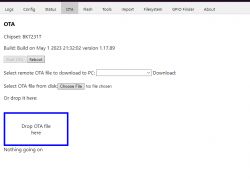Hi All,
This is my first post, after watching this project over the last few months, and deciding I should give it a go!
This is a quick teardown of the Arlec Grid Connect PC191 Smart Plug-In Socket with Energy Meter
These are available through Bunnings in Australia individually for about AU$20 and in an even cheaper 4 pack

TLDR I have also built a Cloudcutter profile for this, so its not necessary to open the unit if you want to flash custom firmware. I've raised a pull request with cloudcutter which hopefully gets merged, but otherwise "tuya-generic-nas-wr01w-smart-plug" has the same profile and so should work as well.
This uses a Tuya WB2S module with a BK7231T chip.

The device itself is fully ultrasonically welded in its plastic case, so not easy to dismantle without damage, however a generous tap with a small set of pliers while working around the seam with a thin, wide spudger was enough to break it free. Once disassembled there are no screws inside and the mains terminals pull through the enclosure. This also means reassembly will need to be strong enough to maintain mains isolation, so don't skimp on the super glue
Inside I was relieved to see dual relays for switching active and neutral, though as with most of these devices, there is is a non-isolated power supply for the wifi module, so all IO are live, beware while debugging or flashing.

As the TX/RX pins are used for the LED and Button, Dumping/Flashing also requires removing the module (or at least desoldering the TX/RX pins).

There is one button, a red 'wifi' status LED, a blue relay indicator, a single relay control for both active and neutral relays, and a BL0937 energy meter.
P6 (PWM0) is the Relay
P7 (PWM1) is the BL0937CF pin
P8 (PWM2) is the BL0937CF1 pin
P24 (PWM4) is the BL0939SEL pin
P26 (PWM5) is the LED
P11 (TXD1) is the Button
P10 (RXD1) is the Wifi LED
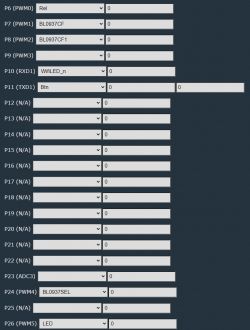
Safely reassemble it all, and then don't forget to calibrate the BL0937.
I did an unloaded Voltage measurement for VoltageSet, then hooked up my calibrated multimeter an measured the True RMS current with a large load (2kW heater), then ran CurrentSet. Note that this does not appear to automatically calculate Power properly, so you should use a resistive load (like a simple radiator heater with no fan), and note that if it is a large load, it will cause voltage in your house wiring to drop, and so it's important to measure the voltage and the current at the same time if possible, to calculate the power.
On one of my units it did seem to calculate the correct power without a PowerSet command, however on 3 others it did not - I'm not sure why this is, but this may be because the one unit had already paired to Tuya previously, or this may be a red herring?
I also noticed that (on OBK 1.15.241) relay state changes do not update over MQTT if wifi is not connected, for example, if the unit is unplugged while on, then plugged back in, it will not revert the HA state to off once it reconnects to wifi. This also means if you plug in the device and press the physical button to turn the relay on before wifi connects, that state is not reflected.
This is my first post, after watching this project over the last few months, and deciding I should give it a go!
This is a quick teardown of the Arlec Grid Connect PC191 Smart Plug-In Socket with Energy Meter
These are available through Bunnings in Australia individually for about AU$20 and in an even cheaper 4 pack

TLDR I have also built a Cloudcutter profile for this, so its not necessary to open the unit if you want to flash custom firmware. I've raised a pull request with cloudcutter which hopefully gets merged, but otherwise "tuya-generic-nas-wr01w-smart-plug" has the same profile and so should work as well.
This uses a Tuya WB2S module with a BK7231T chip.

The device itself is fully ultrasonically welded in its plastic case, so not easy to dismantle without damage, however a generous tap with a small set of pliers while working around the seam with a thin, wide spudger was enough to break it free. Once disassembled there are no screws inside and the mains terminals pull through the enclosure. This also means reassembly will need to be strong enough to maintain mains isolation, so don't skimp on the super glue
Inside I was relieved to see dual relays for switching active and neutral, though as with most of these devices, there is is a non-isolated power supply for the wifi module, so all IO are live, beware while debugging or flashing.

As the TX/RX pins are used for the LED and Button, Dumping/Flashing also requires removing the module (or at least desoldering the TX/RX pins).

There is one button, a red 'wifi' status LED, a blue relay indicator, a single relay control for both active and neutral relays, and a BL0937 energy meter.
P6 (PWM0) is the Relay
P7 (PWM1) is the BL0937CF pin
P8 (PWM2) is the BL0937CF1 pin
P24 (PWM4) is the BL0939SEL pin
P26 (PWM5) is the LED
P11 (TXD1) is the Button
P10 (RXD1) is the Wifi LED
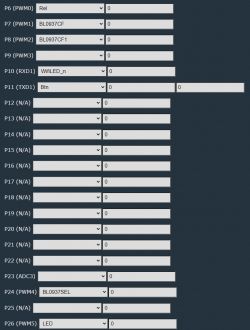
Safely reassemble it all, and then don't forget to calibrate the BL0937.
I did an unloaded Voltage measurement for VoltageSet, then hooked up my calibrated multimeter an measured the True RMS current with a large load (2kW heater), then ran CurrentSet. Note that this does not appear to automatically calculate Power properly, so you should use a resistive load (like a simple radiator heater with no fan), and note that if it is a large load, it will cause voltage in your house wiring to drop, and so it's important to measure the voltage and the current at the same time if possible, to calculate the power.
On one of my units it did seem to calculate the correct power without a PowerSet command, however on 3 others it did not - I'm not sure why this is, but this may be because the one unit had already paired to Tuya previously, or this may be a red herring?
I also noticed that (on OBK 1.15.241) relay state changes do not update over MQTT if wifi is not connected, for example, if the unit is unplugged while on, then plugged back in, it will not revert the HA state to off once it reconnects to wifi. This also means if you plug in the device and press the physical button to turn the relay on before wifi connects, that state is not reflected.
Cool? Ranking DIY