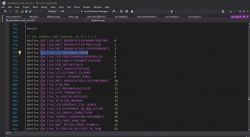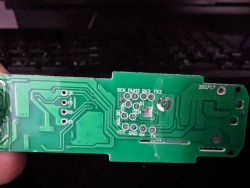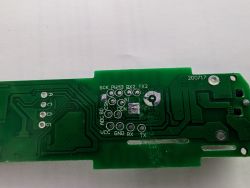Hi, I'm trying to get a working build environment set up - but the instructions are a little confusing.
It seems that the SDKs are submodules of the App - but in the set instructions it says to set up the SDK directory and clone the app directly into it - resulting in sdk within app within sdk again.
And also there is no "N" App - only a "T" app - but it mentions it might need to be renamed?
Sorry if I am missing something obvious. I am trying to build on Raspbian Linux (ARM 32-bit).
I tried following the docker build instructions with same results.
It would be awesome to have a fully complete docker build environment on docker hub!
When I try to run ./b.sh it fails:
It seems that the SDKs are submodules of the App - but in the set instructions it says to set up the SDK directory and clone the app directly into it - resulting in sdk within app within sdk again.
And also there is no "N" App - only a "T" app - but it mentions it might need to be renamed?
Sorry if I am missing something obvious. I am trying to build on Raspbian Linux (ARM 32-bit).
I tried following the docker build instructions with same results.
It would be awesome to have a fully complete docker build environment on docker hub!
When I try to run ./b.sh it fails:
pi@Pi3b31:~/openbk/OpenBK7231T $ ./b.sh
APP_PATH=apps/OpenBK7231T_App
APP_NAME=OpenBK7231T_App
APP_VERSION=1.0.0
USER_CMD=
Calling original build_app.sh script
cd /home/pi/openbk/OpenBK7231T/apps/OpenBK7231T_App/../../platforms/bk7231t/toolchain/../bk7231t_os && sh build.sh OpenBK7231T_App 1.0.0 bk7231t
From build.sh, variables are:
APP_BIN_NAME=OpenBK7231T_App
APP_VERSION=1.0.0
TARGET_PLATFORM=bk7231t
USER_CMD=
Start Compile
system:Linux
removing .o files from our folders, and OUR .o and .d files from Debug
find: ‘../../../apps/OpenBK7231T_App/src/hal/*.c’: No such file or directory
find: ‘../../../apps/OpenBK7231T_App/src/sim/*.c’: No such file or directory
find: ‘../../../apps/OpenBK7231T_App/src/libraries/*.c’: No such file or directory
find: ‘../../../apps/OpenBK7231T_App/src/libraries/Arduino-IRremote-mod/*.c’: No such file or directory
find: ‘../../../apps/OpenBK7231T_App/src/libraries/Arduino-IRremote-mod/src/*.c’: No such file or directory
find: ‘../../../apps/OpenBK7231T_App/src/libraries/Arduino-IRremote-mod/src/private/*.c’: No such file or directory
find: ‘../../../apps/OpenBK7231T_App/src/win32/*.c’: No such file or directory
find: ‘../../../apps/OpenBK7231T_App/src/win32/stubs/lwip/apps/*.c’: No such file or directory
not rm -rf ../tuya_common/src/*.o
not rm -rf ../tuya_common/src/driver/*.o
find: ‘../../../components’: No such file or directory
not is ci build
make[1]: Entering directory '/home/pi/openbk/OpenBK7231T/platforms/bk7231t/bk7231t_os'
make[2]: Entering directory '/home/pi/openbk/OpenBK7231T/platforms/bk7231t/bk7231t_os'
echo prerequirement0
prerequirement0
===========================================================
Build OpenBK7231T_App
===========================================================
echo prerequirement1
prerequirement1
mkdir -p Debug/obj
mkdir -p Debug/bin
echo prerequirement2
prerequirement2
build beken378/app/app_bk.o
../toolchain/gcc-arm-none-eabi-4_9-2015q1/bin/arm-none-eabi-gcc: 1: Syntax error: word unexpected (expecting ")")
make[2]: *** [application.mk:808: beken378/app/app_bk.o] Error 2
make[2]: Leaving directory '/home/pi/openbk/OpenBK7231T/platforms/bk7231t/bk7231t_os'
make[1]: *** [Makefile:5: mp] Error 2
make[1]: Leaving directory '/home/pi/openbk/OpenBK7231T/platforms/bk7231t/bk7231t_os'
make: *** [Makefile:6: all] Error 2