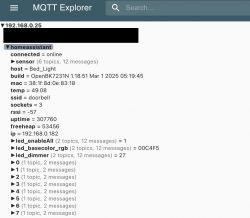I have successfully flashed using tuya-cutter but when the controller boots it flashes the warm light until I press the button on the controller twice. After that it will allow me to control it from the webpage. Also the cool light does not work correctly. Am I missing something?
Purchased: Costco
Can not access serial pin as it is covered in black epoxy.
Model: FETAPE/RGBW/CONT
FCC ID: SYW-TAPRGBWCMTBM
MCU: BK7231T
I have successfully flashed using tuya-cutter
I also added the following to the autoexec.bat
This is what is displayed in the Log windows when the button is pressed
Added after 3 [minutes]:
I figured out the blinking. You need "tuyaMcu_defWiFiState 4" autoexec.bat. Tuya chip still thinks wifi needs to be configured on boot up.
New autoexec.bat is as follows:
Purchased: Costco
Can not access serial pin as it is covered in black epoxy.
Model: FETAPE/RGBW/CONT
FCC ID: SYW-TAPRGBWCMTBM
MCU: BK7231T
I have successfully flashed using tuya-cutter
[?] How do you want to choose the device?: By firmware version and name
By manufacturer/device name
> By firmware version and name
From device-profiles (i.e. custom profile)
[?] Select the firmware version and name: 1.1.71 - BK7231T / bk7231t_common_user_config_ty
> 1.1.71 - BK7231T / bk7231t_common_user_config_ty
I also added the following to the autoexec.bat
startDriver TuyaMCU
tuyaMCU_setupLED 24 0
This is what is displayed in the Log windows when the button is pressed
Info:TuyaMCU:TUYAMCU received: 55 AA 03 07 00 08 16 02 00 04 00 00 01 F4 22
Info:TuyaMCU:TuyaMCU_ProcessIncoming[ver=3]: processing command 7 (State) with 15 bytes
Info:TuyaMCU:TuyaMCU_ParseStateMessage: processing dpId 22, dataType 2-DP_TYPE_VALUE and 4 data bytes
Info:TuyaMCU:TuyaMCU_ParseStateMessage: raw data 4 int: 500
Info:TuyaMCU:TUYAMCU received: 55 AA 03 07 00 05 14 01 00 01 00 24
Info:TuyaMCU:TuyaMCU_ProcessIncoming[ver=3]: processing command 7 (State) with 12 bytes
Info:TuyaMCU:TuyaMCU_ParseStateMessage: processing dpId 20, dataType 1-DP_TYPE_BOOL and 1 data bytes
Info:TuyaMCU:TuyaMCU_ParseStateMessage: raw data 1 byte: 0
Info:TuyaMCU:TUYAMCU received: 55 AA 03 07 00 05 15 04 00 01 00 28
Info:TuyaMCU:TuyaMCU_ProcessIncoming[ver=3]: processing command 7 (State) with 12 bytes
Info:TuyaMCU:TuyaMCU_ParseStateMessage: processing dpId 21, dataType 4-DP_TYPE_ENUM and 1 data bytes
Info:TuyaMCU:TuyaMCU_ParseStateMessage: raw data 1 byte: 0
Info:TuyaMCU:TUYAMCU received: 55 AA 03 07 00 08 16 02 00 04 00 00 01 F4 22
Info:TuyaMCU:TuyaMCU_ProcessIncoming[ver=3]: processing command 7 (State) with 15 bytes
Info:TuyaMCU:TuyaMCU_ParseStateMessage: processing dpId 22, dataType 2-DP_TYPE_VALUE and 4 data bytes
Info:TuyaMCU:TuyaMCU_ParseStateMessage: raw data 4 int: 500
Info:TuyaMCU:TUYAMCU received: 55 AA 03 07 00 08 1A 02 00 04 00 00 00 00 31
Info:TuyaMCU:TuyaMCU_ProcessIncoming[ver=3]: processing command 7 (State) with 15 bytes
Info:TuyaMCU:TuyaMCU_ParseStateMessage: processing dpId 26, dataType 2-DP_TYPE_VALUE and 4 data bytes
Info:TuyaMCU:TuyaMCU_ParseStateMessage: raw data 4 int: 0
Info:TuyaMCU:TUYAMCU received: 55 AA 03 07 00 05 14 01 00 01 01 25
Info:TuyaMCU:TuyaMCU_ProcessIncoming[ver=3]: processing command 7 (State) with 12 bytes
Info:TuyaMCU:TuyaMCU_ParseStateMessage: processing dpId 20, dataType 1-DP_TYPE_BOOL and 1 data bytes
Info:TuyaMCU:TuyaMCU_ParseStateMessage: raw data 1 byte: 1
Added after 3 [minutes]:
I figured out the blinking. You need "tuyaMcu_defWiFiState 4" autoexec.bat. Tuya chip still thinks wifi needs to be configured on boot up.
New autoexec.bat is as follows:
startDriver TuyaMCU
tuyaMcu_defWiFiState 4
tuyaMCU_setupLED 24 0